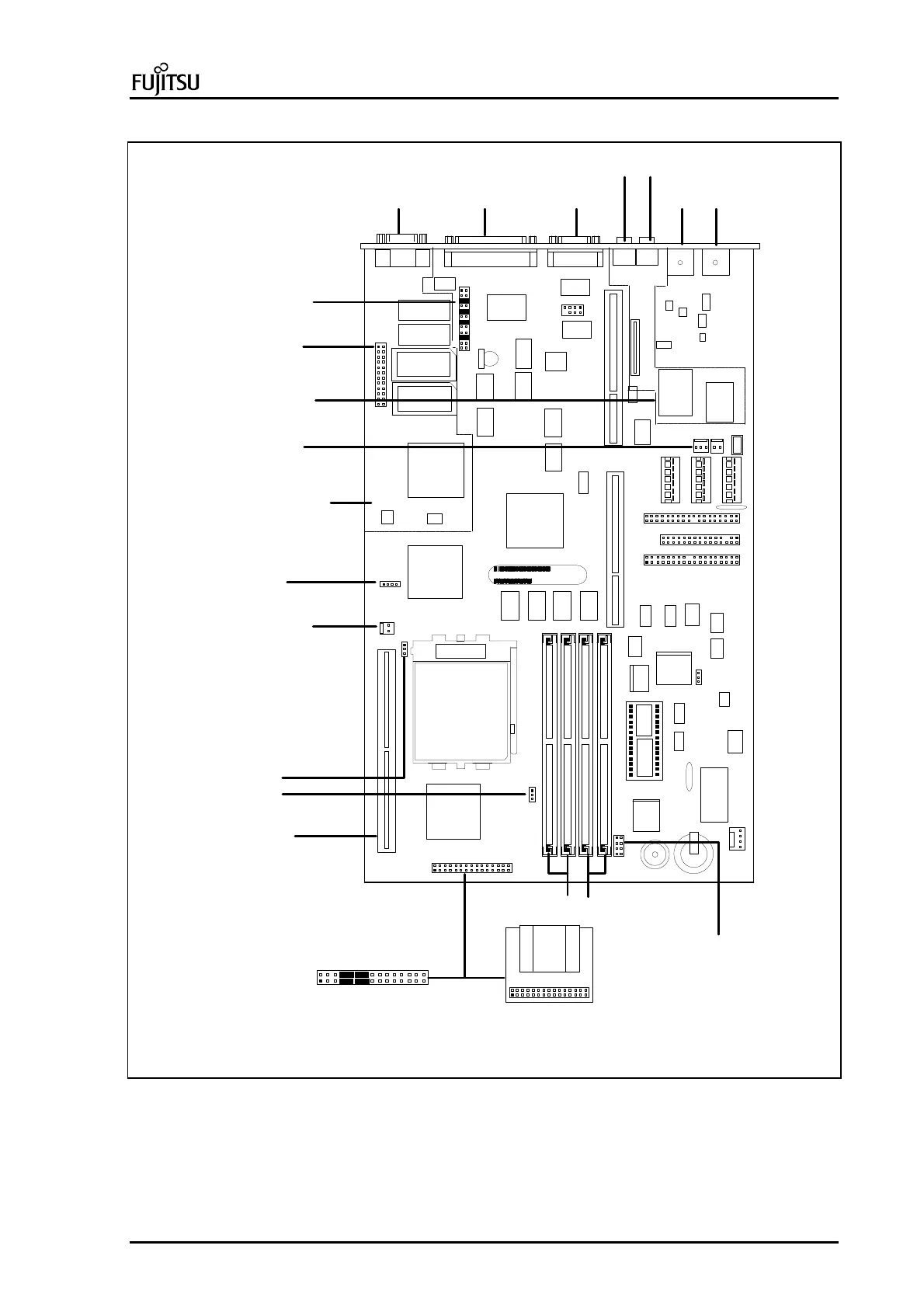PC Specialist's Handbook ErgoPro e-, x- and s- Series
First Edition, Release 4 - June 1998 Page 15
System board layout
AC XXX
Second level
cache conn.
VGA Parallel Serial 1
Mouse Keyb.
HDD Activity
LED conn.
Mem Bank 1 Mem Bank 0
VGA feature
conn.
Microphone Speaker
CPU fan power
connector
Jumper block 1
Video components
not installed on
Power Supply
conn.
For 75 & 100MHz
short-circuit links
processors,
(In 6 slot housing, the
mass-memory carriage
fan is connected here)
selection 2
For 120 to 166MHz processors,
a voltage regulator must be installed
Audio components
not installed on
Memory type selection
Cache type
selection 1
AC41659/81/82
AC41655/82
Picture 19 : AC41655/58/59/81/82/87/89 System Board Layout (1)