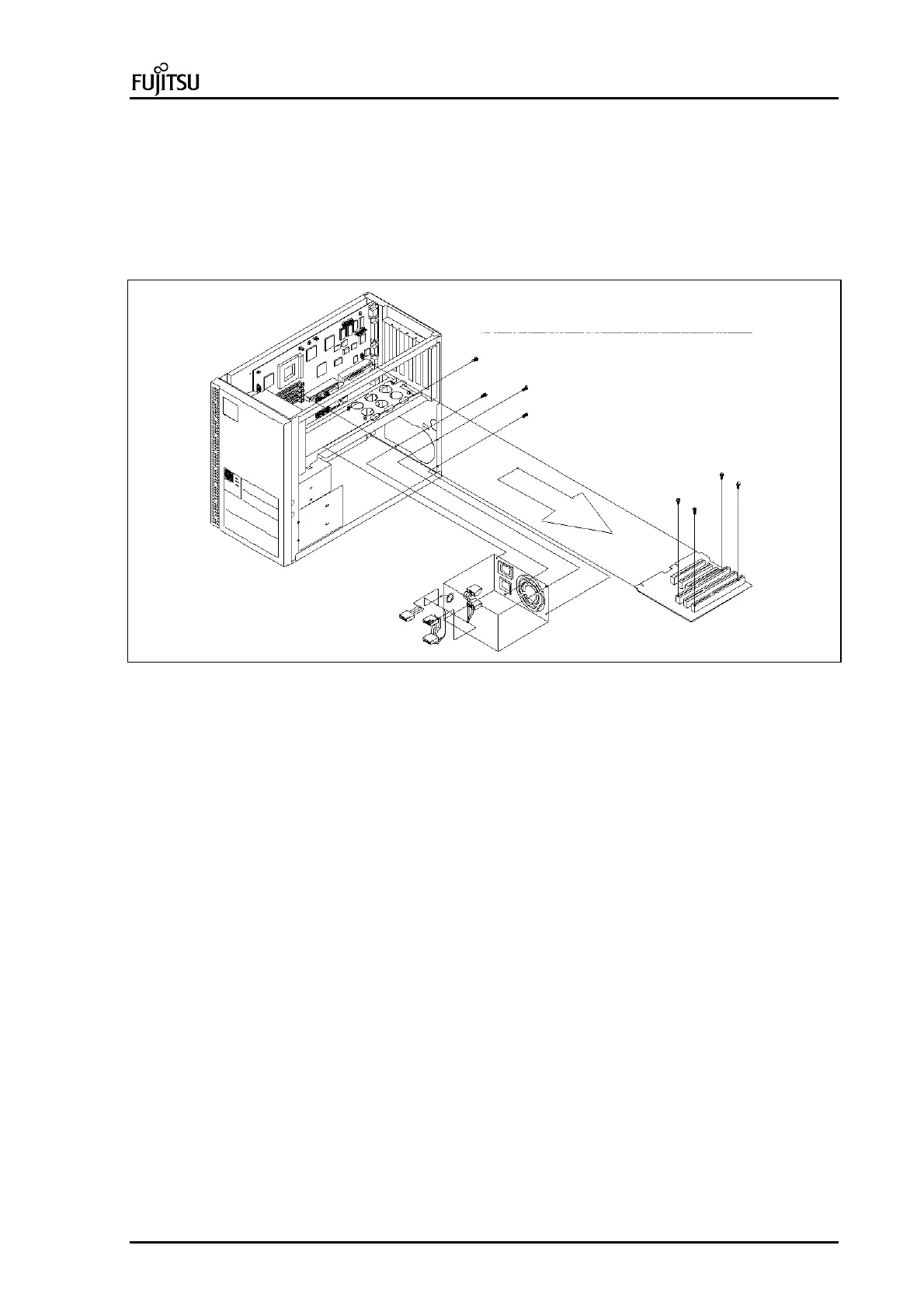PC Specialist's Handbook ErgoPro e-, x- and s- Series
First Edition, Release 4 - June 1998 Page 9
Removing the power supply and backplane board
Power supply
1 Disconnect the wiring loom from the motherboard .
2. Undo the four screws (A) which hold the power supply into the chassis.
3. Take out the power supply.
Backplane
1. Undo the four screws (B) which hold the backplane into the chassis.
2. Pull the backplane out (C)
A
A
A
A
B
B
B
B
C
Picture 13 : Removing the power supply (6 slot) and backplane board