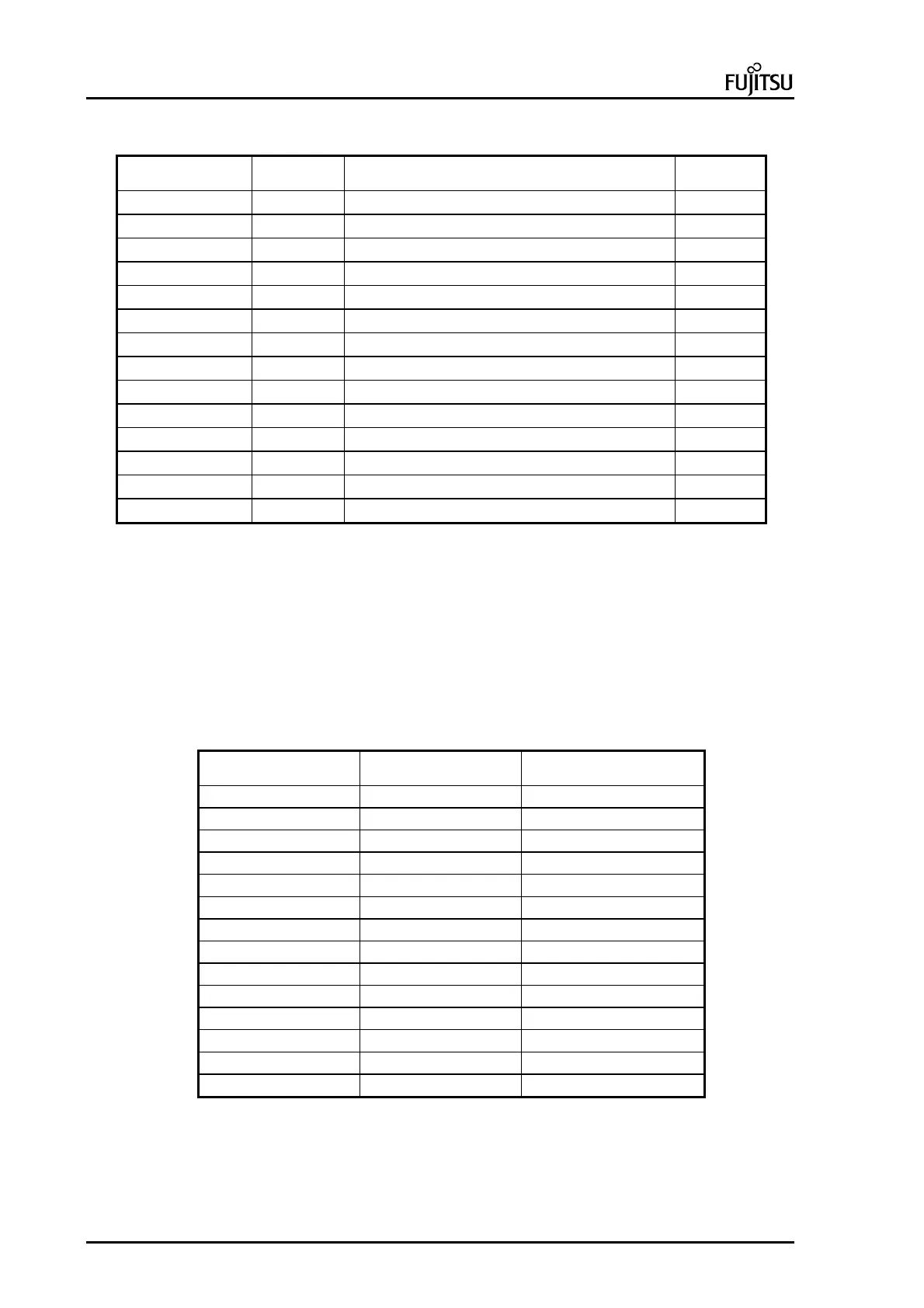ErgoPro e-, x- and s- Series PC Specialist's Handbook
Page 84 First Edition, Release 4 - June 1998
System memory map
Address range Size (kB) Use Cached
000000 - 09FBFF 639 Base memory Yes
09FC00 - 09FFFF 1 Extended BIOS data area Yes
0A0000 - 0AFFFF 64 VGA graphics No
0B0000 - 0B7FFF 32 VGA text (colour mode) No
0B8000 - 0BFFFF 32 VGA text (mono mode) No
0C0000 - 0C7FFF 32 VGA BIOS Yes/No
(2)
0C8000 - 0CBFFF 16 Ethernet module Remote Boot
(4)
0CC000 - 0CE1F 8,5 SCSI BIOS
(4)
0C8000 - 0DFFFF 96 Free No
0E0000 - 0EEFFF 60 Free
(1)
No
0EF000 - 0EF7FF 2 Reserved for the CPU memory management No
0EF800 - 0EFFFF 2 Plug & Play Bios Area
(5)
Yes
0F0000 - 0FFFFF 64 System BIOS Yes
100000 - TOM
(3)
Yes
(1) This area can be used by memory managers. Option boards cannot be used on this area.
(2) In case that video BIOS is ICL XAPI compatible, XAPI function in the video BIOS defines if the area is cached or not (the BIOS of the
onboard video adapter is always cached). If video BIOS is not XAPI compatible, area is cached, when Shadow Option Prom selection is
enabled (Resident Set-up Utility).
(3) TOM = Top Of Memory
(4) Reserved if the module is active
(5) See Tips &Hints to configure Memory Manager
Memory configurations
Bank 0 Bank 1 Total memory
2 * 4MB - 8MB
2 * 4MB 2 * 4MB 16MB
2 * 8MB - 16MB
2 * 4MB 2 * 8MB 24MB
2 * 8MB 2 * 8MB 32MB
2 * 16MB - 32MB
2 * 4MB 2 * 16MB 40MB
2 * 8MB 2 * 16MB 48MB
2 * 16MB 2 * 16MB 64MB
2 * 32MB - 64MB
2 * 4MB 2 * 32MB 72MB
2 * 8MB 2 * 32MB 80MB
2 * 16MB 2 * 32MB 96MB
2 * 32MB 2 * 32MB 128MB
* : Includes all the speed variants