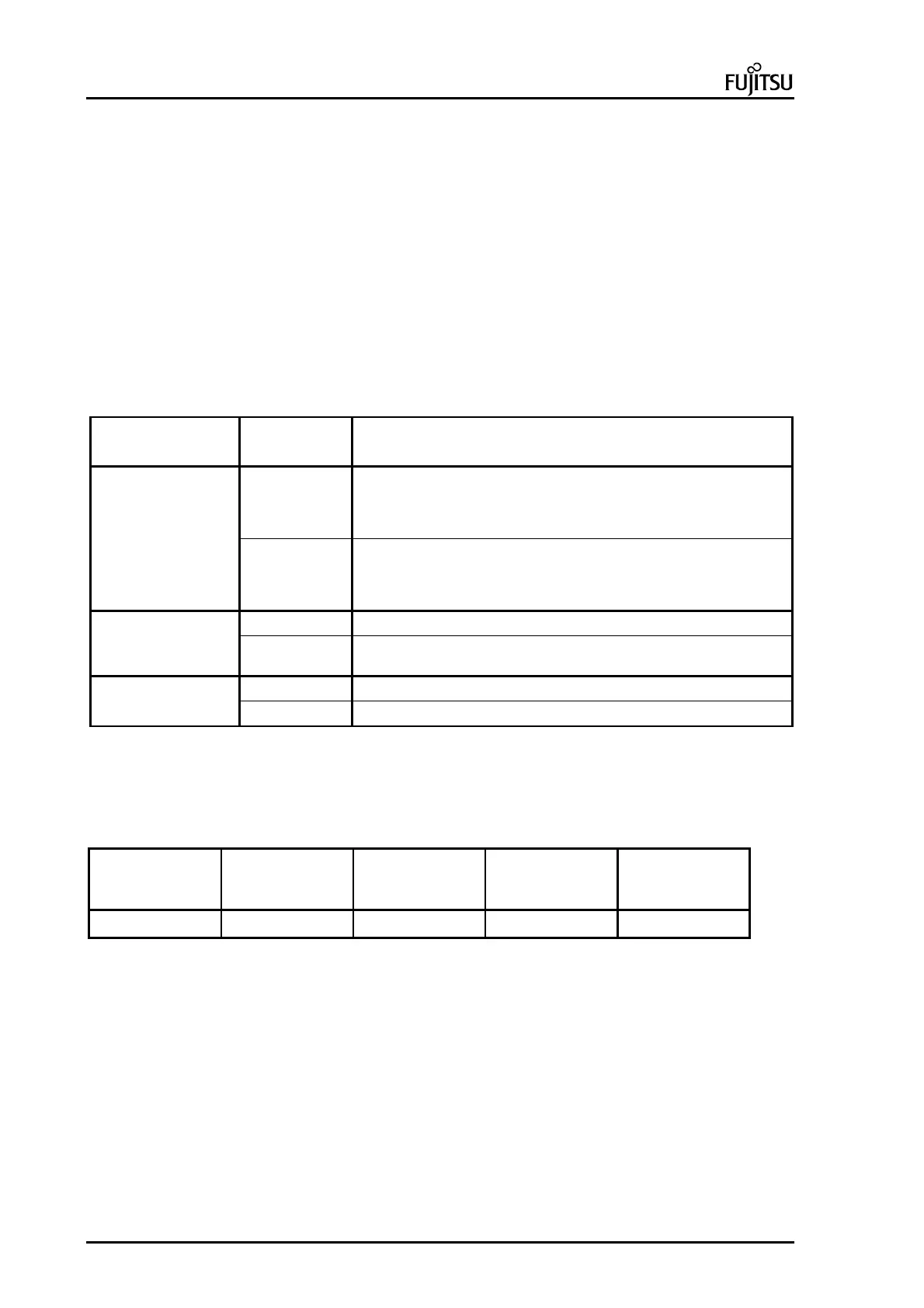ErgoPro e-, x- and s- Series PC Specialist's Handbook
Page 64 First Edition, Release 4 - June 1998
The ErgoGrafix 664 PCI bus (one PCI slot is occupied) video adapter is based on the ATI MACH64GX chip, with
2MB of video RAM (VRAM). The amount of video RAM, which speed is 70ns, is expandable up to 4MB. The
ATI68860 RAMDAC can handle pixel frequencies up to 135MHz
The ATI-MACH64GX is a 32-bit video engine, slave, which is connected to the 32-bit PCI bus, the data path
between the video RAM and ATi chip is always 64-bits wide. The video interface is DDC1 compatible.
x451/XXXs and x651/XXXs
Matrox Millenium, based on MGA-2064W 64-bit graphics processor with 4 MB dual ported Window RAM
(WRAM) memory, is a 32-bit PCI bus graphics adapter (one PCI slot is occupied). The amount of WRAM can be
upgraded up to 8 MB with an optional WRAM memory expansion board. If the memory expansion is used - the
optional HW MPEG-1, video in a window and frame capture card (all-in-one) can not be attached to the
Millennium board (and vice versa). RAMDAC, which has 64-bit data path to the WRAM, can handle pixel
frequencies up to 220 MHz.
Refresh rates
Maximum defined refresh rates.
Video controller Video Memory Resolutions
640*480 800*600 1024*768 1280*1024 1600*1200
ErgoGrafix 422i 1 MB
75/24 60/24
NA NA
100/16 (o) 75/16
NA NA
100/8 (o) 100/8 (o) 75/8 75/4
2 MB
75/24 60/24
NA NA
100/16 (o) 75/16 75/16
NA
100/8 (o) 100/8 (o) 100/8 (o) 75/8
ErgoGrafix 664 2 MB
100/24 (o) 100/24 (o) 100/16 (o) 75/8
4MB
100/24 (o) 100/24 (o) 100/16 (o)
75/24
75/24
Matrox Millennium 4MB
100/24 100/24 100/24 90/24 75/16
8MB
100/24 100/24 100/24 90/24 75/24
60/24 = Refresh rate is 60Hz and there are 24 Bits per Pixel
(o) = Overscan Mode
(i) = Interlaced Mode
NA = Not Available
Video memory upgrades for the on-board adapter
Memory on the
system board
Memory upgrade
module
Module code for
the upgrade
module
kit code for the
upgrade module
Total video
memory
1MB () 1MB () NA PL060119 2MB ()
The amount of installed and detected memory, can be checked with the diagnostics utility (DOS)