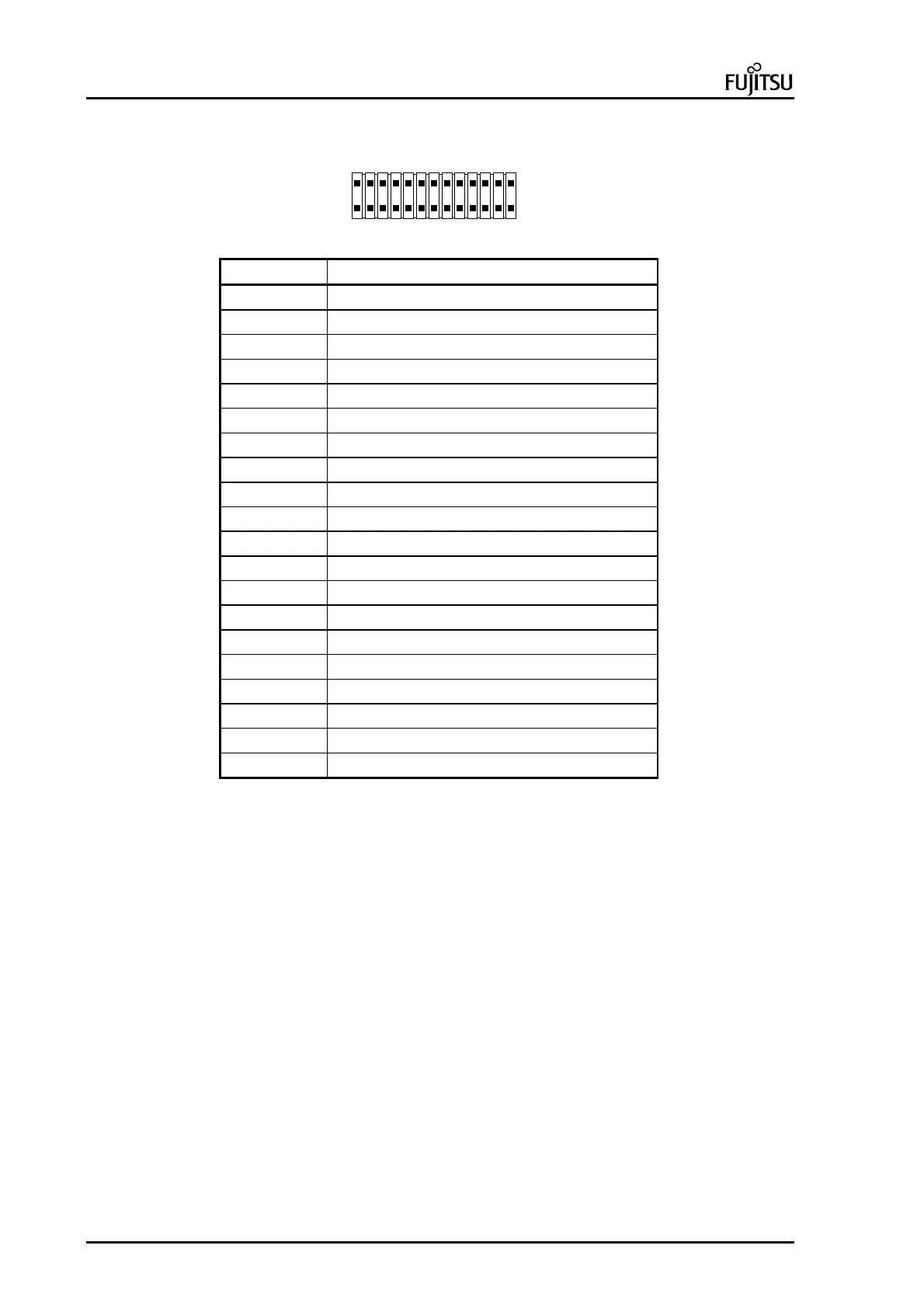ErgoPro e-, x- and s- Series PC Specialist's Handbook
Page 72 First Edition, Release 4 - June 1998
VGA pass-through connector on system board
Z
Y
113
PIN Signal
Y1
Pixel Data 0
Y2
Pixel Data 1
Y3
Pixel Data 2
Y4
Pixel Data 3
Y5
Pixel Data 4
Y6
Pixel Data 5
Y7
Pixel Data 6
Y8
Pixel Data 7
Y9
Pixel Data Clock
Y10
Blanking
Y11
Horizontal Sync
Y12
Vertical Sync
Y13
Ground
Z1 - Z3
Ground
Z4
Enable external Pixel Data
Z5
Enable External Sync
Z6
Enable External Clock
Z7
Not used
Z8 - Z11
Ground
Z12 - Z13
Not used
VGA feature connector meets VESA specification VS890803. All VGA feature connector signals are TTL level
signals.