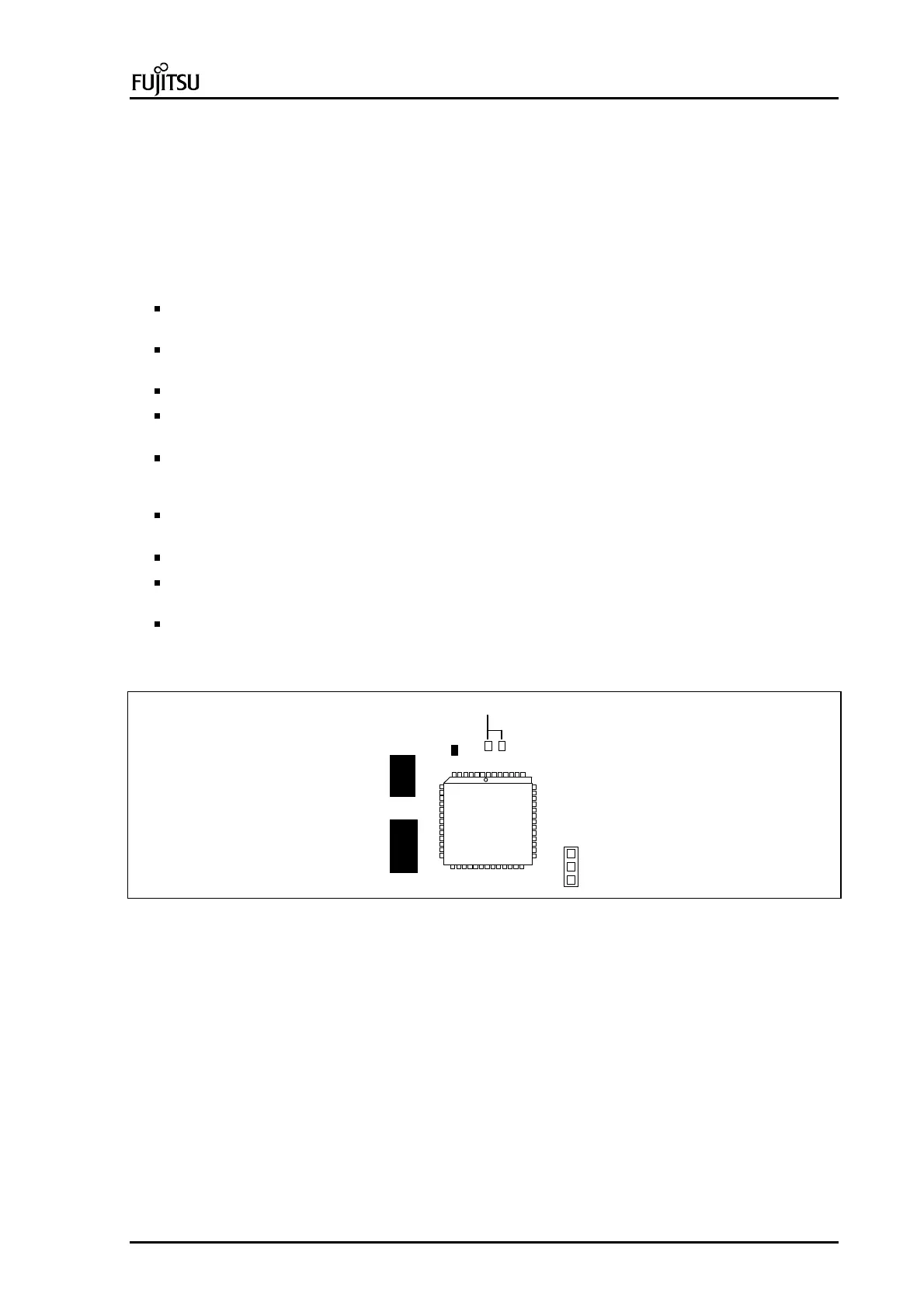PC Specialist's Handbook ErgoPro e-, x- and s- Series
First Edition, Release 4 - June 1998 Page 19
Force FLASH load
The following procedures should be used if the FLASHRAM BIOS has been lost or incorrectly updated.
Before using the procedures in this section, take some time to make sure that you have the correct LDB file for
your system. You must have an LDB which is supported by the boot block loader version on your system.
Note: You must never rename any of the LDB files. The file names contain machine and BIOS version
information. Any changes could make the file or the PC unusable.
Load procedure
Copy the correct BIOS LDB file to the root directory of a pre-formatted blank floppy. The file will be named
BXX_YYY.LDB, where XX is the machine ID, and YYY will change depending on the BIOS version.
Locate the BOOTBLRE and BOOTBLN pin pairs from the jumper block 1. Refer to the System board
jumpers section for the exact position.
With the power off, take the link from BOOTBLN position and place it over the BOOTBLRE pin pair.
With the power off, short-circuit the "force flash load" solder pads. To locate the pads, see the following
picture.
Switch on the power and wait for the continuous short beep signal (• • •...). Do not power off the PC.
If you do not hear this signal, you have not shorted the solder pads correctly; you must turn off the power
and try again, or the boot block loader will not work correctly.
With the power on, remove the short from the solder pads. The beep signal to insert the LDB floppy will
start (• • • • ). This signal will repeat until the floppy with the correct LDB-file is inserted.
Insert the LDB floppy into drive A:
The system will perform the automatic BIOS upgrade procedure, and after couple of minutes the PC boots
up.
With the power on, remove the link from the BOOTBLRE pin pair and put the link on the BOOTBLN pin
pair.
Force flash load pads
KBC
Force Flash Pads
Picture 24: Force flash load pads