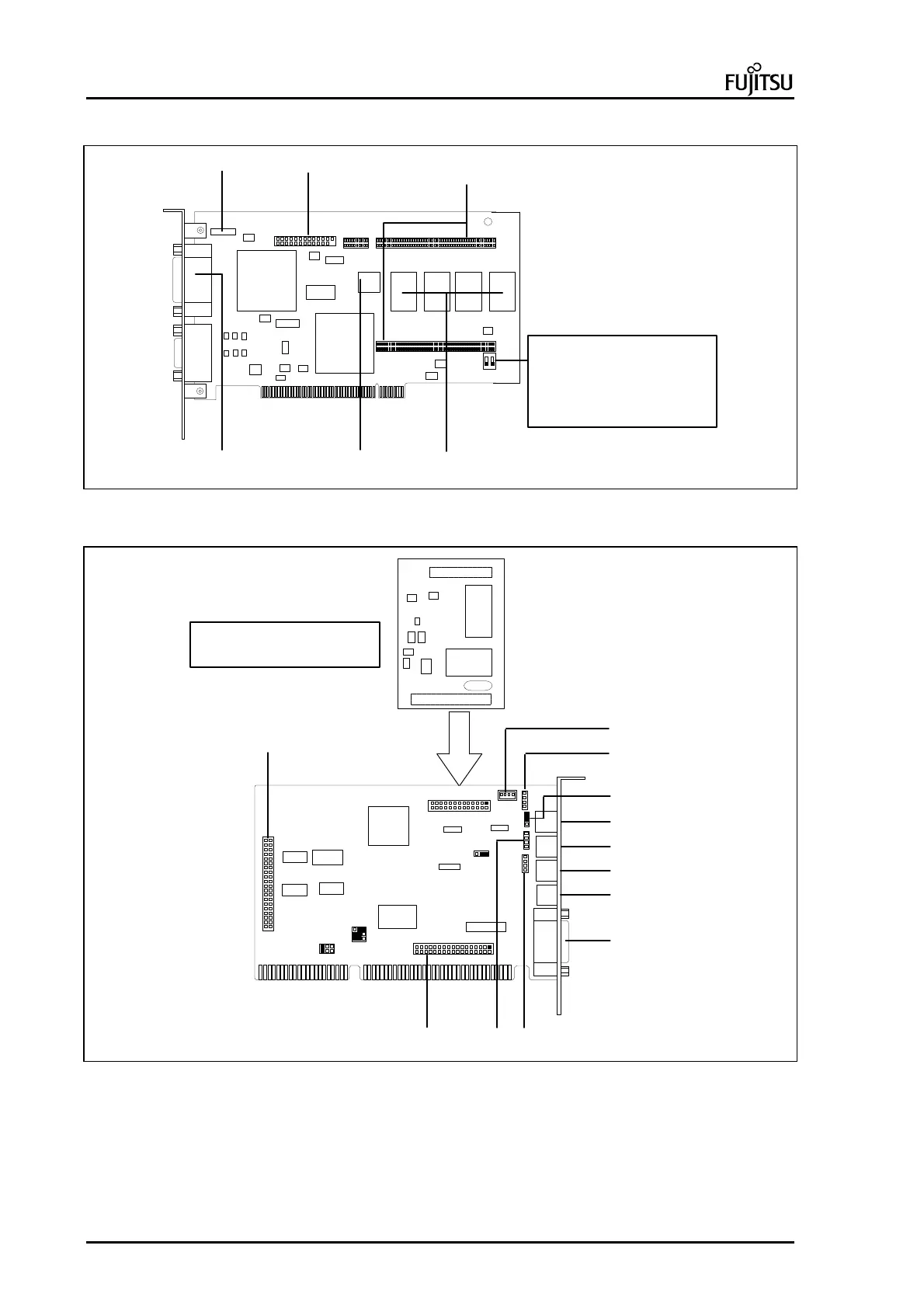ErgoPro e-, x- and s- Series PC Specialist's Handbook
Page 22 First Edition, Release 4 - June 1998
Matrox Millennium AF31542 Graphic adapter
1 2
ON
module connector
Video WRAM (4 MB)BIOS
Switch 1
OFF : BIOS protected (default)
ON : BIOS unprotected
Switch 2
OFF : VGA enabled (default)
ON : VGA disabled
Video Module feature
Picture 28 : Matrox Millenium Graphic adapter
Aztech AF30064 Sound board
interface
connector
IDE CD-ROM
Line In
Microphone
Speaker
Line Out
Joystick
Module PL060597
Wave Table Synthesis
MPC Microphone
connector
connector
connector
connector
connector
connector
MPC Line Out
connector
MPC Speaker
Wave Table Synthesis
IDEIRQ
IDESEL
JX1
EXPCON
MIDI
CD audio input
connector
MPC Line In
Indicated jumpers represent the
default settings
26
26
1
34
1
34
1
EXPCON (Not installed)
MIDI
1
Picture 29 : Aztech Sound board