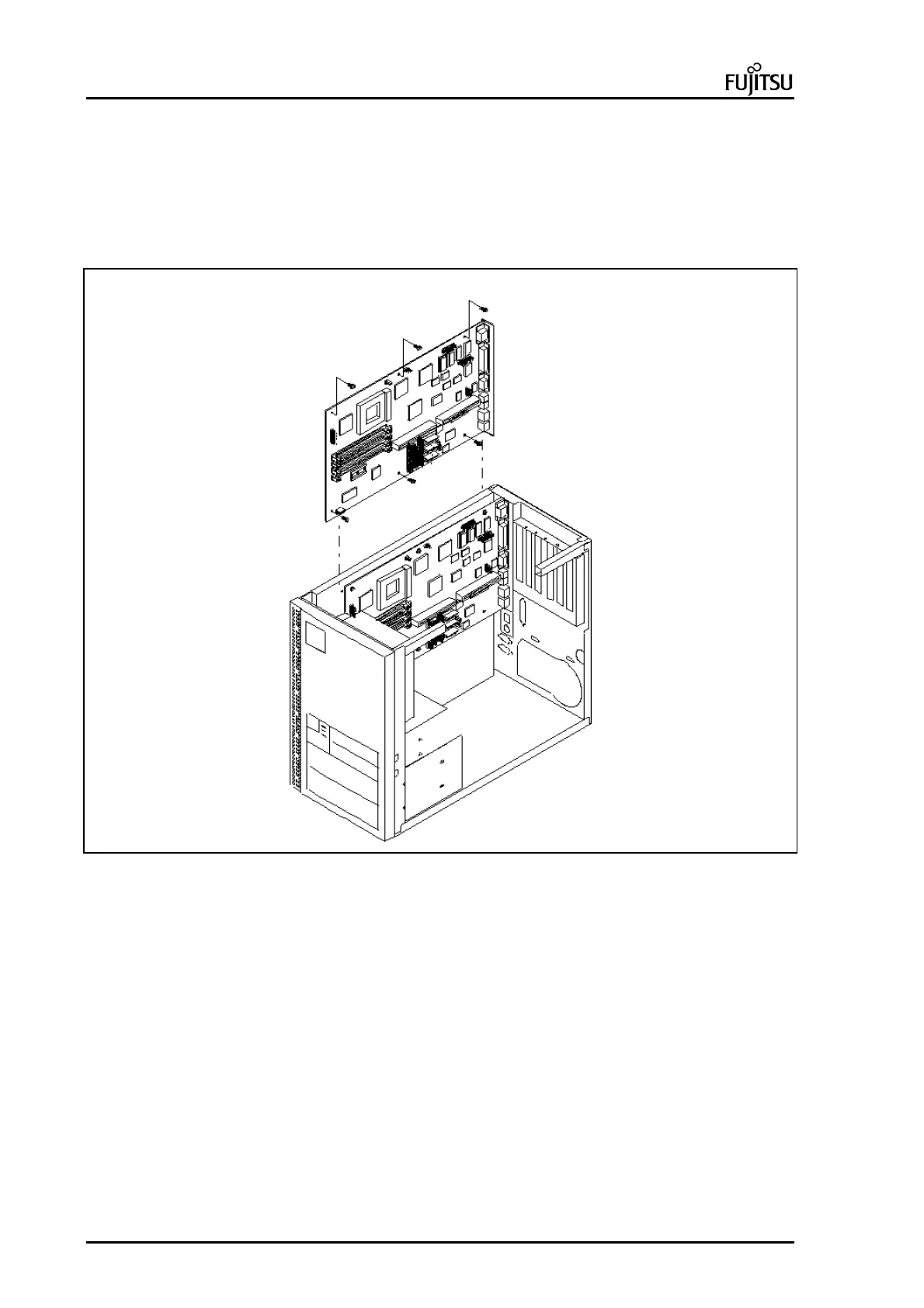ErgoPro e-, x- and s- Series PC Specialist's Handbook
Page 10 First Edition, Release 4 - June 1998
Replacing the motherboard
1. Remove any adapter card(s).
2. Remove the disk tray.
3. Disconnect the fan and power supply , and remove the data cables from the motherboard.
4. Disconnect the LED cable , noting its position.
5. Remove the backplane.
6. Undo the screw which secures the motherboard into the chassis, slide it towards yourself to free it from
the hooks, and lift the motherboard out of the chassis.
A
A
A
A
A
A
Picture 14 : Removing the motherboard (6 slots)