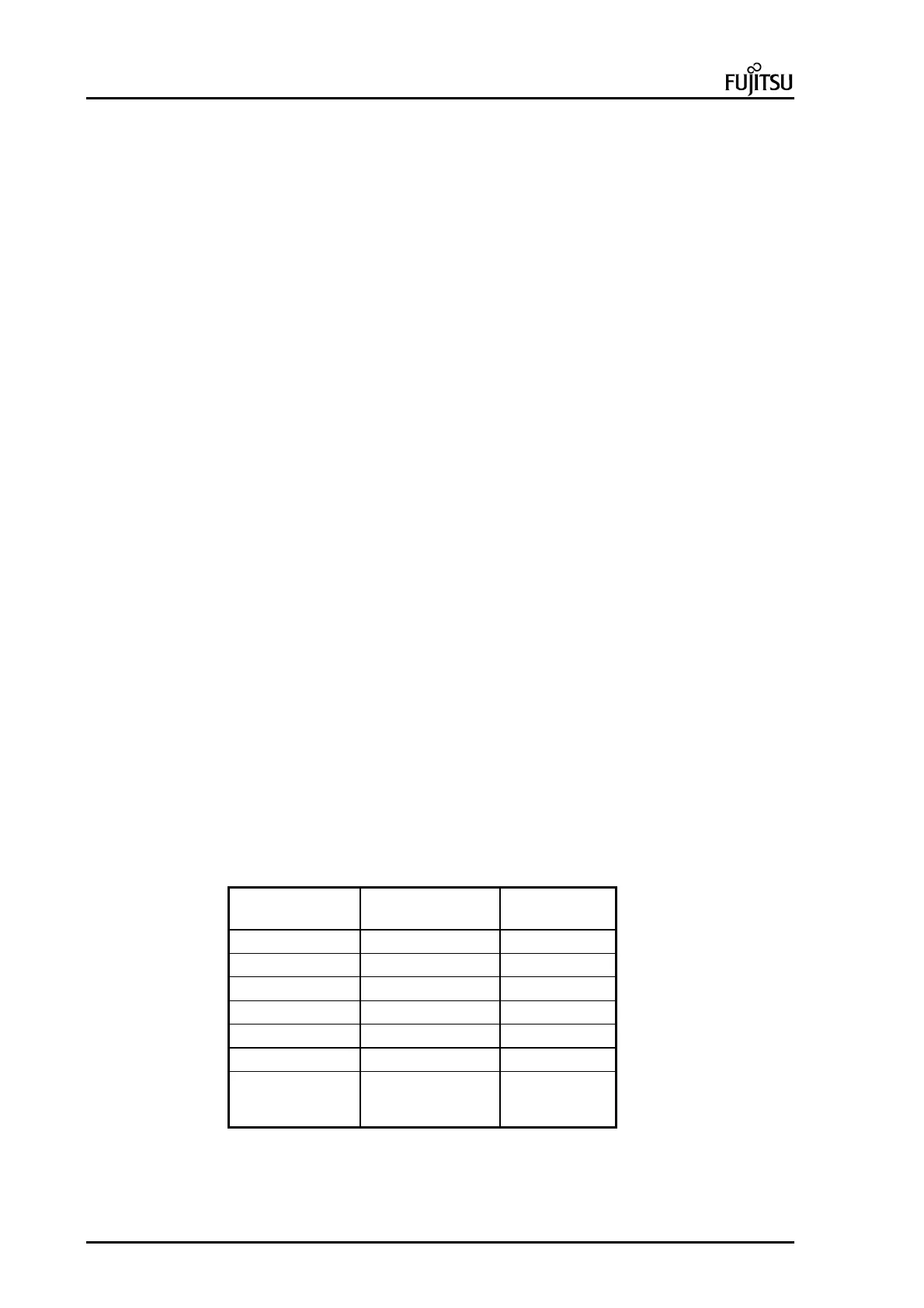ErgoPro e-, x- and s- Series PC Specialist's Handbook
Page 48 First Edition, Release 4 - June 1998
Tips & Hints
Using memory managers
The system BIOS area (F-segment) and therefor most of the BIOS modules are supposed to be available for
Plug and Play functions, any time. Because of that the use of F-segment for memory managers is very limited.
Memory managers can not use 32kB of the F-segment (I=F000-F7FF). Instead of that the limit is somewhere
between 2 to 8kB (I=F000-F07F to F000-F1FF)
Note that these instructions are for basic environment and available memory/parameters may vary between
BIOS versions.
EMM386 Memory manager
To maximise the amount of upper memory available for DOS drivers and programs, following lines are needed in
the config.sys.
DEVICE = HIMEM.SYS
DEVICE = EMM386.EXE I=C800-EEFF I=F000-F1FF (NOEMS)
DOS = HIGH,UMB
This selection gives you 153kB free memory from the upper memory. (158kB - 5kB for EMM386).
QEMM Memory manager (ver 7.5)
To maximise the amount of upper memory available for DOS drivers and programs, following line is needed in
the config.sys.
DEVICE = QEMM386.SYS FRAME=NONE RAM=C800-EEFF RAM=F000-F1FF
This selection gives you 154kB free memory from the upper memory. (158kB - 4kB for QEMM).
The optimize-function of the QEMM, place two to three lines at the beginning of the config.sys file, and in case
that ICU-driver (Isa Configuration Utility) was installed before optimize function of the QEMM was used, system
fails during this operation. Optimize function can be continued, if the ICU driver (DWCFGMG.SYS) is copied to
the first line of the config.sys file.
Using ISA Configuration Utility (ICU)
The driver DWCFGMG.SYS must be loaded before HIMEM.SYS
Using DOS programs written for Sound Blaster pro
There are no DOS drivers for the on-board audio/Aztech audio board, but programs written for Sound Blaster Pro
can be used if following line is in the Autoexec.bat file (check the values from your audio interface):
SET BLASTER = A220 I5 D1
Hard disk partitioning (DOS 6.X)
Note that the physical size of a 1 byte file will be 1 cluster which may be (depending on the disk used) as little as
2048 Bytes or as great as 32768 Bytes of disk space used.
Partition size Cluster size
(allocation unit)
FAT type
1MB -15MB 4096 Bytes FAT12
16MB -128MB 2048 Bytes FAT16
129MB -256MB 4096 Bytes FAT16
257MB -512MB 8192 Bytes FAT16
513MB -1GB 16386 Bytes FAT16
1GB -2GB 32768 Bytes FAT16
2GB -4GB The maximum
partition size for
DOS is 2GB
N/A