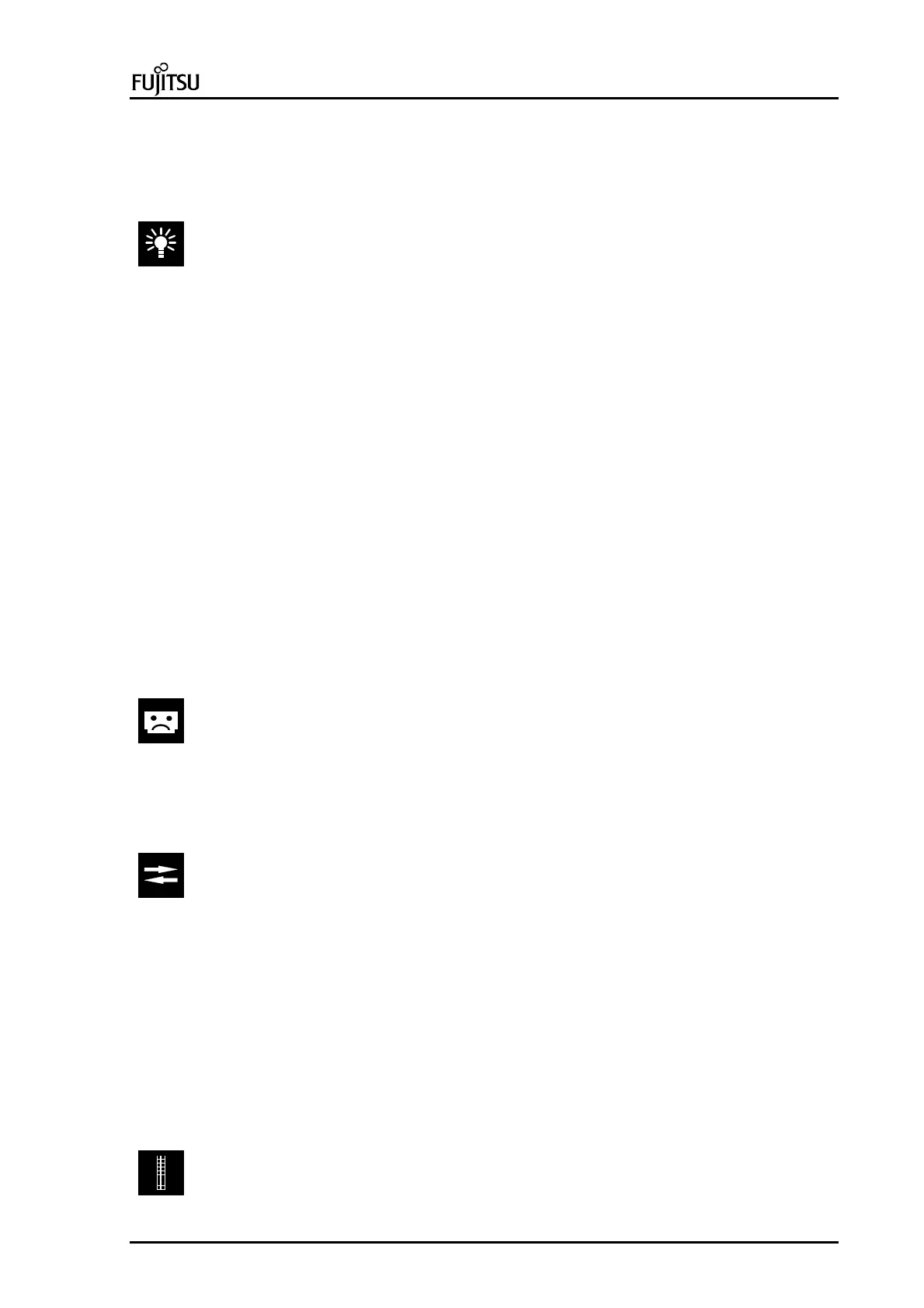PC Specialist's Handbook ErgoPro e-, x- and s- Series
First Edition, Release 4 - June 1998 Page V
Admin menu
Admin-Config menu ................................................................................................................... 28
Admin-Security menu ................................................................................................................ 31
Admin-Module menu ................................................................................................................. 33
Info menu ........................................................................................................................................ 33
Help menu....................................................................................................................................... 33
Section 4 : Miscellaneous & Hints
BIOS
Shadow option proms ..................................................................................................................... 36
BIOS modules ................................................................................................................................. 36
Drivers
List of drivers................................................................................................................................... 38
Video............................................................................................................................................... 38
Utilities
Video - ErgoGrafix........................................................................................................................... 39
Install.exe ........................................................................................................................................ 39
ICL Desktop .................................................................................................................................... 39
Flash.exe......................................................................................................................................... 39
PowerMASTER
Power master II ver 2.30 ................................................................................................................. 39
Power master III ver 3.1 .................................................................................................................. 39
PMSUSP.SYS (Version 4.00) ......................................................................................................... 39
PMSUSPE.EXE............................................................................................................................... 39
APM.SYS (Version 2.0 needed) ...................................................................................................... 39
POWER.EXE .................................................................................................................................. 39
Tips & Hints
Using memory managers ................................................................................................................ 40
EMM386 Memory manager ............................................................................................................. 40
QEMM Memory manager (ver 7.5) .................................................................................................. 40
Using ISA Configuration Utility (ICU)............................................................................................... 40
Hard disk partitioning (DOS 6.X) ..................................................................................................... 40
Section 5 : Power-on test & error indications
Power On Self Test (POST)
Two long beeps and a message ..................................................................................................... 42
Sequences of four or eight beeps ................................................................................................... 47
Sequences of five beeps ................................................................................................................. 48
BIOS check points .............................................................................................................................. 49
Section 6 : Input, Output & Special functions
Audio.................................................................................................................................................... 54
Floppy disk controller......................................................................................................................... 54
Serial port communication................................................................................................................. 54
Parallel port communication.............................................................................................................. 55
PCI bus enhanced IDE interface........................................................................................................ 55
Keyboard & mouse ............................................................................................................................. 55
Video.................................................................................................................................................... 55
Network................................................................................................................................................ 56
Peripheral Component Interconnect (PCI interface)........................................................................ 57
Instant on............................................................................................................................................. 57
LED board............................................................................................................................................ 57
Section 7 : Pin assignments
Parallel port (Standard mode)............................................................................................................ 60