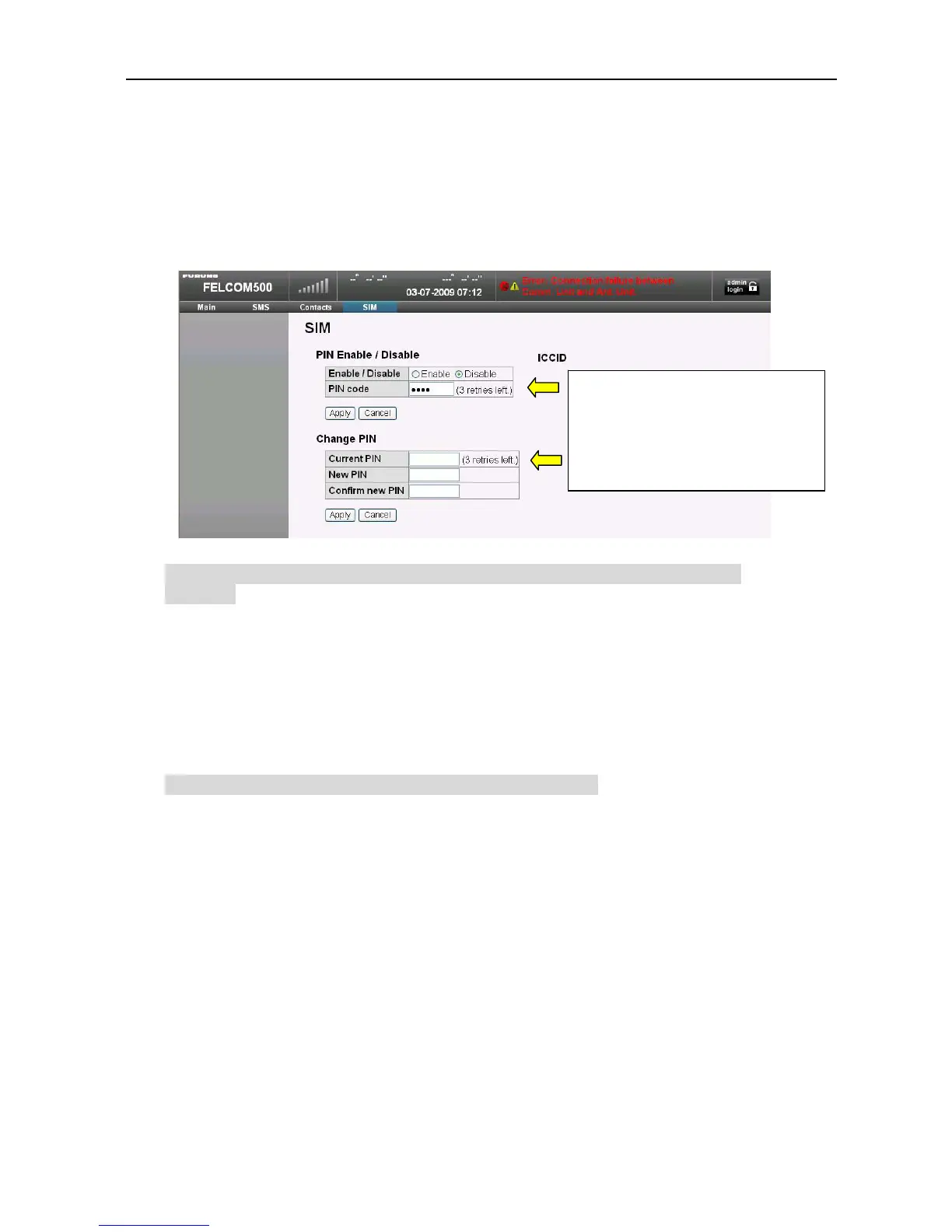2.1 SIM Password (PIN Code)
2-5
2. Change the PIN Code
You can execute the following operations via the “SIM” menu upon the Web MMI.
x Make a setting not to be required for the PIN code to be input when the power is
turned on.
x Change the current PIN code to a new, 4 to 8-digit numbers.
Make a setting not to have the PIN code required to be input when the power is
turned on
** Settings in the PIN Enable/Disable box **
1) For [Enable/Disable], select the Radio button for “Disable”.
x Enable : The PIN code will be required to be input when the power is turned on.
x Disable : The PIN code will not be required to be input when the power is turned on.
2) Enter the current PIN code into the [PIN Code] box.
3) Click [Apply].
“Setting Complete.” message will be displayed. Since then, when the system is
rebooted, the PIN code input screen will not be displayed.
Change the current PIN code to a new, 4 to 8-digit numbers
** Settings in the Change PIN box **
You can change the PIN code when you have selected “Enable” for [PIN
Enable/Disable] described above.
1) Enter the current PIN code into the [Current PIN] field.
2) Enter the new PIN code (a set of 4 to 8 digit numbers) into the [New PIN] field.
3) Enter the new PIN code once again into the [Confirm new PIN] field.
4) Click [Apply].
When you have forgotten the PIN code you had set up, refer to page 2-13.
PIN code “x retries left”
If you fail to input the correct PIN
code for 3 consecutive times, the
"PUK Code" input screen shown on
the previous page: ---blocked will be
displayed.
