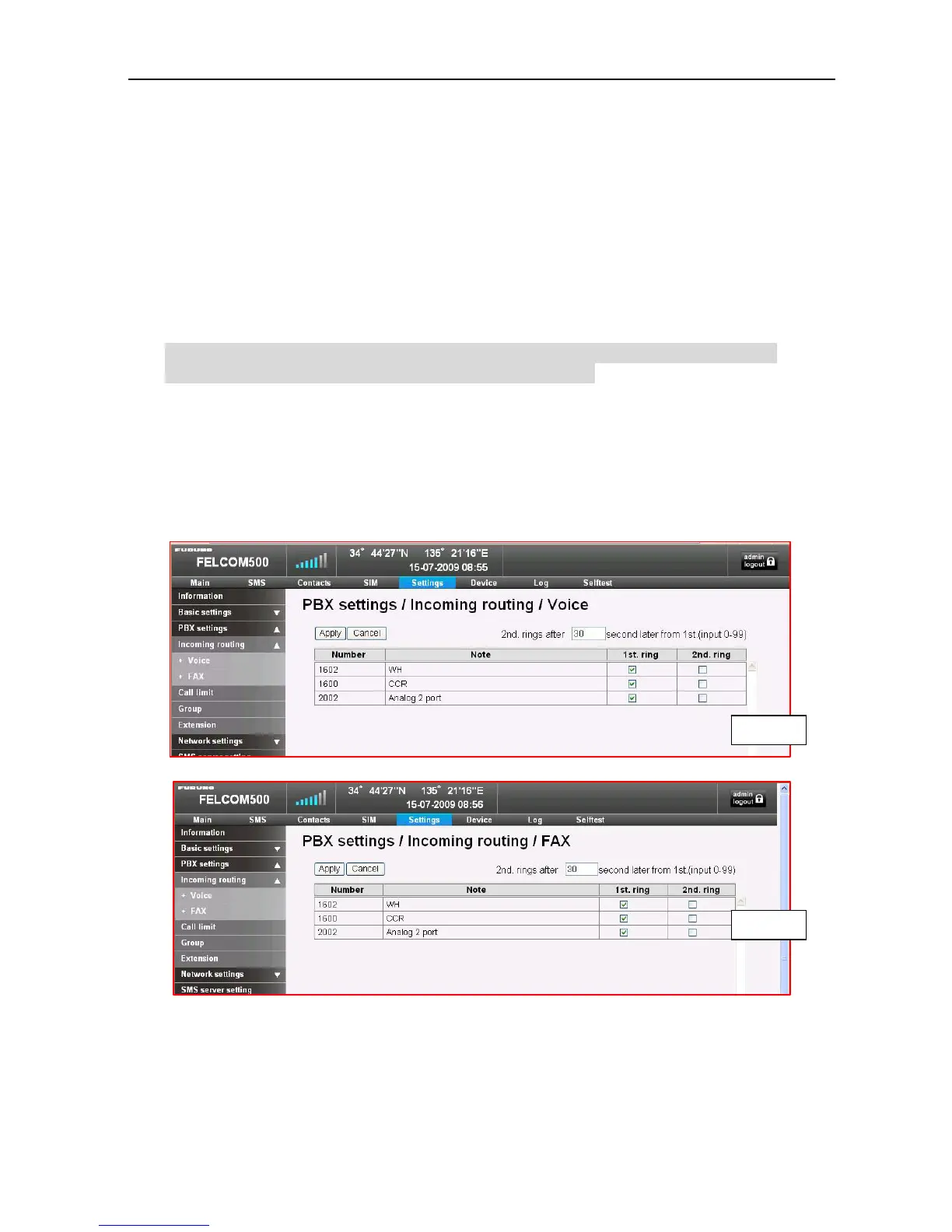4.4 Setting for the Incoming Routing
4-20
4.4 Setting the Incoming Routing (Mandatory)
4.4.1 Setting the Incoming Routing
Set the incoming call route (call incoming order) via; PBX settings -> Incoming routing.
It is a setting for distinguishing which terminal is to receive the phone call (4k AMBE
and 3.1k) and FAX (3.1k Audio).
The default value is set so that all terminals will receive the calls (1st. ring).
The service types for Voice are 4k AMBE (4 kbps) and 3.1k Audio (64 kbps). FAX uses
3.1k Audio (64 bps), and the calling number will vary depending on the service type.
The “Voice” setting screen for Incoming routing is the “AMBE” service type, and
the “FAX” setting screen is the “3.1k Audio” service type.
Procedure)
1. From the Setting menu, open; PBX settings -> Incoming routing.
2. Select the service screen you wish to make the setting for between Voice and FAX.
Both screens will display the terminals set via PBX settings -> Extension.
Voice
FAX
