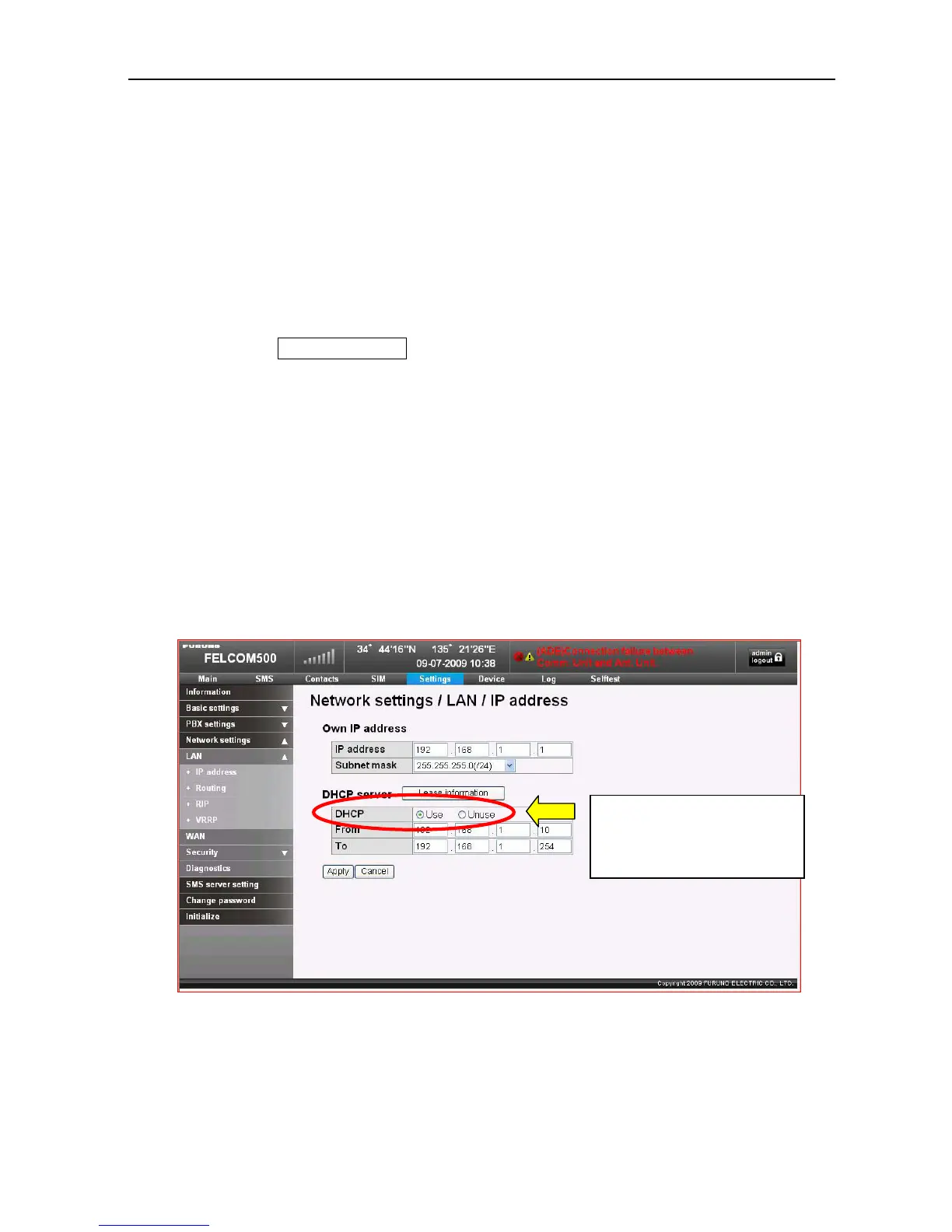4.3 Registering the Handset in the SIP Server
4-10
4.3 Registering the Handsets in the SIP Server
(Mandatory)
You will need to allocate IP addresses to the Handsets.
The Communication unit is mounted with the DHCP server function, and IP addresses
are allocated automatically in normal.
Reference)
When you wish to allocate a static IP address to the Handset, set the IP address as
“Manual” on the Web MMI via; Settings -> Network settings -> LAN -> IP
address -> Lease information, and then allocate the IP address to the Handset. This
IP address can be changed if necessary. As for the details, refer to page 7-8.
4.3.1 Web MMI: Confirming the Automatic Allocation Setting of
IP Addresses (Mandatory)
Step-1) Settings -> Network settings -> LAN -> IP address
Confirm whether the setting for the IP addresses is set to “allocate automatically.”
1. From the Settings menu, open; Network settings -> LAN -> IP address, and check if
the setting for “DHCP server” is set to “Use”. The default value is “Use.”
This must be set to Use
IP address can be allocated
in the range of 192.168.1.10
to 254.
