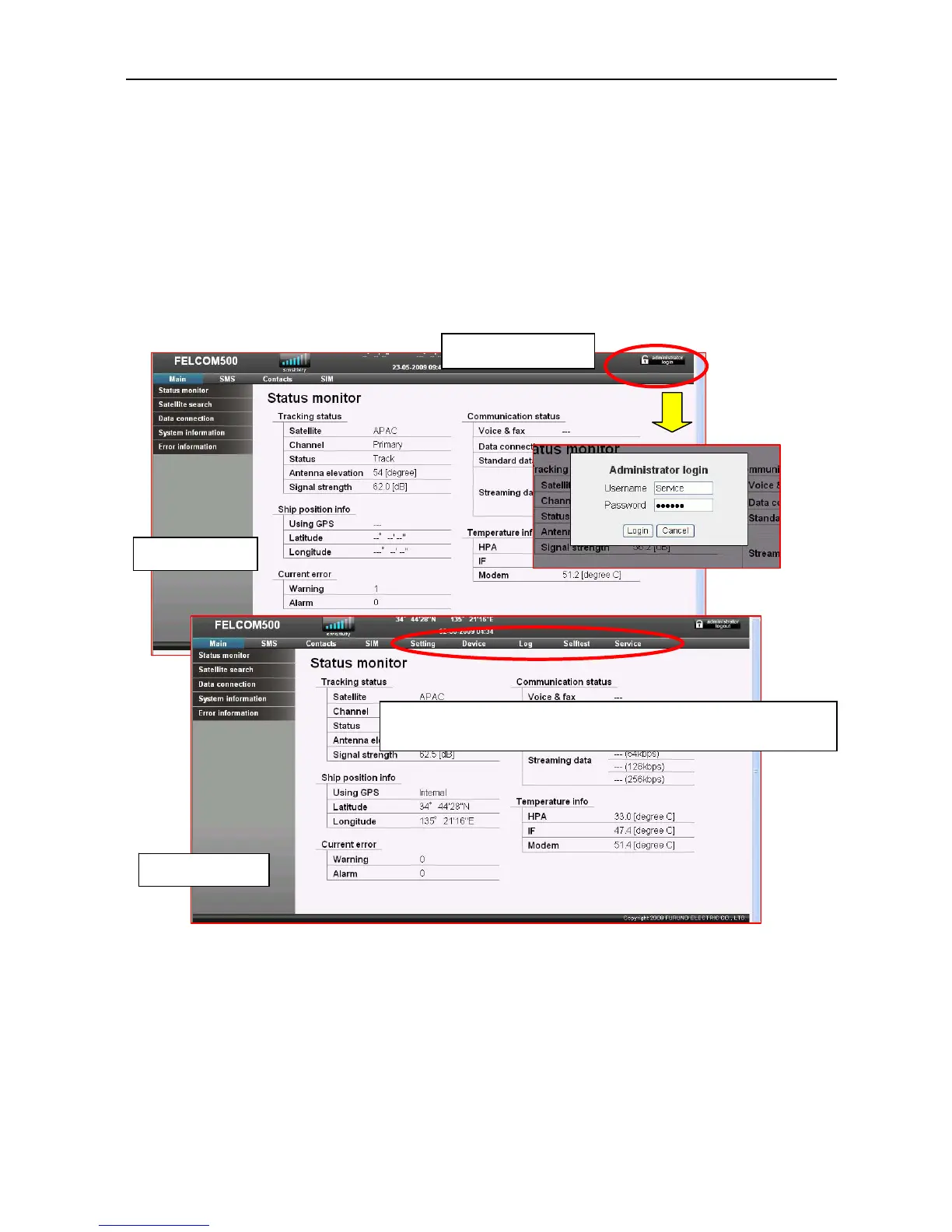2.2 Administrator's Mode and Service Mode
2-9
2.2.2 Call the Service Mode
Click [admin login] to have the “Administrator login” screen displayed, and then enter
the following;
If you do not execute any operation for 15 minutes, the screen will return to the Users'
screen. This is the same with the Administrator's mode.
Username : Service
Password : fb5963
Click [admin login].
Users' screen
Service screen
Setting, Device, Log, Self test, and Service will be added to the
display bar.
