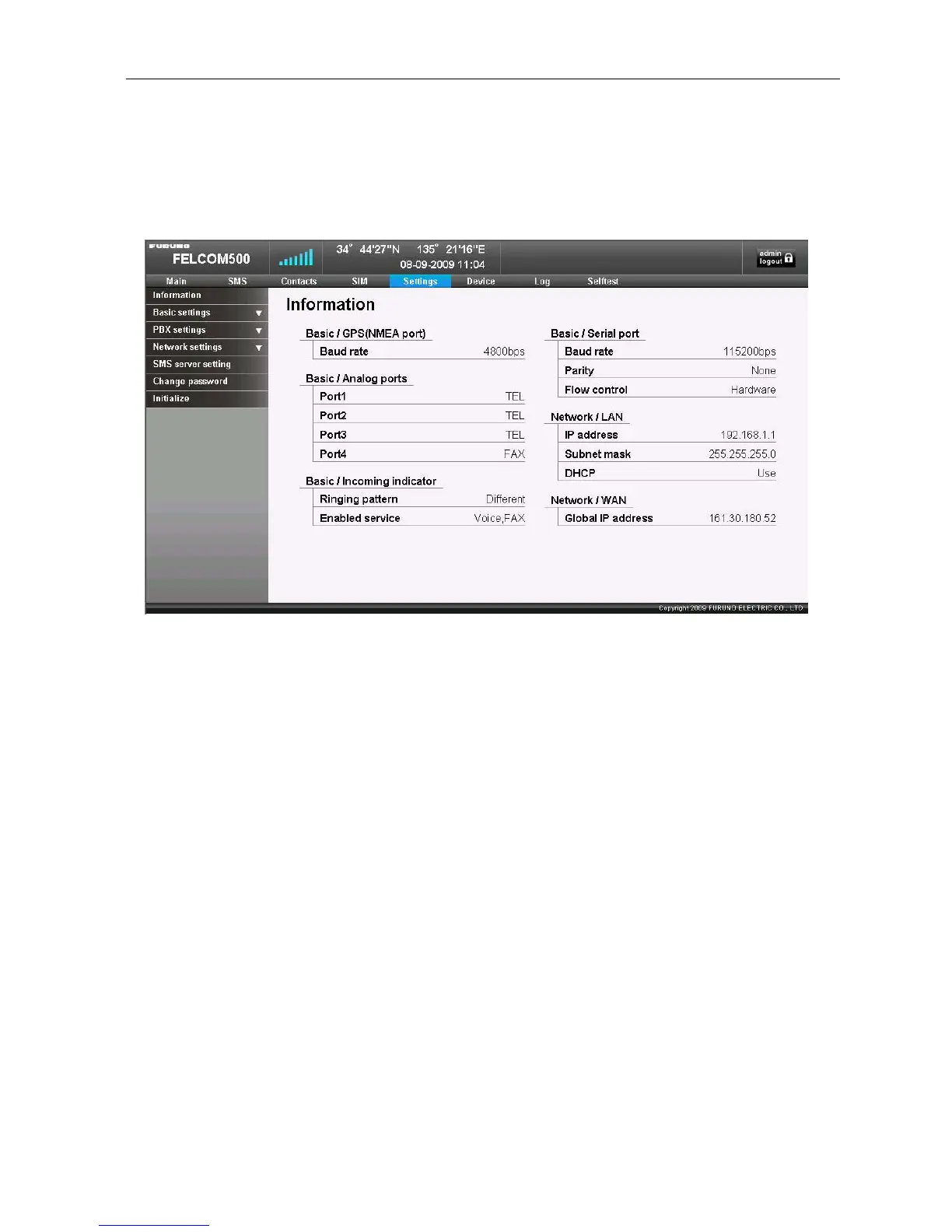10.4 Information
10-17
10.4 Information
You can confirm each setup values upon the “Information” screen in the Settings menu.
10.4.1 Basic/GPS (NMEA port)
Follow; Settings -> Basic settings -> GPS menu to have the setup value for Backup GPS
(NMEA) displayed.
The sentences accepted are; GGA, GLL, GNS, RMC, VTG, DTM, and ZDA.
10.4.2 Basic/Analog ports: Port 1 to 4
Follow; Settings -> Basic settings -> Analog ports to have the analog device you had set
up displayed. The display options are; TEL, FAX, TEL/FAX, and No connection.
The display “Port 1 to 4” corresponds to the TEL1 to 4 ports for the Communication
unit.
