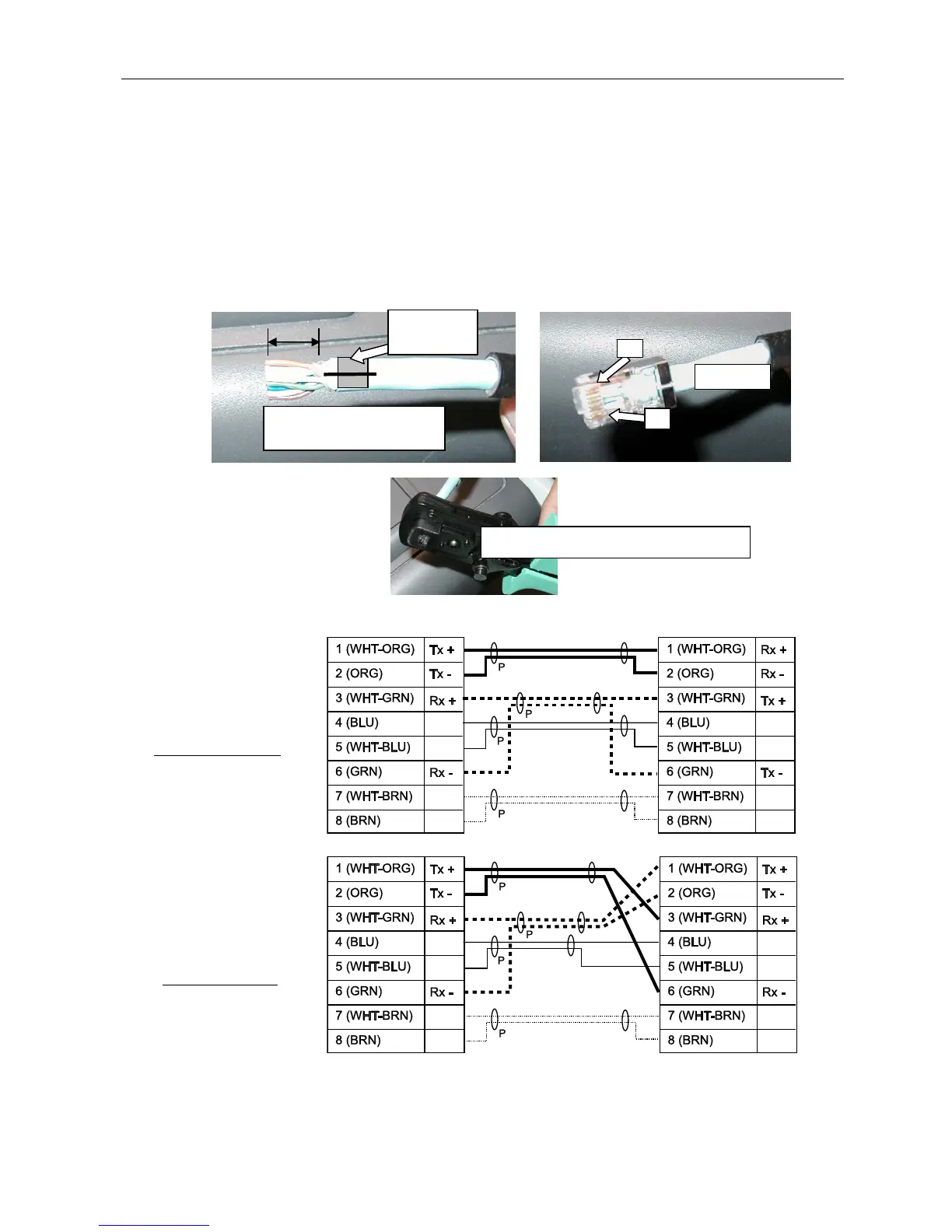Chapter 13 Q&A
13-8
Q51. Method for creating a LAN cable
1. Cut the core line with a length of 11 mm left, fold back the shield and drain lines, and cut
with the length of approx. 9 mm left.
2. Hold the cables together, and insert them into the plug housing. Insert them well into
the plug housing so that you can see the end of the cables inserted when you see the
tip of the housing part. Place the drain line on the tab side.
3. Swage the lines using a pressure welding tool, and the LAN cable is completed.
Swage using a pressure welding tool
Cut with 11 mm left,
neatly line up the end
Shield
drain line
