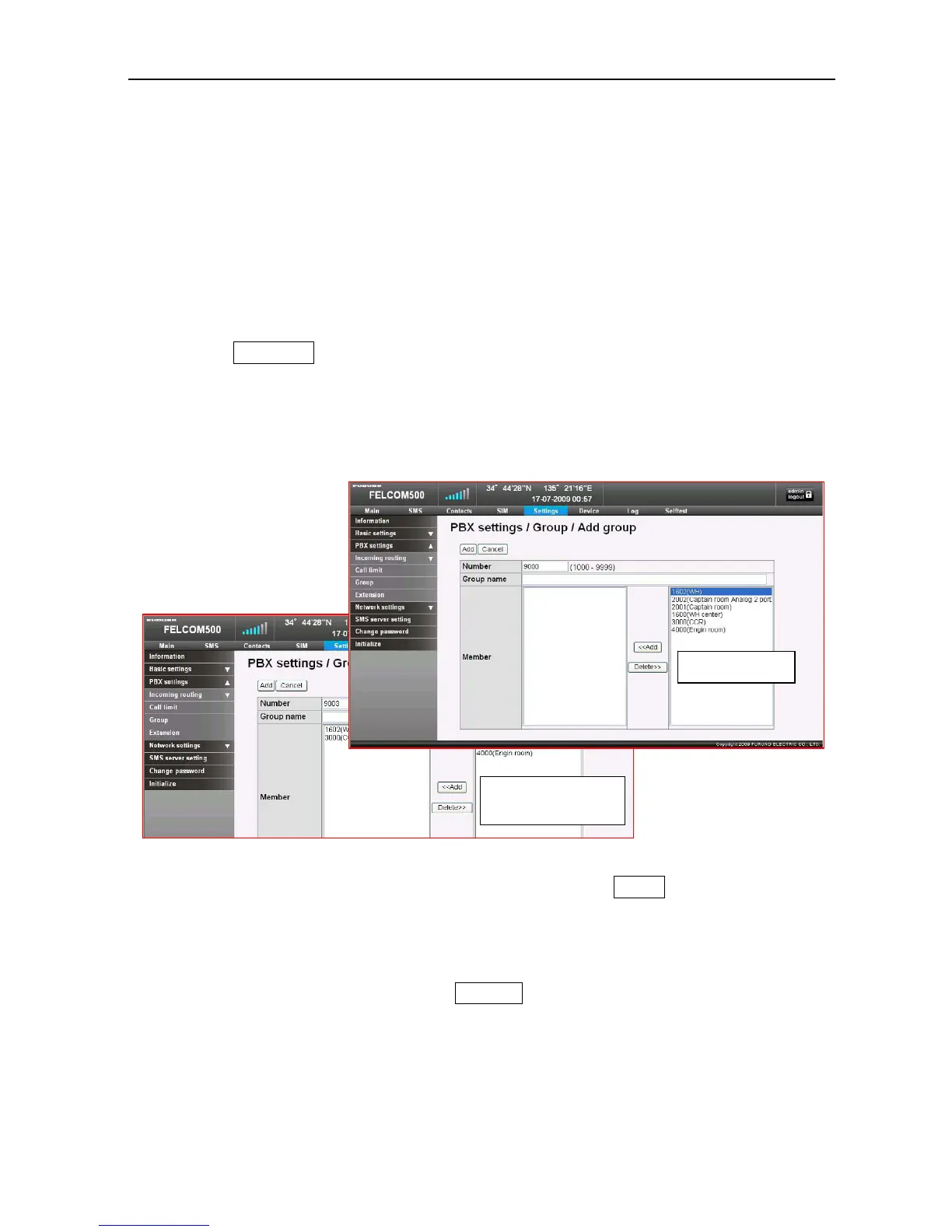4.6 Group Registration for Extension Calls: Group
4-26
4.6 Group Registration for Extension Calls: Group
Group registrations for extension call can be made via; PBX settings -> Group.
When a call is made for the “Number” of a group registered, all terminals registered in
the group will be called, and first, the extension call will be made between the off hook
terminals.
Procedure)
1. From the Settings menu, open; Settings -> Group.
2. Click Add Group, and have the group registration screen displayed.
3. In the field for the members available to be registered shown on the right box of
“Member,” the “Number” and “Note” for the Handsets and Analog phones
registered via; Settings -> PBX settings -> Extension, will be displayed.
4. Select the terminals you wish to register in group, and click <<Add within the box
to have the selected terminal move to the registered members field shown on the left
box. Have the terminals to be registered in group moved to the left box in this way
to create the group registration list.
When you wish to delete a terminal from the group registration list, select the
terminal you wish to delete and click Delete>> within the box to have that terminal
move from the left box to the right box.
Number(Note)
Box in the
registration screen
