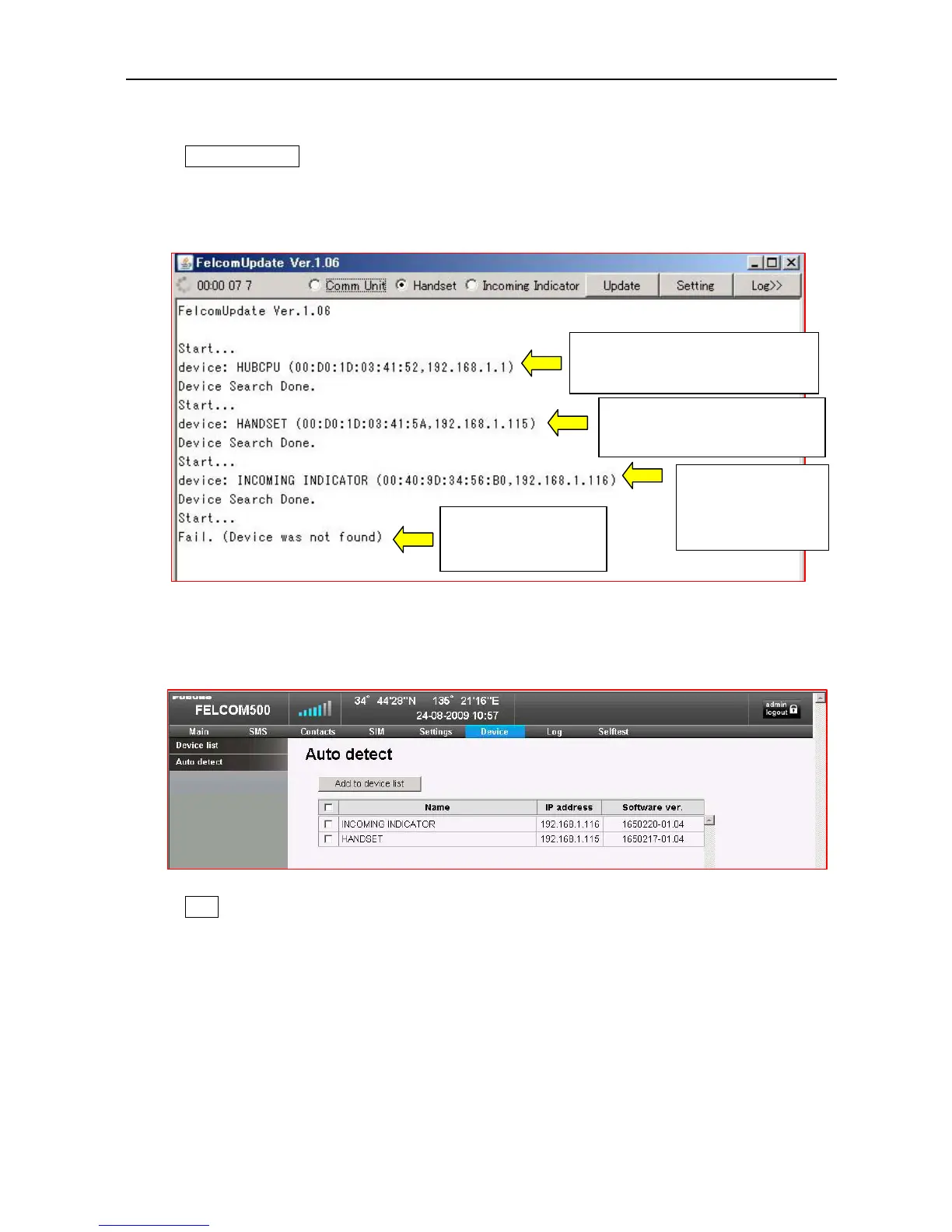12.3 BDE Software Updating Tool
12-23
4. Device Seach
Selected in the radio button, the connected devices will be searched. The detection will
be executed using the IP address for normal operation mode. Therefore, the IP address
for maintenance mode will not be required.
Related information)
Open Device upon the PC's Web MMI, and execute Auto detect.
The detected devices will be displayed.
5. Log
The software update log will be displayed. This function is prepared for the R & Ds'
debugging purpose. When the updating process does not complete successfully, you can
check the log to see what had happened.
If you wish to delete the log, delete the “FelcomUpdate.log” file in the FelcomUpdate
folder. When you update the software once again, this file will be created automatically.
HUB:
MAC address and IP address
displayed
Fail:
When no device had
been detected
Handset:
MAC address and IP address
displayed
Incoming indicator:
MAC address and
IP address
displayed
