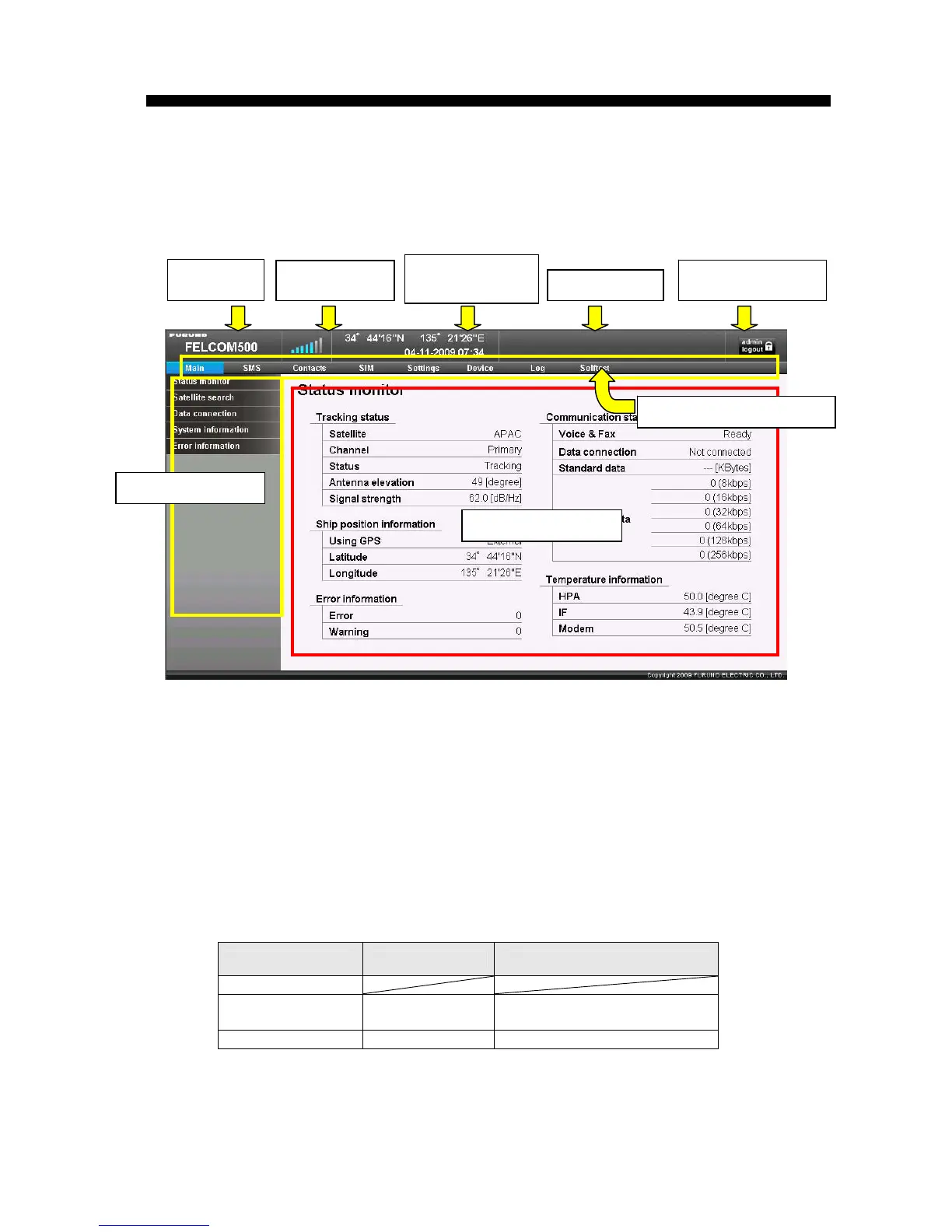3.1 Web MMI
3-1
3.1 Web MMI
3.1.1 The Structure of the Web MMI
User authentication area
The Web MMI has 3 different modes; the Users' mode, the Administrator's mode, and
the Service mode. Each mode has a different Navigation bar area menu.
In order to enter the Administrator's mode or the Service mode, you will need to click
[admin login] and then to enter the Username and Password required for each mode
login.
If you do not execute any operation for 15 minutes after having entered these modes, the
screen mode will automatically change to the Users' mode.
Username Password
Users' mode
Administrator's
mode
Admin
01234567
(can be changed)
Service mode Service fb5963
Alarm display
Position and
Date / time display
Contents display area
Signal intensity
dis
