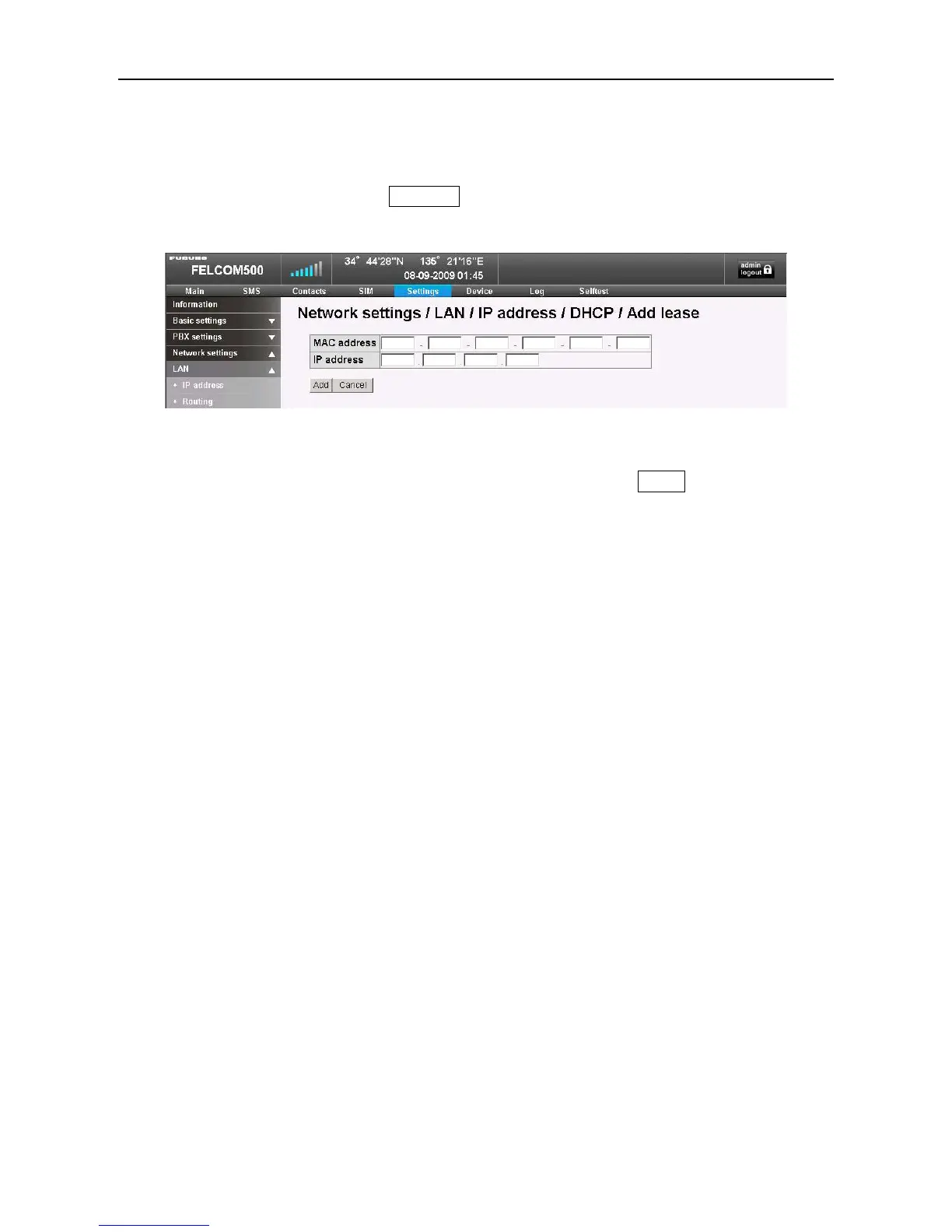7.1 LAN IP address
7-5
1.3) Add lease
When you wish to add a terminal to the network that would require a new Static IP
address to be allocated, click Add lease. Enter the MAC address and the IP address
for the terminal which is to be added.
1.4) Delete
Select the device you wish to delete from the network, and click Delete.
The deleted device will be deleted from the list, too.
Note)
When you wish to have the IP address allocated from DHCP server displayed
again immediately, re-connect that device. For example, reboot the PC.
3. Confirm the IP Address
The IP addresses for the Handsets or the Incoming indicator can be confirmed from
the “Device” menu, too.
If you wish to confirm the IP address for the PC, select Start -> All programs ->
Accessories to activate “Command prompt”, and type in “ipconfig” or “ipconfig /all”,
and the network connection information will be displayed.
