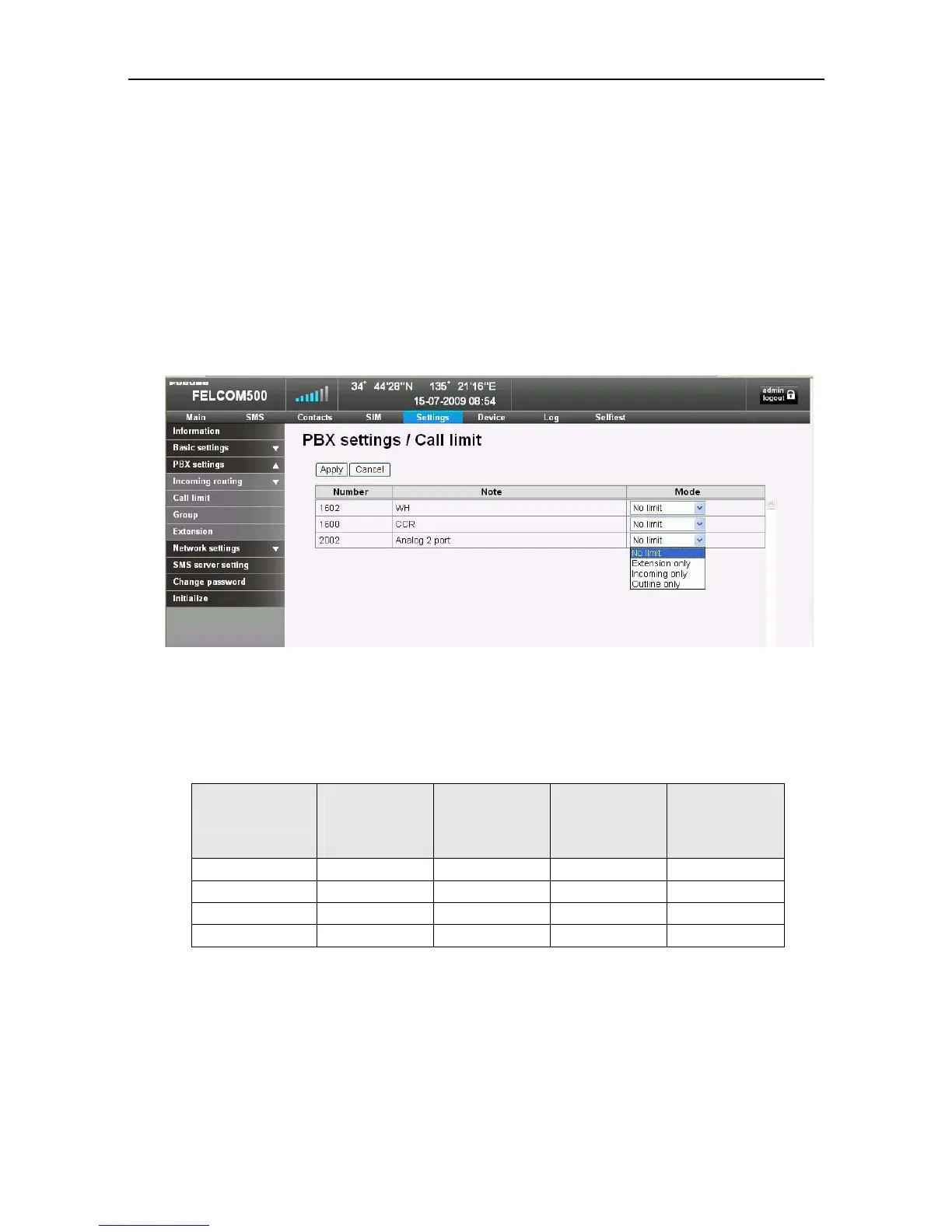4.5 Setting for the Call limit
4-25
4.5 Setting for the Call limit
Limitation settings for making phone calls can be made via; PBX settings -> Call limit.
This setting is made for limiting the phone calls made from the Handsets or the Analog
phones.
Procedure)
1. From the Settings menu, open; PBX settings -> Call limit.
2. The terminals whose settings have been made will be displayed by following; PBX
settings -> Extension.
3. Open the pull down menu for the “Mode” field for the terminal you wish to make
the limitation settings, and then select the mode.
Setting
Making
phone calls /
sending FAX
messages
Receiving
phone calls /
fax messages
Making
extension
calls
Receiving
extension
calls
No Limit
{ { { {
Extension only X
{ { {
Incoming only X
{
X
{
Outline only
{ {
X
{
