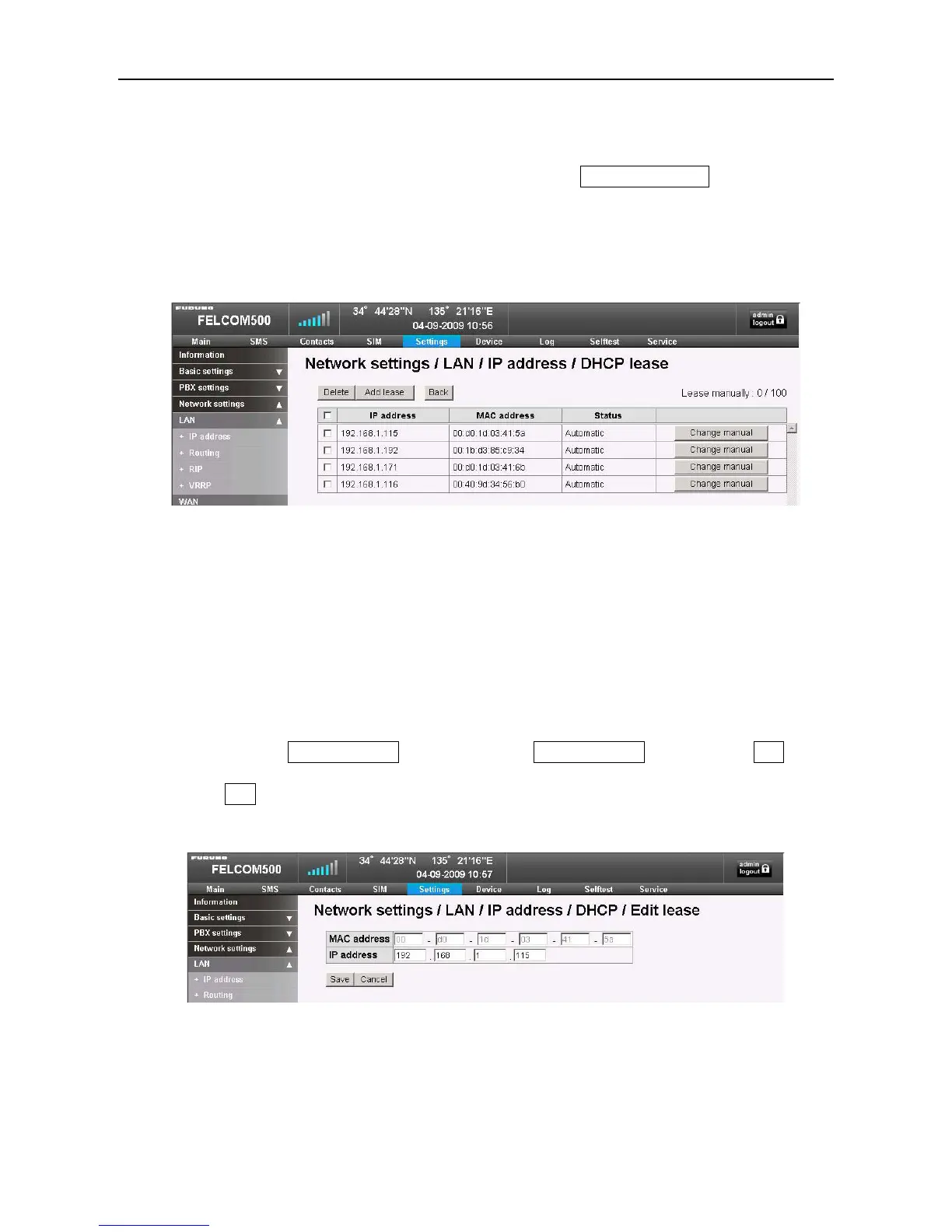7.1 LAN IP address
7-4
2. Lease information
To confirm the IP address allocated by DHCP server, open Lease information.
Note)
When the setting for DHCP Use/Unuse is set to “Unuse”, this information will not
be valid. Each device (client) will need to make the network settings only, and
there is no need to add them to this list.
1.1) Status: Automatic
The IP address allocated by DHCP server and which has not expired yet will be
displayed. The allocated IP addresses will be expired in 48 hours. The connection
device will request for the IP address before the end of 48 hours, and DHCP server
will allocate the IP address once again. If that address is not already allocated to
some other device, the same address will be allocated.
1.2) Status: Manual
When you wish to have a Static IP address for a specific terminal connected to the
network, click Change manual for the target line. Change manual will change to Edit,
and Status will change to “Manual”.
Click Edit, and enter the Static IP address. You can specify up to 100 Static IP
addresses. refer to page 7-7.
