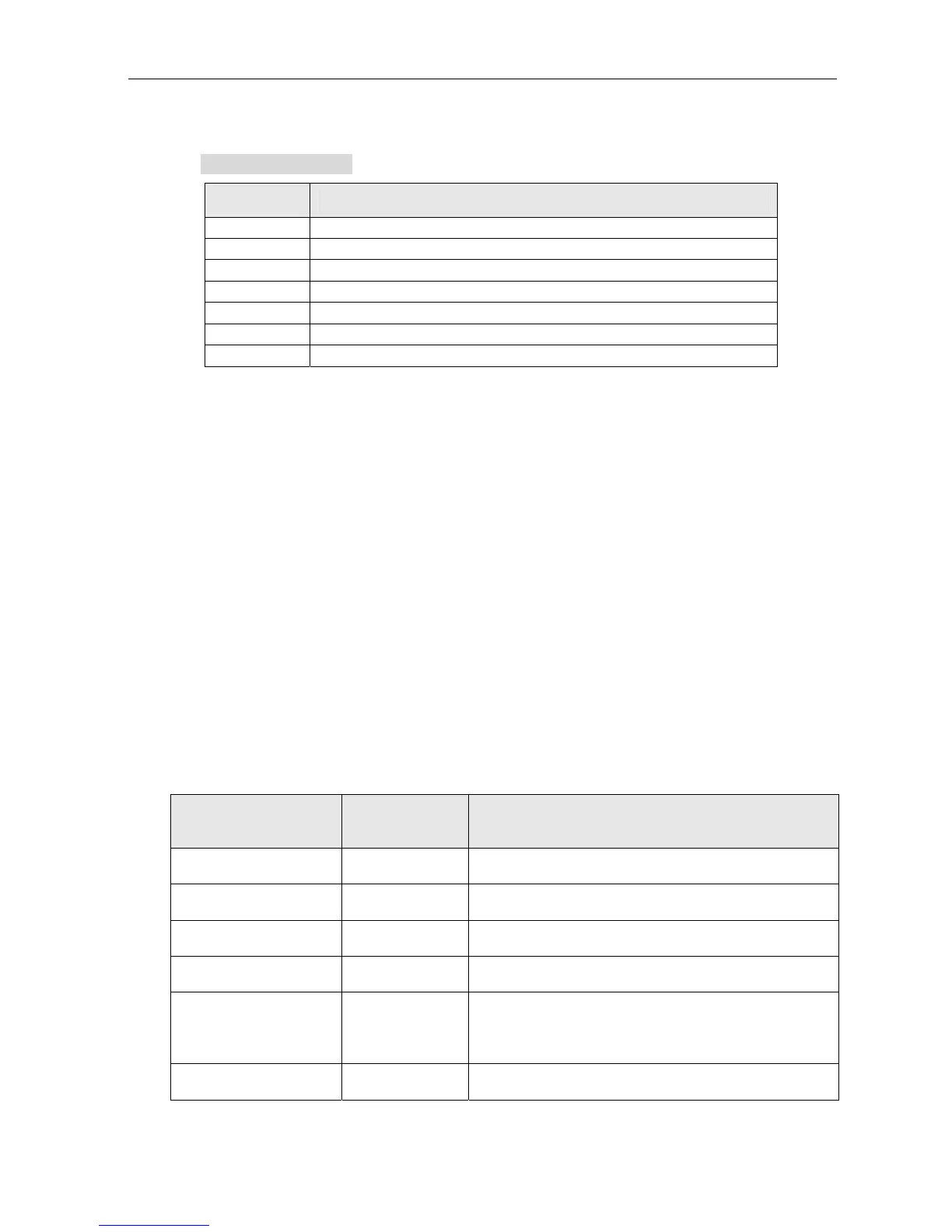Summary
6
General access codes
Short code Action
12 Access to a DP’s (Distribution partner) directory enquiry system
28 Access to a DP’s ISP service
33 Access to a DP’s customer service/technical help desk
36 Access to a DP’s credit card calling system
57 Voice mail service (Voice mail access: +00 870 77200 1899)
94 Access to a DP’s automatic loop back/test system
505 Emergency Call
Note) Depend on DP service
8. Every PCs and Handsets can set IP filter. The setting is Settings -> Network settings
-> Security -> IP Filter.
3. Maintenance
1. After 3 to 4 minutes have passed after having turned on the power, all panel LEDs
upon the Communication unit excluding the “TX” LED would have to be turned ON.
The lighting status for the 4 “STATUS” LEDs shows the part where the failure is
occurring.
2. Communication will not be available if “Ready” LED is not turned on. The
conditions for having the light turned on are;
x The Antenna is in tracking status
x Registration to the BGAN network is completed for both CS and PS
Note that registration will not be available unless you have the GPS data.
3. The Web MMI has the Users' mode, Administrator's mode, and Service mode. The
Handsets have Administrator's password, too.
Applied for;
User Name
/Password
(Default)
Notes
Calling Administrator's
mode from the Web MMI
Admin/
01234567
Password alone can be changed individually:
Settings -> Change Password
Calling Service mode
from the Web MMI
Service/
fb5963
This cannot be changed.
SIM: PIN 1 Code
Described upon
the SIM card
Possible to be changed upon the Web MMI
SIM -> Change PIN
SIM: PUK1 Code
Described upon
the SIM card
This cannot be changed.
SMS menu 01234567
Possible to be changed upon the Web MMI
Settings -> SMS server
Note) The password is the same for other PCs or
the Handsets.
Calling Administrator's
mode from the Handset
01234567
Possible to be changed individually:
Main -> Settings -> 4. Password
