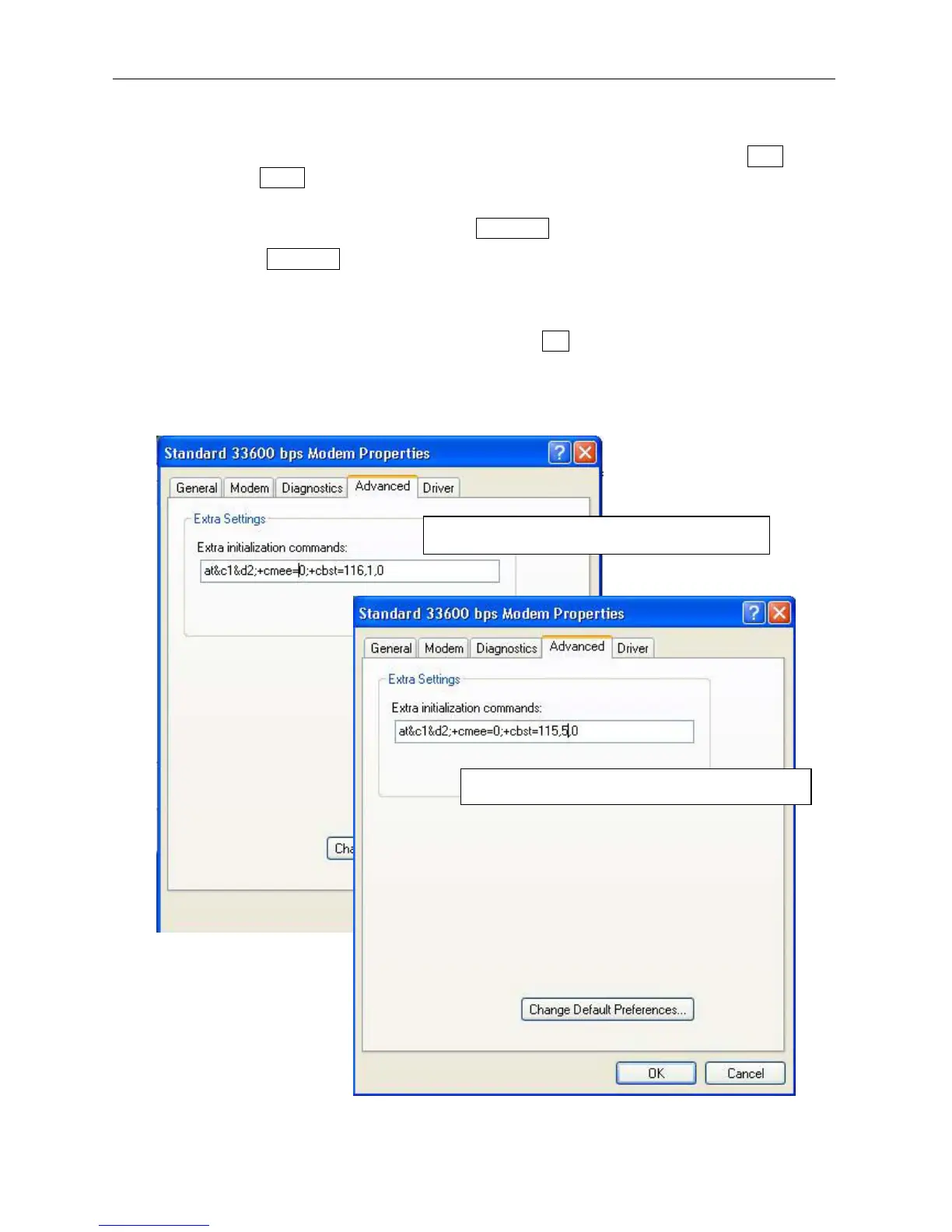6.2 Settings
6-3
4. In the next screen, select the “Port” you wish to install the modem to, click Next,
and click Finish to complete installing the modem.
5. In “Phone and modem options”, open the [Modem] tab, select the Standard 33600
bps Modem you had installed, and open Properties.
6. Select the Advanced tab, and add the initialization command for the modem of the
Communication unit according to the service into the field “Extra initialization
command”.
The commands do not distinguish upper case letters from lower case letters. When
you have completed entering the command, click OK.
x 64 kbps UDI: at&c1&d2;+cmee=0;+cbst=116,1,0
x 56 kbps RDI: at&c1&d2;+cmee=0; +cbst=115,5,0
64 k UDI: at&c1&d2;+cmee=0;+cbst=116,1,0
56 k RDI: at&c1&d2;+cmee=0;+cbst=115,5,0
