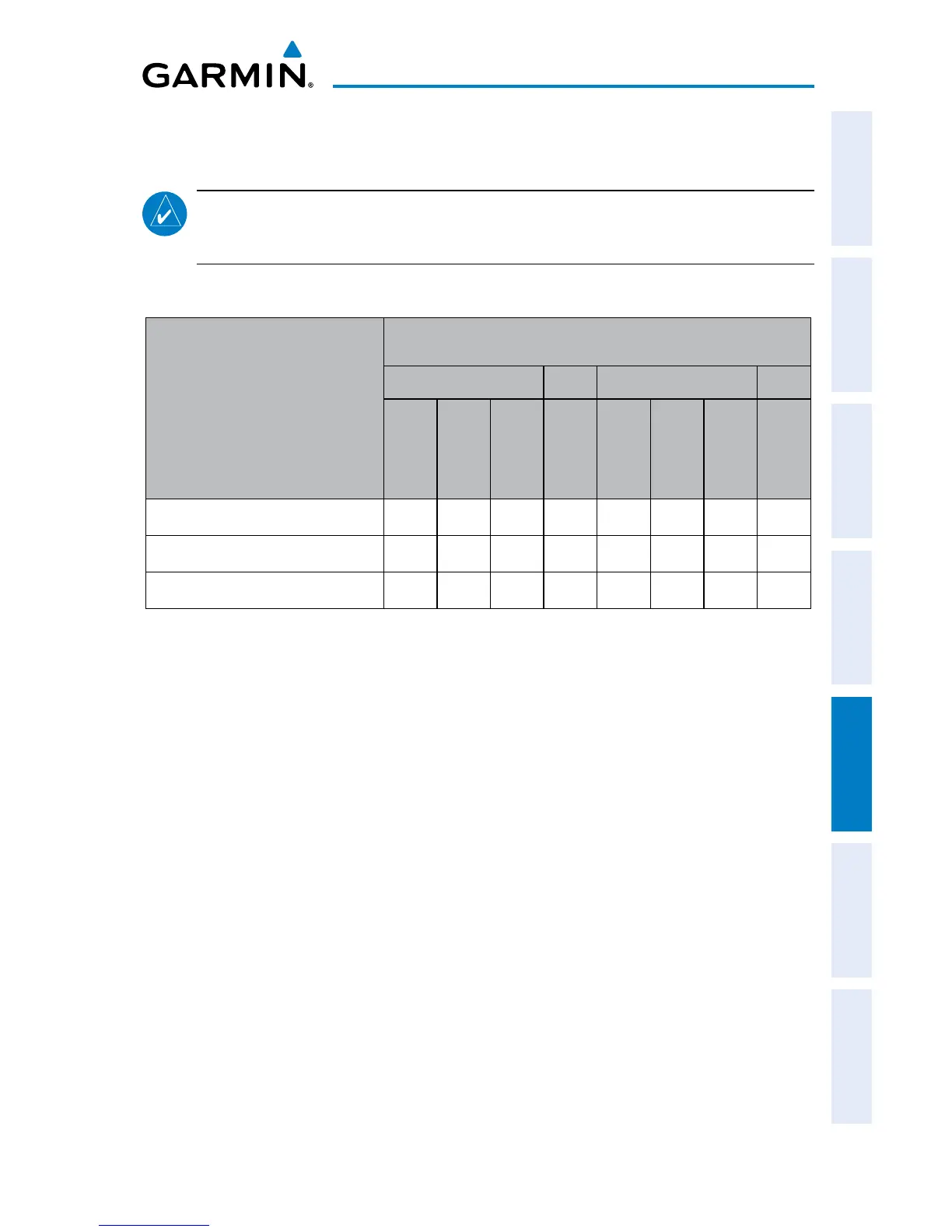Garmin aera 500 Series Pilot’s Guide
190-01117-02 Rev. C
127
Additional Features
Overview GPS Navigation Flight Planning Hazard Avoidance Additional Features Appendices Index
SECTION 5 ADDITIONAL FEATURES
NOTE:
With the availability of SafeTaxi in electronic form, it is still advisable to
carry another source of charts on board the aircraft.
The following additional features are included with the aera depending on the unit.
Additional Features
aera
500 510 550 560
Americas
Atlantic
Pacific
Americas
Americas
Atlantic
Pacific
Americas
AOPA Airport Directory + +
SafeTaxi
®
+ +
XM
®
+ +
aera 500/510/550/560 Additional Features
5.1 SAFETAXI
SafeTaxi is an enhanced feature that gives greater map detail when viewing airports
at close range. When viewing at ranges close enough to show the airport detail, the
map reveals taxiways with identifying letters/numbers, runway incursion “Hot Spot”,
and airport landmarks including ramps, buildings, control towers, and other prominent
features. Resolution is greater at lower map ranges. The SafeTaxi feature can be seen
on the Navigation Map or from the Waypoint Information Runway Tab.
Designated Hot Spots are recognized at airports with many intersecting taxiways
and runways, and/or complex ramp areas. Airport Hot Spots are outlined to caution
pilots of areas on an airport surface where positional awareness confusion or runway
incursions happen most often. Hot Spots are defined by a red shaded area.
During ground operations the aircraft’s position is displayed in reference to taxiways,
runways, and airport features. When panning over the airport, features such as runway
holding lines and taxiways are shown at the cursor.
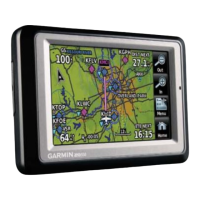