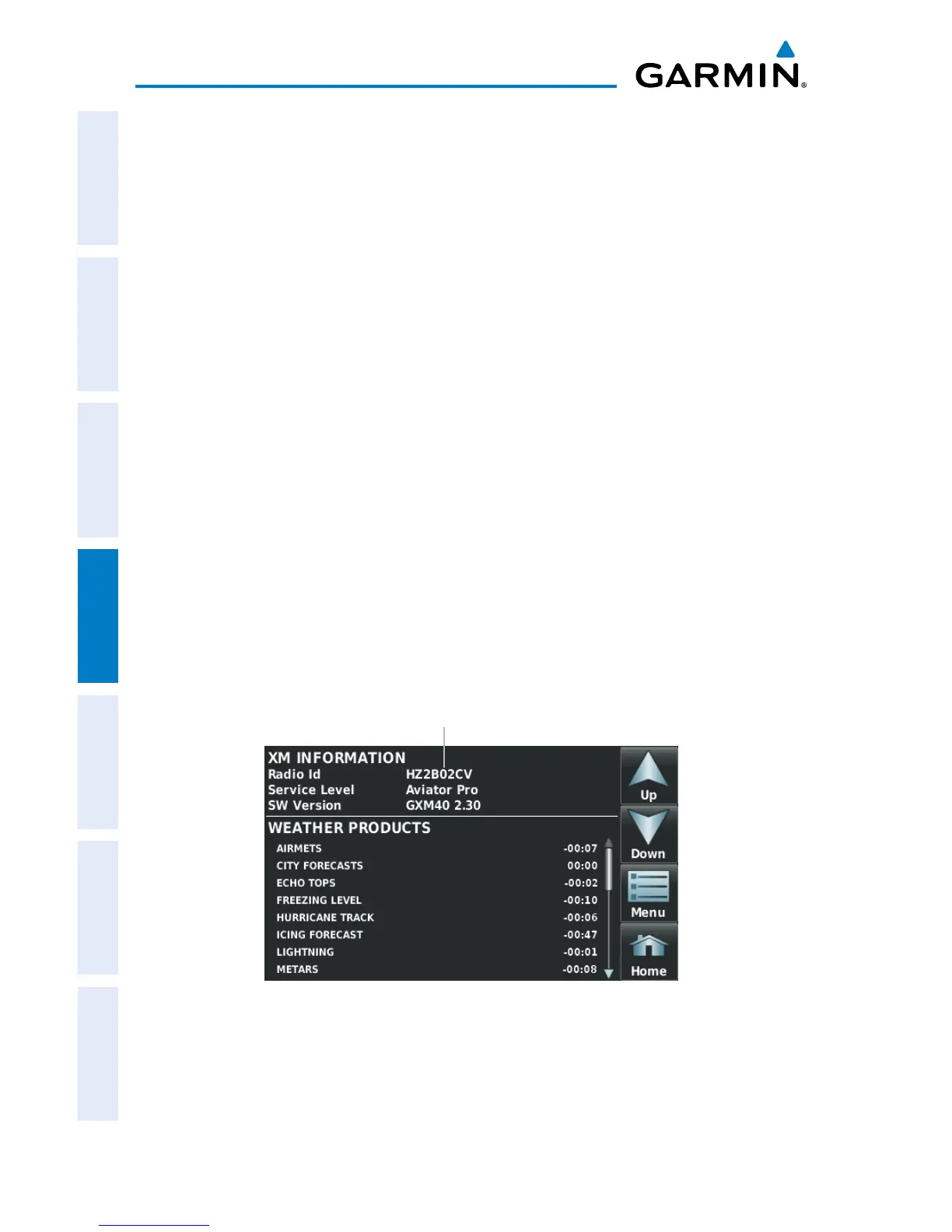Garmin aera 500 Series Pilot’s Guide
190-01117-02 Rev. C
80
Hazard Avoidance
OverviewGPS NavigationFlight PlanningHazard AvoidanceAdditional FeaturesAppendicesIndex
ACTIVATING SERVICES
Before XM Satellite Weather can be used, the service must be activated. Service
is activated by providing XM Satellite Radio with a Radio ID unique to the GXM 40
antenna.
XM Satellite Radio uses the Radio ID to send an activation signal that allows the
aera to display weather data and/or entertainment programming provided through the
GXM 40 antenna.
Refer to the GXM 40 Owner’s Manual for more information on activating XM
Satellite Radio.
XM WEATHER INFORMATION
•Radio ID—Eight-digit ID number used for activation.
•ServiceLevel—XMWeathersubscriptionplanpurchased.
•Weather Products—List of weather features and age of weather data in
minutes.
Accessing the Radio ID:
From the ‘Home’ Screen, touch Weather > Menu > Information.
Accessing the XM Radio ID
Radio ID
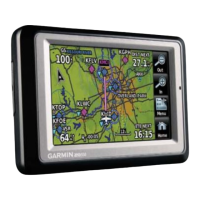