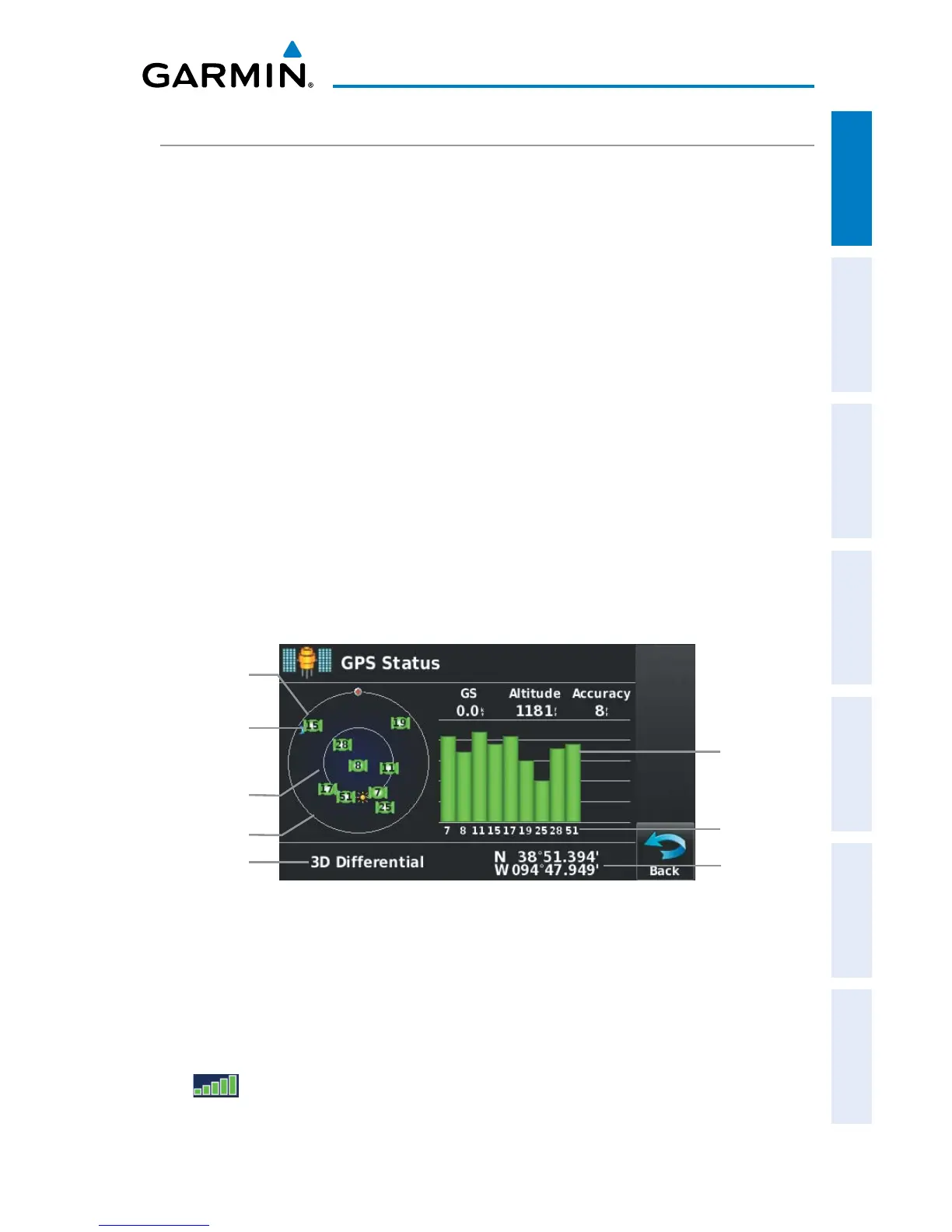Garmin aera 500 Series Pilot’s Guide
190-01117-02 Rev. C
5
Overview
Overview GPS Navigation Flight Planning Hazard Avoidance Additional Features Appendices Index
GPS RECEIVER STATUS
The receiver status displays one of the following conditions:
•Autolocate—Receiver is looking for any satellite whose almanac has been
collected, which can take up to 5 minutes
•Searching the Sky—Receiver is looking for satellites
•Acquiring Satellites—Receiver is looking for and collecting data from satellites
visible at its last known or initialized location, but has not acquired a fix
•2D GPS Location—At least three satellites have been acquired and a two-
dimensional location fix has been calculated. “2D Differential” appears when
you are receiving DGPS corrections in 2D mode
•3D GPS Location—At least four satellites have been acquired and a three-
dimensional fix has been calculated. “3D Differential” appears when you are
receiving DGPS corrections in 3D mode
•Lost Satellite Reception—the receiver is no longer tracking enough satellites for a
2D or 3D fix
GPS Status
Receiver Status
Horizon
45° Above
Horizon
Constellation
Diagram
PRN Number
PRN Number
Signal
Strength Bar
Location
(Lat/Long)
Viewing the GPS status:
From the 'Home' Screen, touch Tools > GPS Status.
ACQUIRING SATELLITES
The bars on the 'Home' Screen indicate the GPS signal strength.
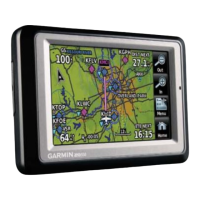