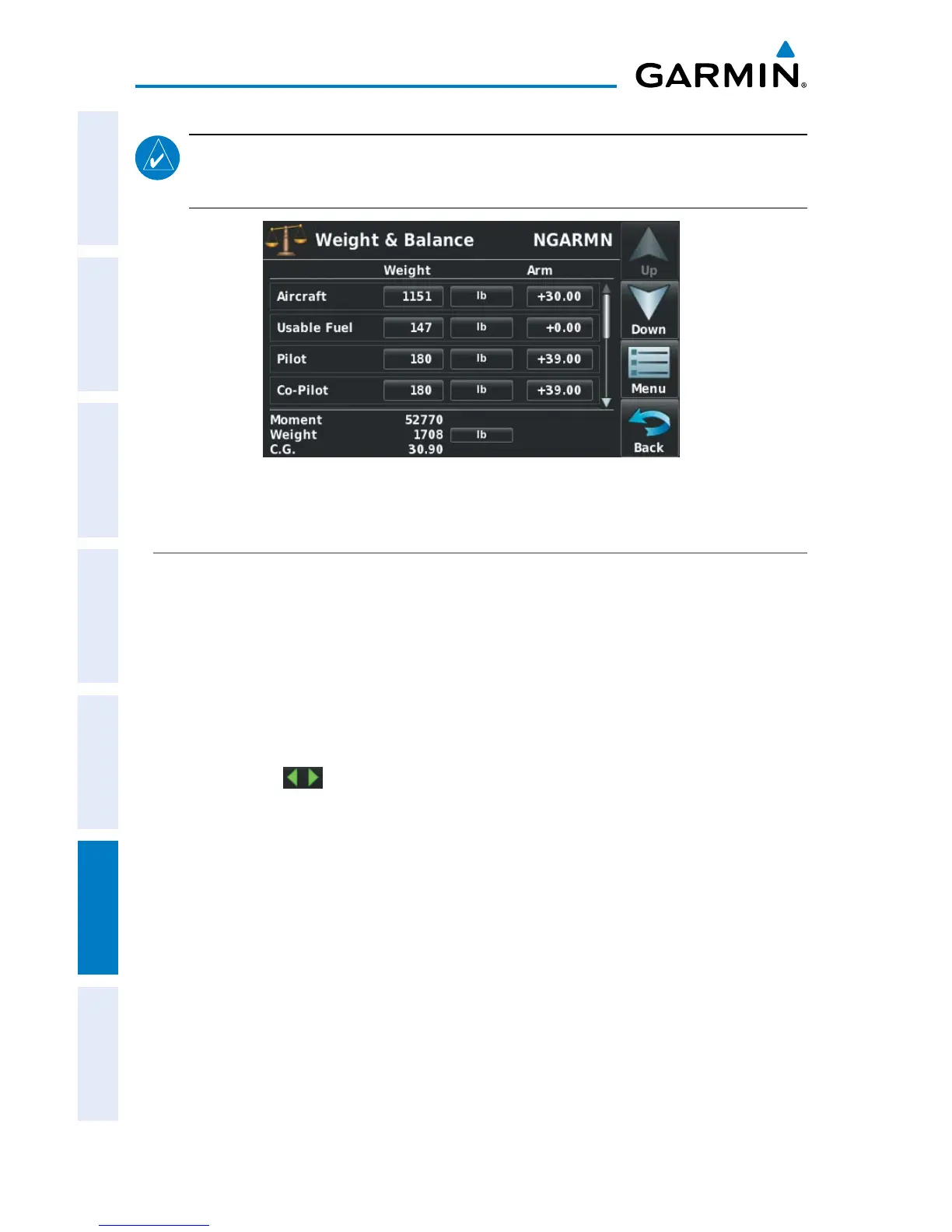Garmin aera 500 Series Pilot’s Guide
190-01117-02 Rev. C
Appendix G
188
OverviewGPS NavigationFlight PlanningHazard AvoidanceAdditional FeaturesAppendicesIndex
NOTE:
This information is only for flight planning purposes. Consult the
aircraft’s pilot operating handbook for the official weight and balance data.
Weight & Balance
EPE CIRCLE
Estimated Position Error (EPE) indicates the accuracy of the position fix. EPE uses
Dilution of Precision (DOP) and other factors to calculate a horizontal position error.
DOP measures satellite geometry quality (i.e., number of satellites received and where
they are relative to each other).
Setting up and customizing the EPE circle for the navigation map:
1)
From the 'Home' Screen, touch Map > Menu > Set Up Map.
2)
Touch the buttons to display the 'Misc' Category.
3)
Touch EPE Circle.
4)
Touch the On/Off Button.
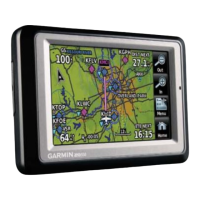