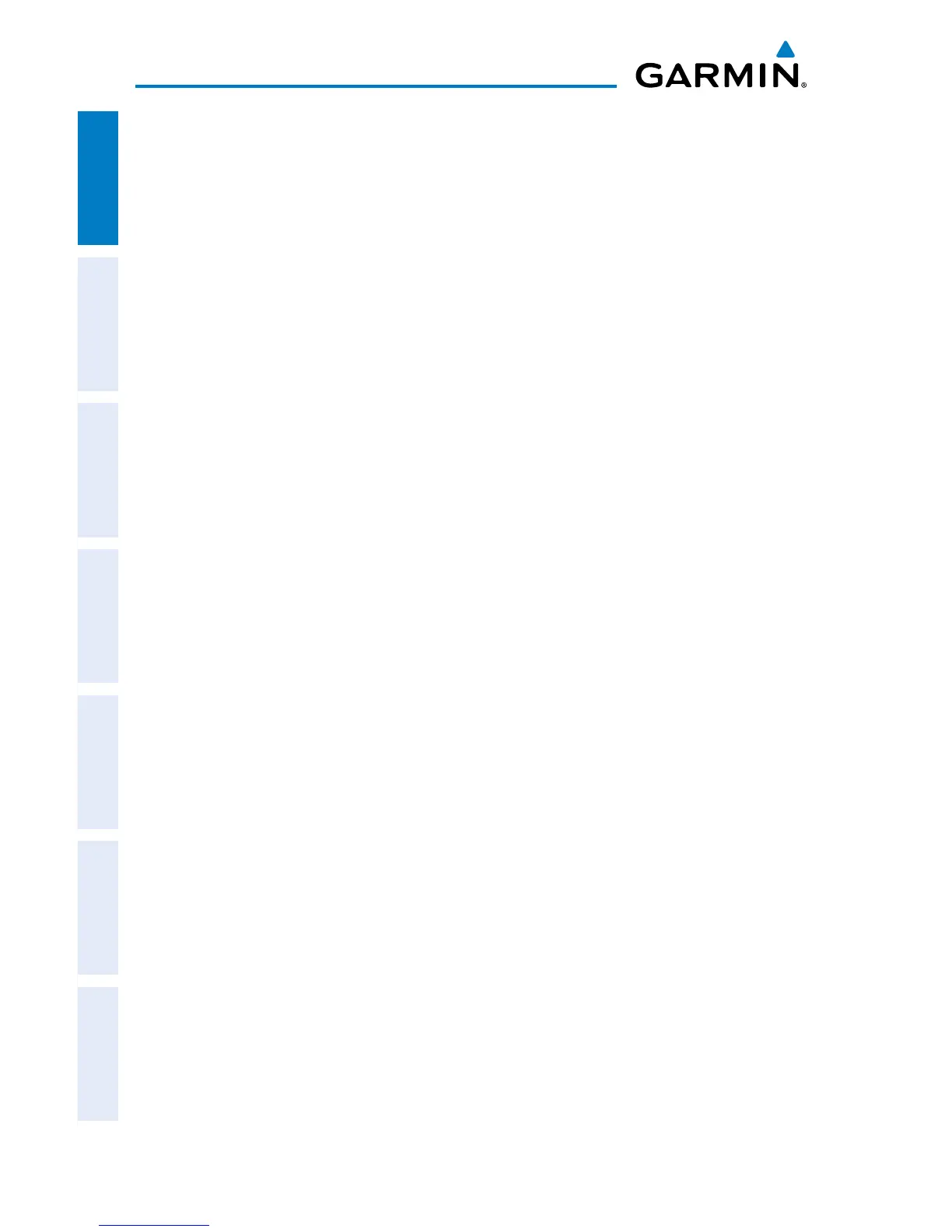Garmin aera 500 Series Pilot’s Guide
190-01117-02 Rev. C
28
Overview
OverviewGPS NavigationFlight PlanningHazard AvoidanceAdditional FeaturesAppendicesIndex
1.7 NEAREST AIRPORT CRITERIA SETTINGS
The Nearest Airports Option Menu allows the pilot to filter out airports that do not
meet a defined criteria. Specific surface types and runway lengths can be defined, as
well as the option to include private airports and/or heliports.
Runway Surface—allows you to set criteria for the type of surface on the runway:
•
Hard Only—shows only runways with a concrete, asphalt, or similar sealed
surface.
•
Hard or Soft—shows all runways except water landing facilities.
•
Water Only—shows only water landing facilities.
•
Any—shows any runway, regardless of surface type, including water landing
facilities.
Minimum Runway Length—allows the pilot to enter a specific length for the shortest
runway allowed.
Entering airport criteria:
1)
From the 'Home' Screen, touch Nearest > Airport > Menu > Set
Airport Criteria.
2)
Touch the desired setting to change ('Runway Surface', 'Include
Private Apts', 'Include Heliports') or touch the '+' or '-' buttons to
increase/decrease the Minimum Runway Length.
Or
:
To restore defaults, touch Menu > Restore Default.
Restoring airport criteria defaults:
See the ‘Entering Airport Criteria’ procedure above.
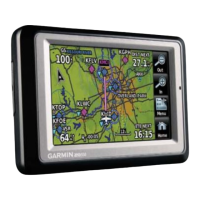