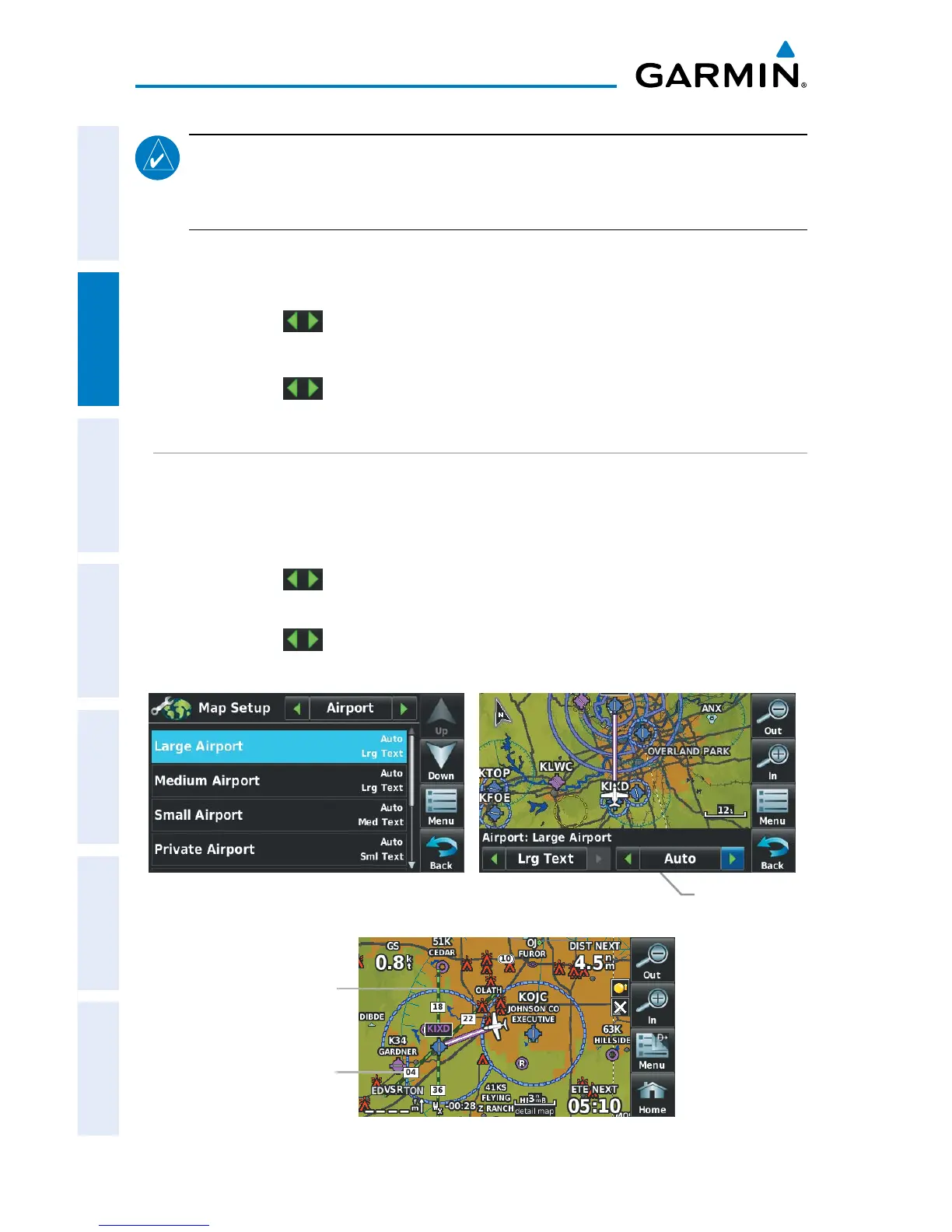Garmin aera 500 Series Pilot’s Guide
190-01117-02 Rev. C
44
GPS Navigation
OverviewGPS NavigationFlight PlanningHazard AvoidanceAdditional FeaturesAppendicesIndex
NOTE:
Map orientation can only be changed from the Navigation Map Option
Menu. All other maps (except weather maps) that show navigation data
reflect the orientation selected for the Navigation Map.
Changing the Navigation Map orientation:
1)
From the 'Home' Screen, touch Map > Menu > Set Up Map
2)
Touch the buttons to select the 'General' Category (if necessary).
3)
Touch Orientation.
4)
Touch the buttons to select 'North Up', 'Track Up', or 'DTK Up'.
AIRPORTS, NAVAIDS, CITIES & ROADS
Setting up and customizing airports, NAVAIDs, cities & roads for
the navigation map:
1)
From the 'Home' Screen, touch Map > Menu > Set Up Map
2)
Touch the buttons to select the 'Airport', 'Navaid', 'City', or 'Road'
Category.
3)
Touch the buttons to select the desired settings, or touch the Data
Option Button to toggle the option On/Off.
Data Option Button
Map Setup (Airport Category Example)
Runway
Extension
Runway Extensions and Numbers
Runway
Number
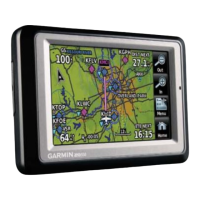