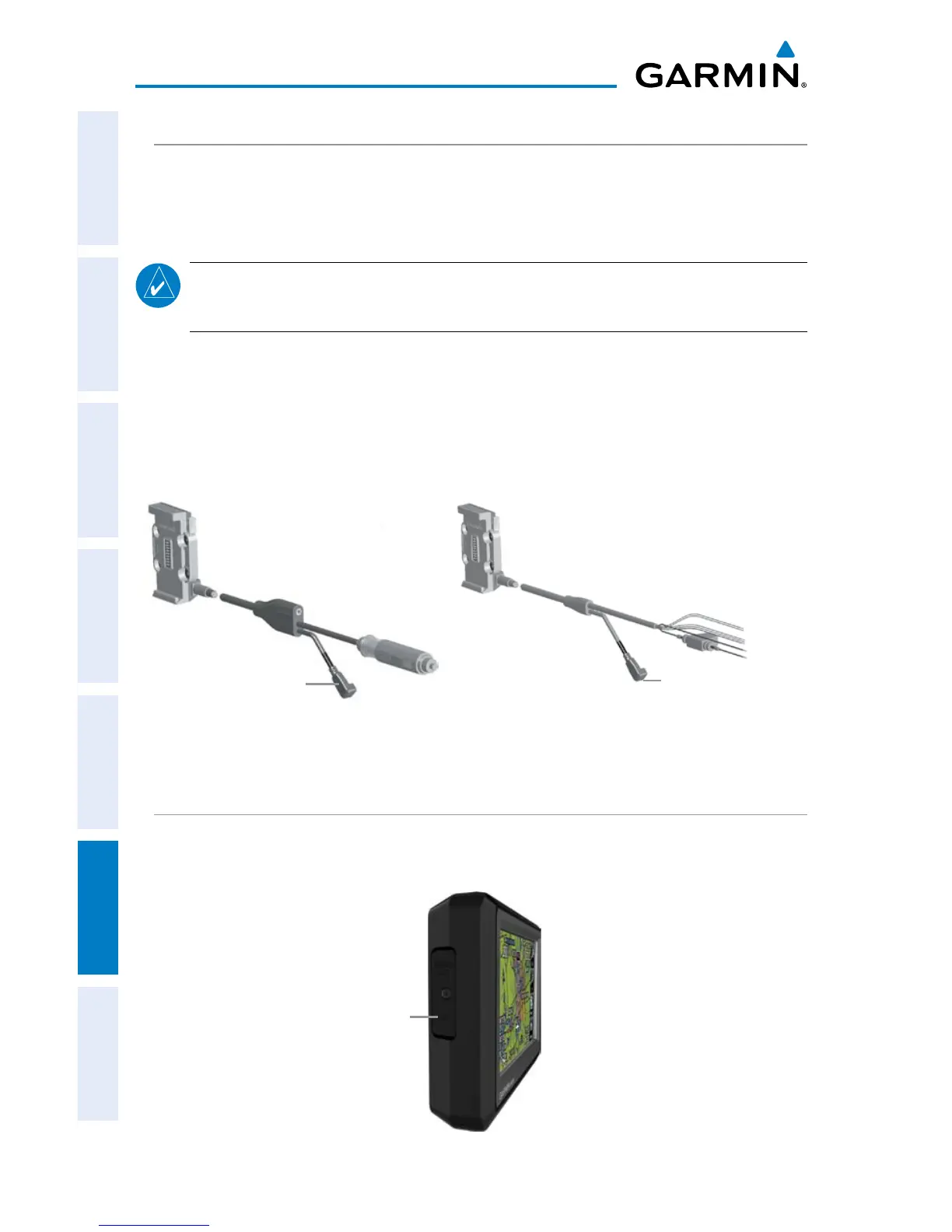Garmin aera 500 Series Pilot’s Guide
190-01117-02 Rev. C
Appendix D
170
OverviewGPS NavigationFlight PlanningHazard AvoidanceAdditional FeaturesAppendicesIndex
CONNECTING THE GXM 40 ANTENNA (aera 510 & 560)
Connect the GXM 40 antenna to the aera to access XM Satellite Weather and XM
Radio. For more information about the GXM 40 antenna, see the GXM 40 Owner’s
Manual.
NOTE:
You must subscribe to XM Radio and/or XM WX Satellite Weather to
use the XM Radio and/or XM Weather features on your aera 510 or 560.
Connecting the GXM 40 antenna:
1)
Position the antenna where it has a clear view of the sky. This can be on
the outside of the vehicle or behind the windscreen.
2)
Plug the GXM 40 cable into the Mini-USB Connector on the appropriate
Aviation Mount.
Mini-USB Connector to GXM 40 Antenna (XM Aviation Mounts)
Mini-USB Connector to
the XM Receiver (aera
510 & 560 only)
Mini-USB Connector
to the XM Receiver
(aera 510 & 560
only)
USING AN EXTERNAL GPS ANTENNA (OPTIONAL)
The optional GA27C or GA25 external antenna can be used. Connect the antenna
to the connector located on the left side of the unit.
External Antenna Connector
External Antenna Connec-
tor (Under Weather Cap)
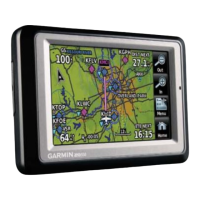