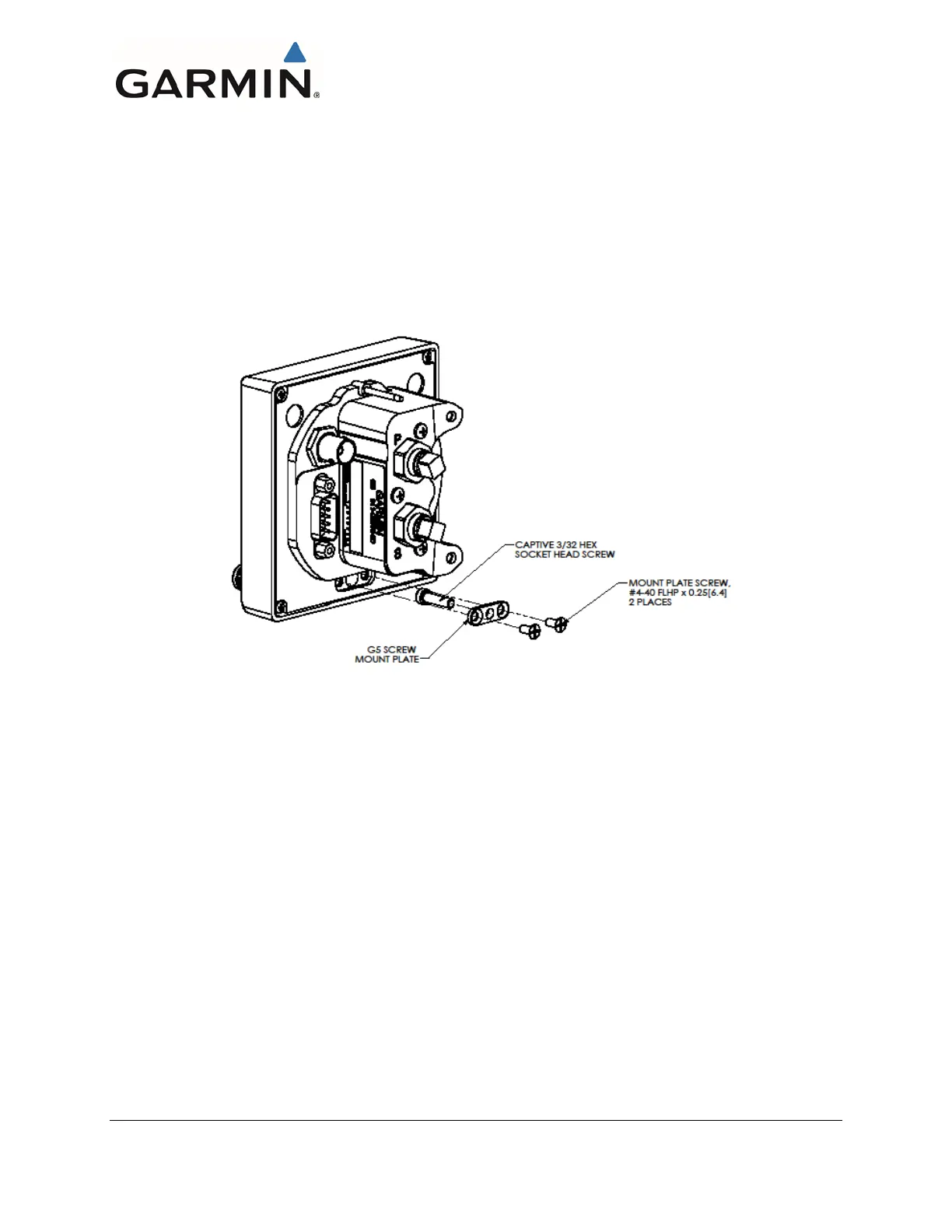Garmin G5 Electronic Flight Instrument Part 23 AML STC Installation Manual 190-01112-10
Rev. 21
Page 48
4.1.2.3 Optional #6-32 Captive Mounting Screw
The captive 3/32” hex socket head screw can be used for panel thicknesses up to 0.150”. For installations
with a panel thickness greater than 0.150”, the captive mounting screw can be replaced with a standard
#6-32 hex socket head screw (MS16995). To replace the screw, remove the two #4-40 flat head Phillips
mount plate screws, the G5 screw mount plate, and the captive screw as shown in Figure 4-8. Reverse
this process to install the longer #6-32 hex socket head screw. Ensure correct orientation of the screw
mount plate before applying 6-8 in-lb. of torque to the #4-40 mount plate screws.
NOTE: Standard #6-32 hex socket head screws use a 7/64” hex drive feature. The access hole in the G5
bezel is large enough to accommodate this increase in hex tool size.
Figure 4-8 G5 Captive Mounting Screw Replacement
This area intentionally blank
