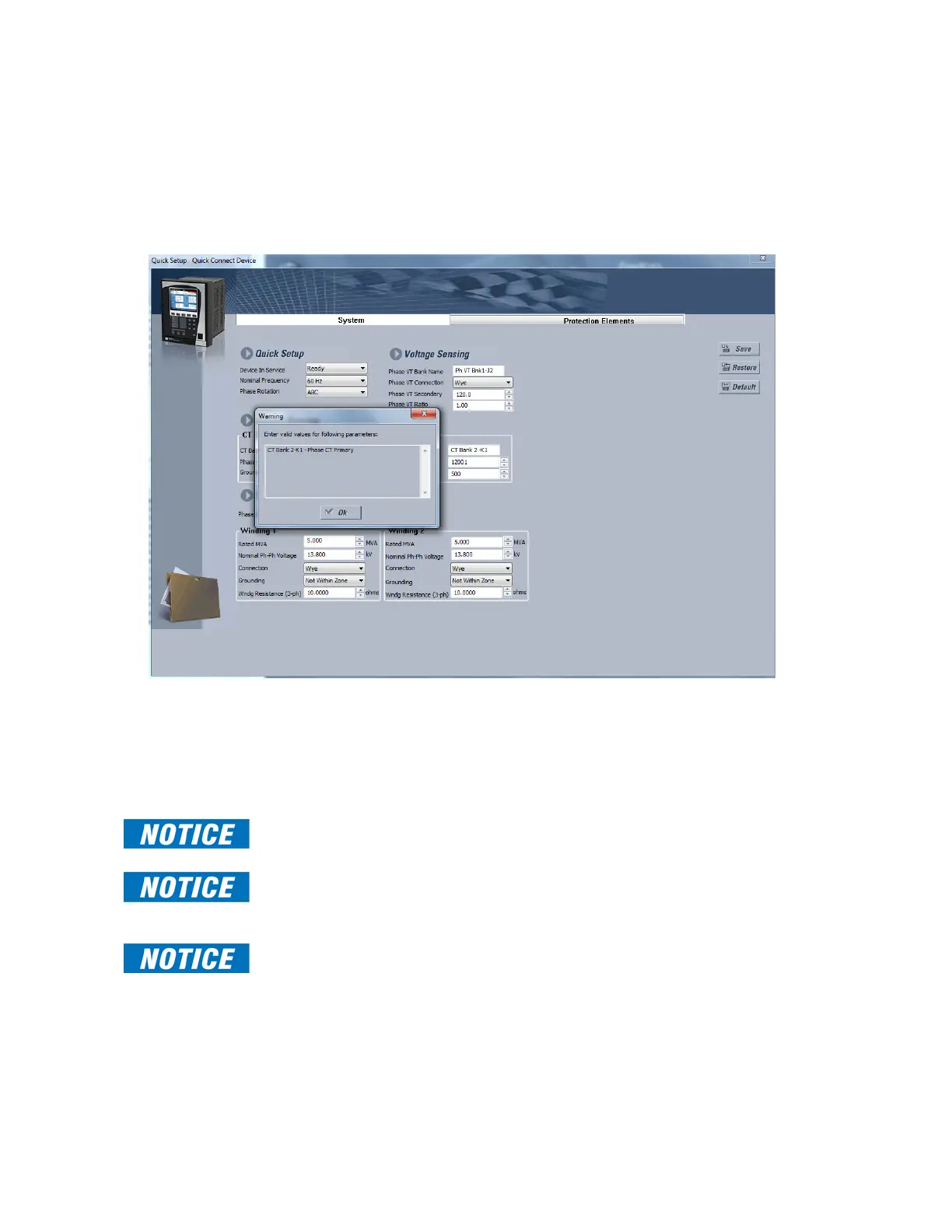3–34 845 TRANSFORMER PROTECTION SYSTEM – INSTRUCTION MANUAL
SOFTWARE INTERFACE CHAPTER 3: INTERFACES
• Attempting to enter and save a setting value which exceeds the range gives a
warning dialog box. (note the value is not replaced with the maximum value of the
setting). The user must correct the setting value and save to proceed.
Example:The Phase CT Primary value has a setting range of 1 to 12000, but the user
enters 12001 and tries to save it. Quick Setup displays a warning dialog. Pressing OK
leaves the setting value at 12001, but not 12000 (max. value) as is the case with other
views.
Upgrading Relay Firmware
To upgrade the 845 firmware, follow the procedures listed in this section. Upon successful
completion of this procedure, the 845
will have new firmware installed with the factory
default setpoints.The latest firmware files are available from the GE Grid Solutions website
at http://www.gegridsolutions.com.
FAST PATH:
EnerVista 8 Series Setup software prevents incompatible firmware from being loaded into
an 845 relay.
FAST PATH:
Note that uploading firmware on a Wi-Fi interface is not allowed.
Note that uploading firmware to a relay having a Communications card must be done
with “Port 4 operation” configured as independent.
FAST PATH:
Before upgrading firmware, it is very important to save the current 845 settings to a file on
your PC. After the firmware has been upgraded, it will be necessary to load this file back
into the 845. Refer to Downloading and Saving Setpoints Files for details on saving relay
setpoints to a file.
