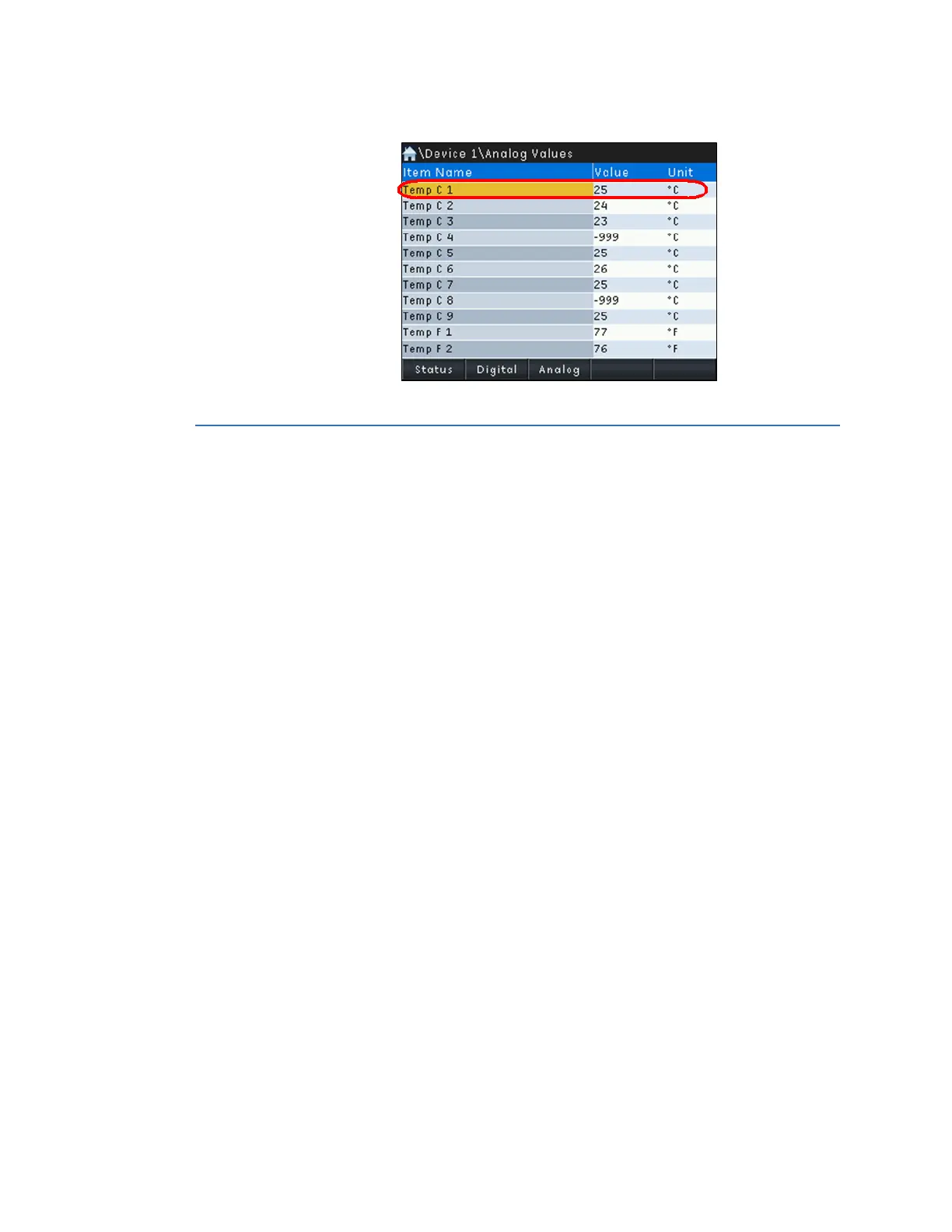7–6 845 TRANSFORMER PROTECTION SYSTEM – INSTRUCTION MANUAL
CLEAR RECORDS CHAPTER 7: RECORDS
Figure 7-2: Example for Analog Values of BSG3
Clear Records
The Clear Records command is accessible from the front panel and from the EnerVista 8
Series Setup
software.
Clear records from here.
Path: Records > Clear Records
Records can be cleared either by assigning “On” to the appropriate setting or by assigning
a FlexLogic operand.
