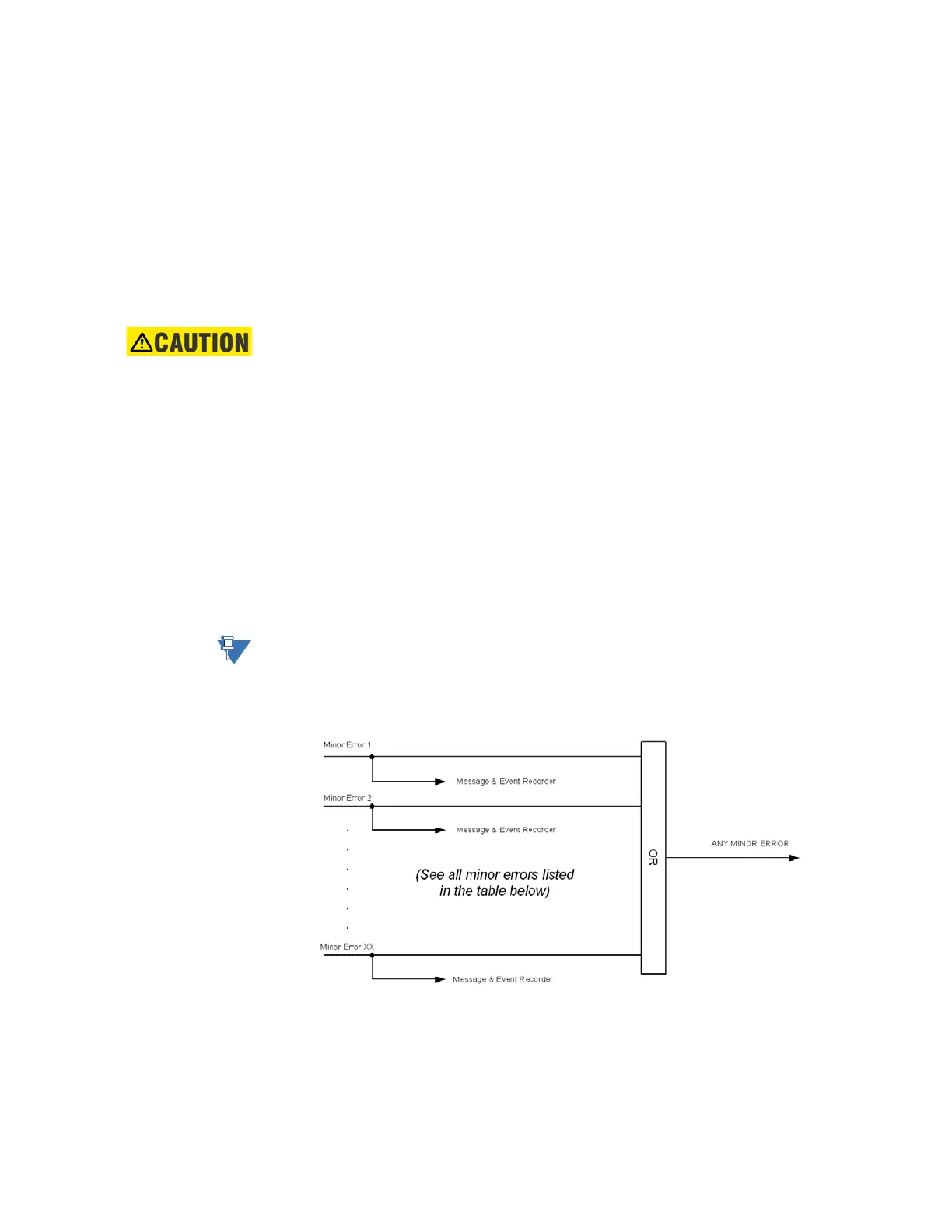3–12 845 TRANSFORMER PROTECTION SYSTEM – INSTRUCTION MANUAL
FRONT CONTROL PANEL INTERFACE CHAPTER 3: INTERFACES
Target Messages can be cleared either by pressing the PB corresponding to the tab
“CLEAR”, or by initiating a RESET command. The “CLEAR” command clears only the Target
Messages, while initiating a RESET clears not only the Target Messages, but also any
latched LEDs and output relays.
Self-Test Errors The relay performs self-diagnostics at initialization (after power up), and continuously as a
background task to ensure that the hardware and software are functioning correctly.
There are two types of self-test warnings indicating either a minor or major problem. Minor
errors indicate a problem with the relay that does not compromise protection and control
functionality of the relay. Major errors indicate a problem with the relay which takes it out
of service.
CAUTION:
Self-Test Warnings may indicate a serious problem with the relay hardware!
Upon detection of a minor problem, the relay does the following:
• Displays a detailed description of the error on the relay display as a target message
• Records the minor self-test error in the Event Recorder
•Flashes the “ALARM” LED
Upon detection of a major problem, the relay does the following:
• De-energizes critical failure relay
• De-energizes all output relays
• Blocks protection and control elements
• Turns the "IN SERVICE" LED to red
• Flashes the "ALARM" LED
• Displays “Major Self-test error” with the error code as a target message
• Records the major self-test failure in the Event Recorder
NOTE:
The Critical Failure Relay (Output Relay 8) is energized when the relay is in-service, and no
major error is present
Under both conditions, the targets cannot be cleared if the error is still active.
Figure 3-12: Minor Errors
