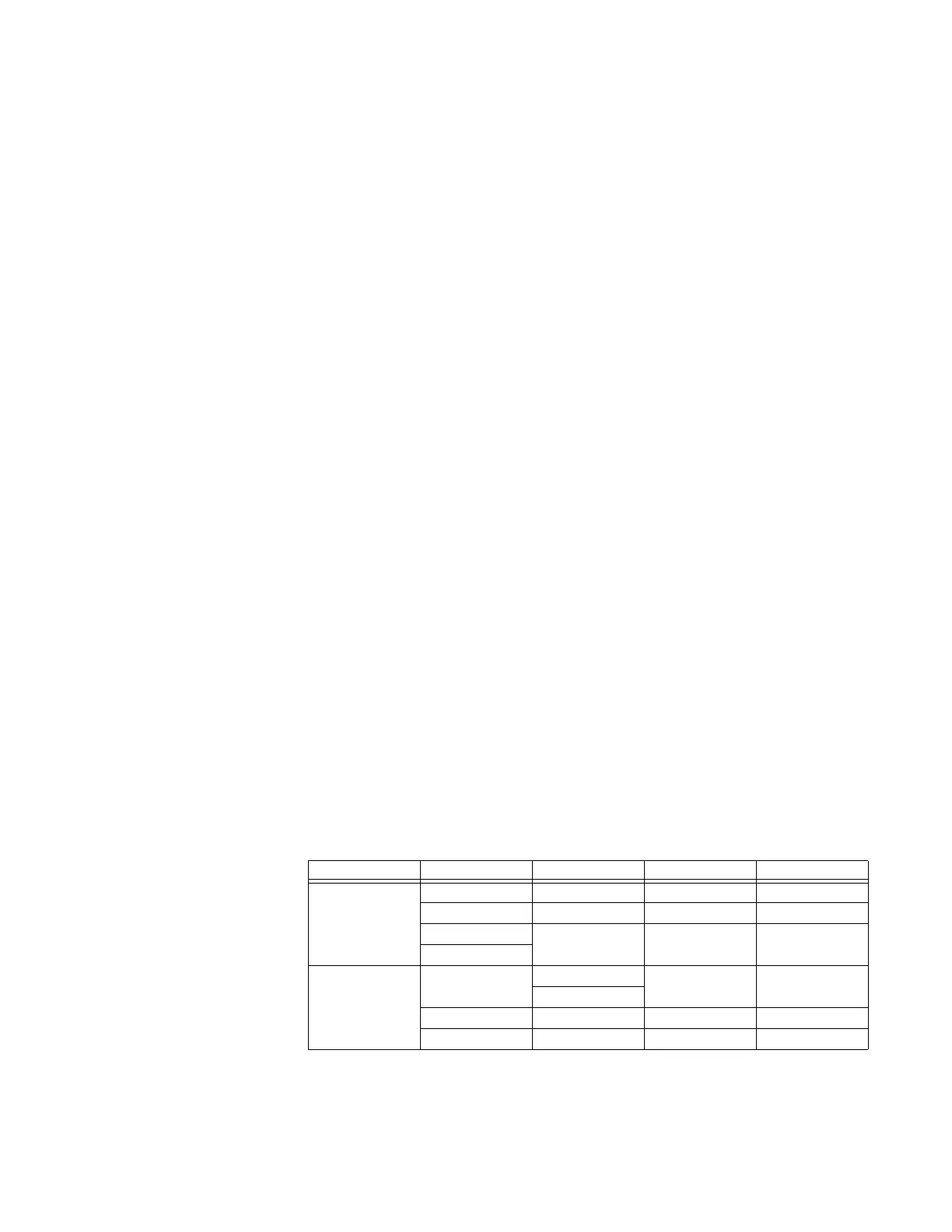CHAPTER 4: SETPOINTS FLEXLOGIC
845 TRANSFORMER PROTECTION SYSTEM – INSTRUCTION MANUAL 4–343
FLEXLOGIC EVALUATION
Each equation is evaluated in the order in which the parameters have been entered.
FlexLogic™ provides latches which by definition have a memory action, remaining in the
set state after the set input has been asserted. However, they are volatile; that is, they
reset on the re-application of control power.
When making changes to settings, all FlexLogic™ equations are re-compiled whenever
any new setting value is entered, so all latches are automatically reset. If it is necessary to
re-initialize FlexLogic™ during testing, for example, it is suggested to power the unit down
then back up.
Timers
Path: Setpoints > FlexLogic > Timers
There are 32 identical FlexLogic timers available. These timers can be used as operators for
FlexLogic equations.
TIMER 1 TYPE
Range: Milliseconds, Seconds, Minutes
Default: Milliseconds
The setpoint is used to select the time measuring unit.
TIMER 1 PICKUP DELAY
Range: 0 to 60000 s in steps of 1 s
Default: 0 s
The setpoint sets the time delay to Pickup. If a Pickup delay is not required, set this
function to "0”.
TIMER 1 DROPOUT DELAY
Range: 0 to 60000 s in steps of 1 s
Default: 0 s
The setpoint sets the time delay to Dropout. If a Dropout delay is not required, set this
function to "0”.
Non-volatile Latches
The purpose of a Non-volatile Latch is to provide a permanent logical flag that is stored
safely and does not reset when the relay reboots after being powered down. Typical
applications include sustaining operator commands or permanently blocking relay
functions such as Autorecloser, until a deliberate HMI action resets the latch.
Operation of the element is summarized in the following table:
LATCH 1 TYPE LATCH 1 SET LATCH 1 RESET LATCH 1 ON LATCH 1 OFF
Reset Dominant On Off On Off
Off Off Previous State Previous State
On On Off On
Off
Set Dominant On Off On Off
On
Off Off Previous State Previous State
Off On Off On
