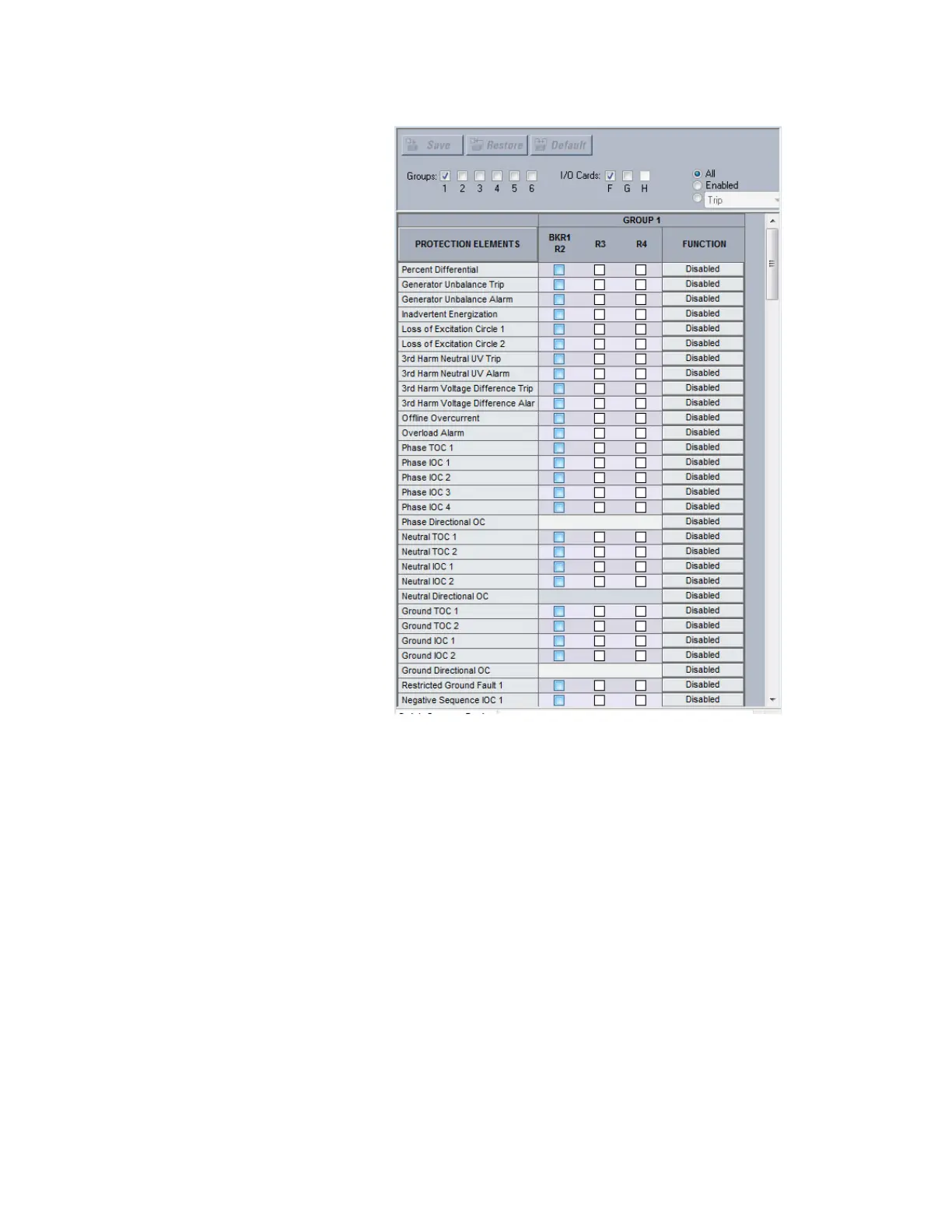CHAPTER 3: INTERFACES SOFTWARE INTERFACE
845 TRANSFORMER PROTECTION SYSTEM – INSTRUCTION MANUAL 3–51
Offline Settings File Conversion
The EnerVista 8 Series Setup software supports conversion of offline settings files created
in the SR Series platform. The feature allows users, who have SR devices, to convert their
existing offline settings files to 8 Series files and write them to their 845
devices.
The EnerVista 8 Series Setup software reduces the manual effort required when moving
from an older product to the 845. The feature takes an existing settings file provided by the
user and generates a new settings file compatible with the 8 Series order code specified
by the user. After the import is complete, the results are displayed in an interactive results
window.
Convert SR 745 Files EnerVista 8 Series Setup software version 1.4x and above supports conversion of SR 745
files to 845 settings files.
The conversion can only be initialized with EnerVista from the Offline/New Settings File
commands located in the taskbar.
