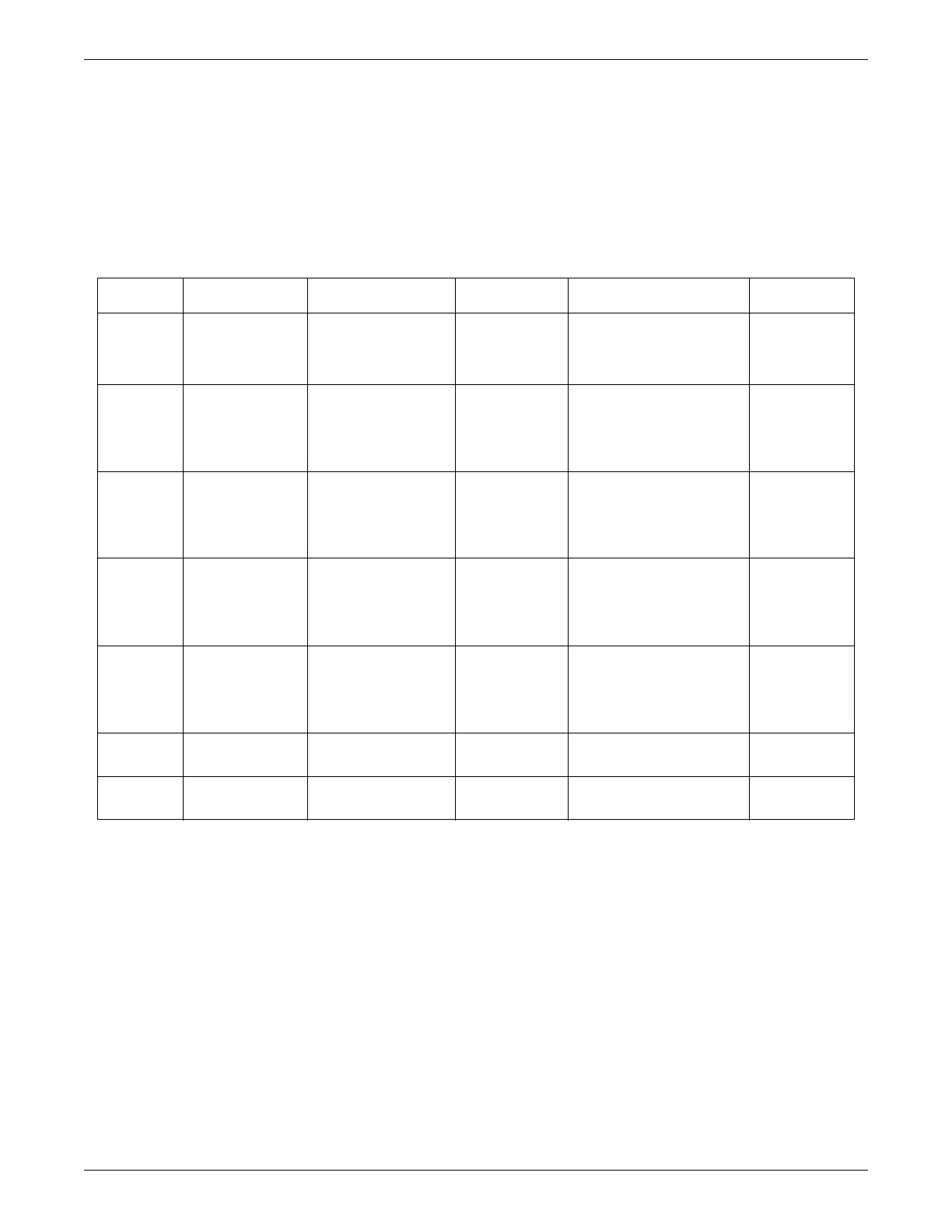Checkout
2001989-351A ApexPro™ 7-3
Additional system tests
Receiver system checkout
LED status indicators
Seven bi-color LEDs on the back of the Receiver System indicate the following:
LED Solid Green Flashing Green Solid Yellow Flashing Yellow Blank
System
Status
Normal Operation System Initialization System Error –
System Halted
Software updating or
Blink rack command at
ApexPro Telemetry System
Power off
Receiver 1 Normal Operation Module 1 Initialization Module 1 Error Single Receiver Error on
Module 1 or
Blink rack command at
ApexPro Telemetry System
Not installed
Receiver 2 Normal Operation Module 2 Initialization Module 2 Error Single Receiver Error on
Module 2 or
Blink rack command at
ApexPro Telemetry System
Not installed
Receiver 3 Normal Operation Module 3 Initialization Module 3 Error Single Receiver Error on
Module 3 or
Blink rack command at
ApexPro Telemetry System
Not installed
Receiver 4 Normal Operation Module 4 Initialization Module 4 Error Single Receiver Error on
Module 4 or
Blink rack command at
ApexPro Telemetry System
Not installed
Link/
Collision
Link Established N/A N/A Ethernet Collision Occurred Not connected
to host
Transmit/
Receive
N/A Ethernet Transmission N/A Ethernet Reception No transmit or
receive
