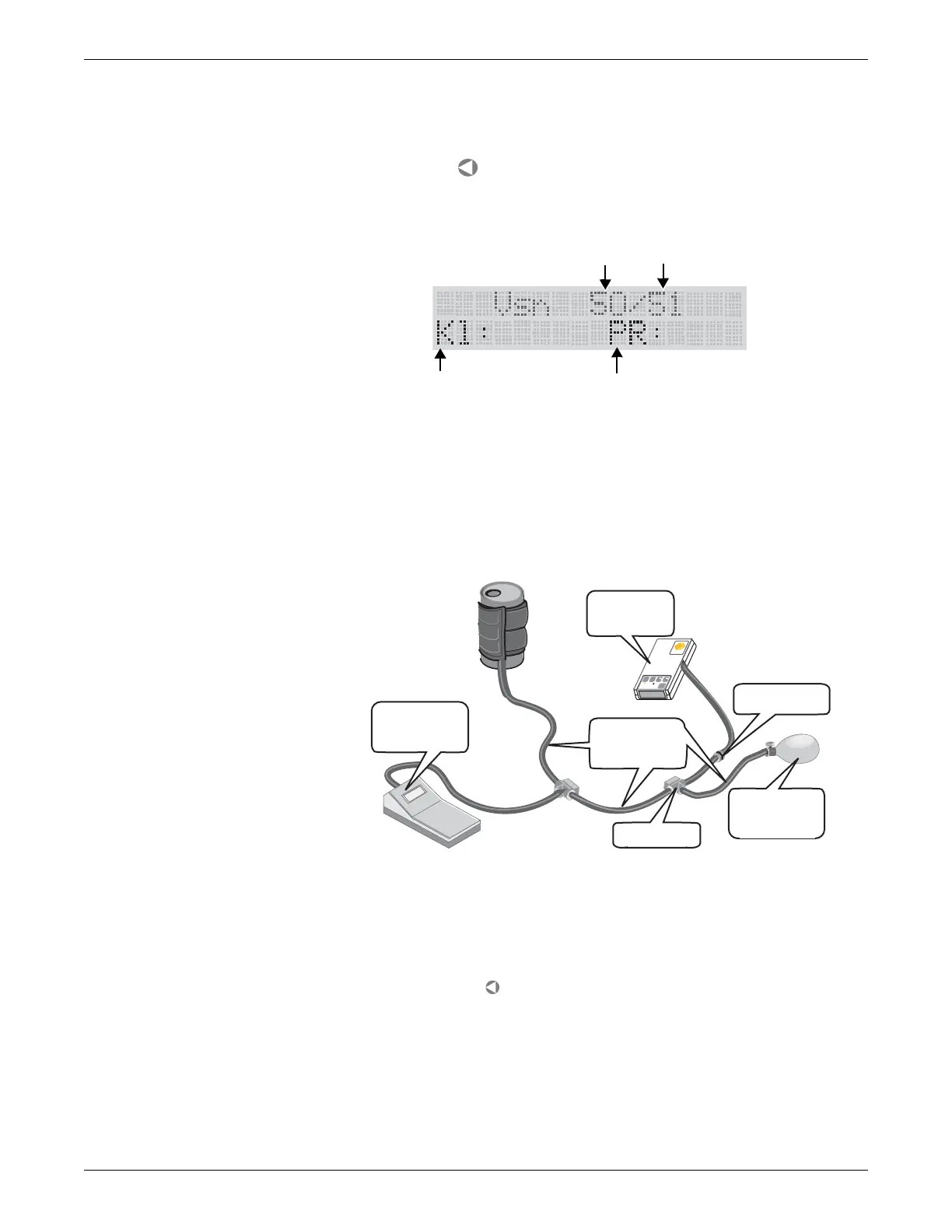Checkout
2001989-351A ApexPro™ 7-21
Display
Press and hold the button while turning the switch on. This display includes
hardware and software version, the Gain Setting for the mic, and the pressure setting
(mmHg).
311A
Pressure calibration check
The following test ensures the functionality of the Accutracker DX Noninvasive
Blood Pressure monitor.
1. Connect the PDM200 or Mercury manometer to the patient cable/cuff
connection.
318A
Sample test setup
NOTE
Make sure no external pressure is applied to the Accutracker when you turn
it on.
2. Press and hold the button and turn the Accutracker on. The unit is now in
Technical Calibrate mode and valve #1 is closed.
3. Apply pressures to the Accutracker between 0 mmHg and 250 mmHg in
increments of 50 mmHg. Make sure there is no more than a +/–2 mmHg
difference between the mercury column or PDM200 display and the Accutracker
display value.
Software Version
Hardware Version
Mercury Pressure in mm
Gain Setting
NEXT LAST
YES
INCR
NO
DECR
START/
STOP
A
ccutracker
R
S U N T E C H
D
x
A B P M O N I T O R
S U N T E C H
Accutracker DX
Module to be
Tested
Tubing,
Approximately
2 Feet
(pn 401582-001)
3-Way Tee
(pn 4745-101)
Latex Bulb and
Deflation Valve
(by Baum)
(pn 0661-1890)
Coupling, Male
(pn 400787-006)
Sensym
PDM200M or
Equivalent
Manometer
