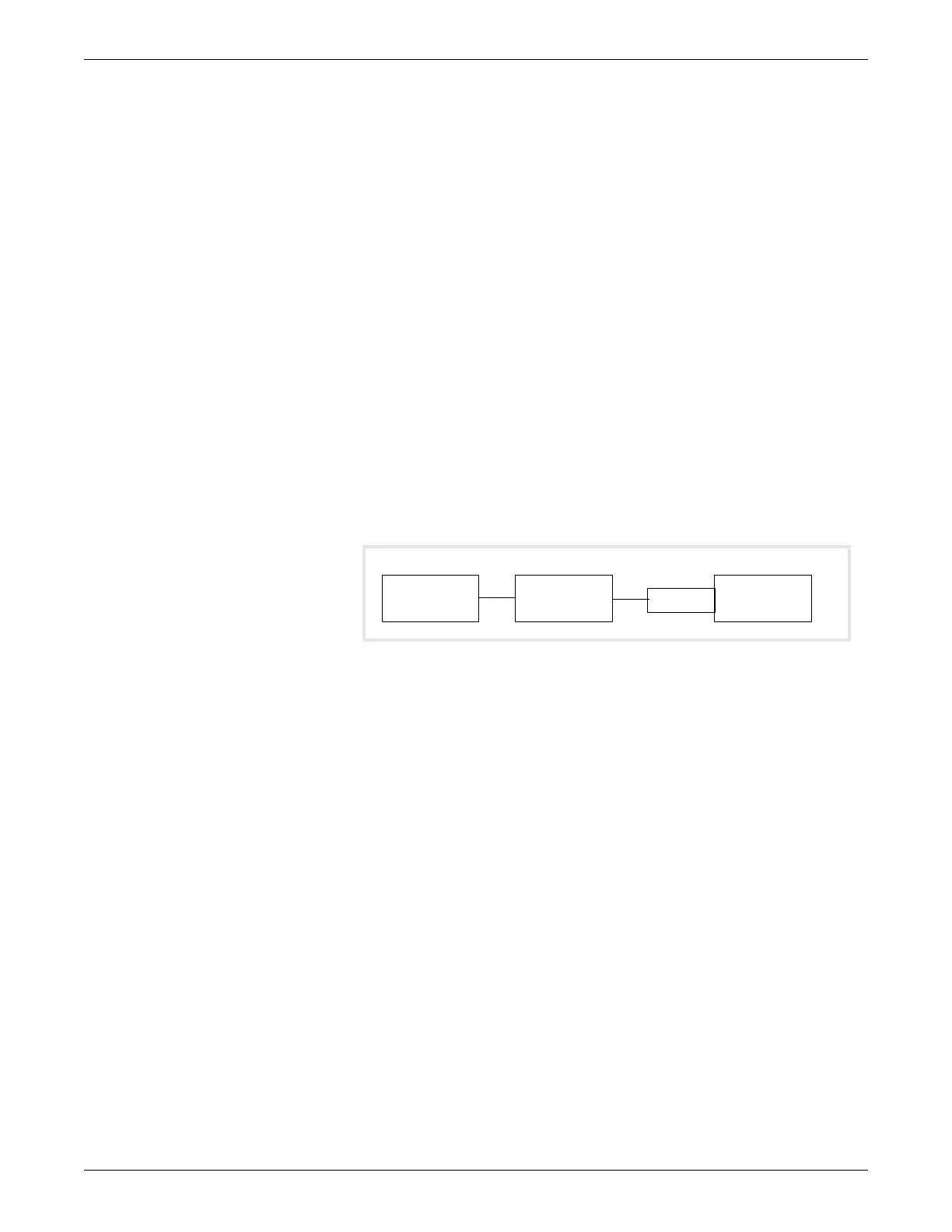Checkout
2001989-351A ApexPro™ 7-19
Oximeter operational tests
Apex oximeter
This test verifies the functionality of the Apex Oximeter.
1. Record the oximeter’s serial number.
2. Connect the oximeter to the transmitter.
3. Admit the transmitter to an ApexPro telemetry system.
a. Make sure that the SpO2 parameter box comes up on the CIC Pro center.
b. If the oximeter fails, discontinue the test.
c. Return the oximeter after double-checking the test setup.
4. Place the oximeter in continuous display mode by pressing and holding the
Display On/Off switch for 2 seconds.
5. Connect the oximeter to the pulse oximeter simulator (pn 408610-001)using the
Nonin simulator cable adapter (pn 420970-901).
6. Set the simulator’s selector switch to “Nellcor” and check the heart rate accuracy.
Accuracy specification for 18 – 300 BPM is +/– 3% or +/–1, whichever is
greater.
7. Adjust the RATE (BPM) switch to vary the heart rate.
a. Set the RATE to 70 BPM.
Accuracy at 70 BPM is +/–2.
b. Repeat for 100 BPM (+/–3) and 160 BPM (+/–5).
8. Set the simulator to 68.4% (use the white Nellcor numbers).
Accuracy at 68% is +/–3.
Repeat for 90.6% (+/–3), 96% (+/–3), and 99% (+/–3).
9. Check the perfusion indication.
a. Change the selector switch to “Ohmeda”.
b. Verify that the perfusion LED changes to yellow.
10. Disconnect the oximeter from the simulator.
The indicator illuminates in front of the SpO2 value on the oximeter.
Transmitter
Oximeter
Adapter
Simulator
