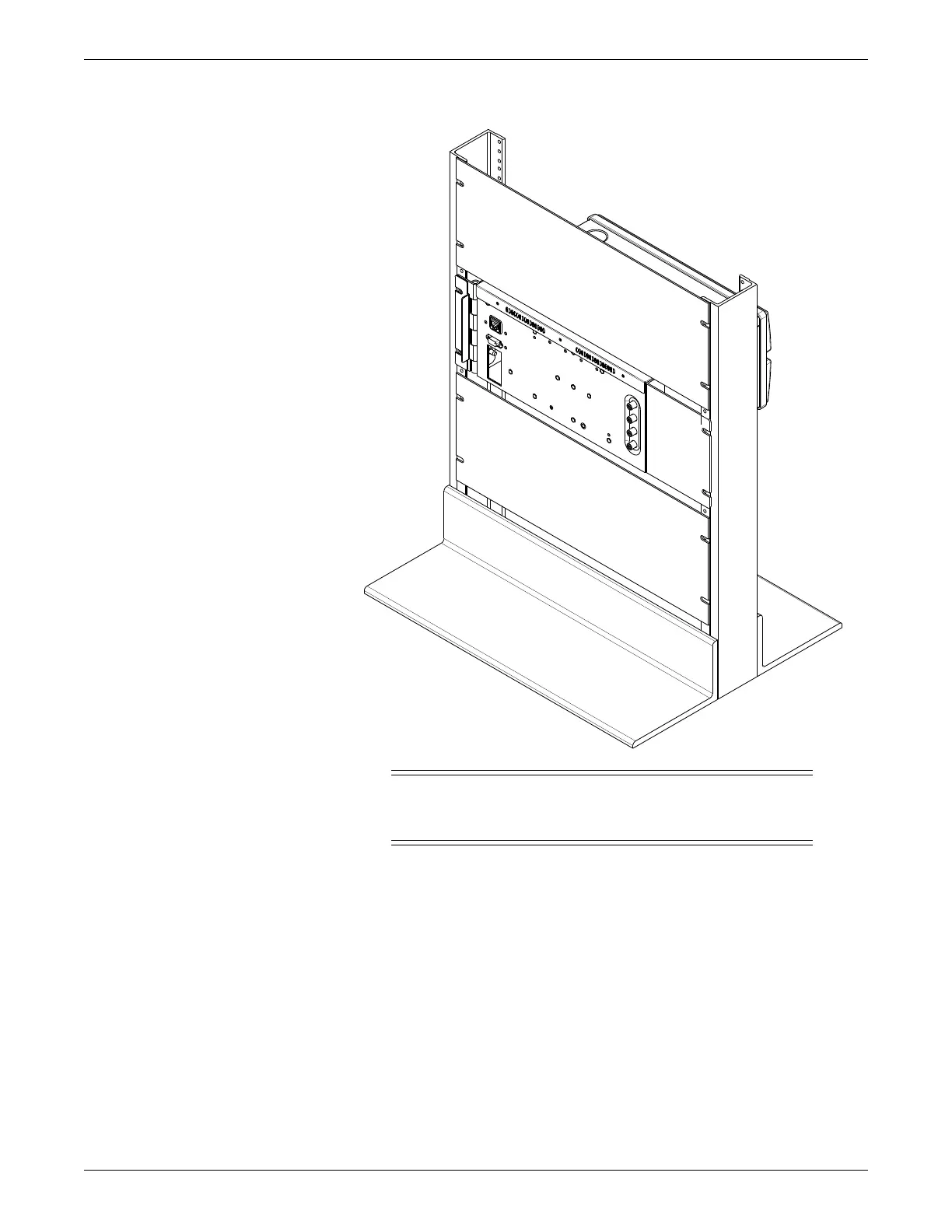3-14 ApexPro™ 2001989-351A
Installation and configuration
RackMount
CAUTION
Mount the receiver system securely and away from vibration.
Vibration may cause patient waveform dropout at the CIC.
NOTE
If using rack mount, route all cables to the hinge side so the receivers are
accessible for service. A right angle F-connector may be helpful for the
coaxial cable.
Connections
Keep the following in mind when connecting the system.
Use a dedicated connection between the RX network and the ApexPro Telemetry
System.
