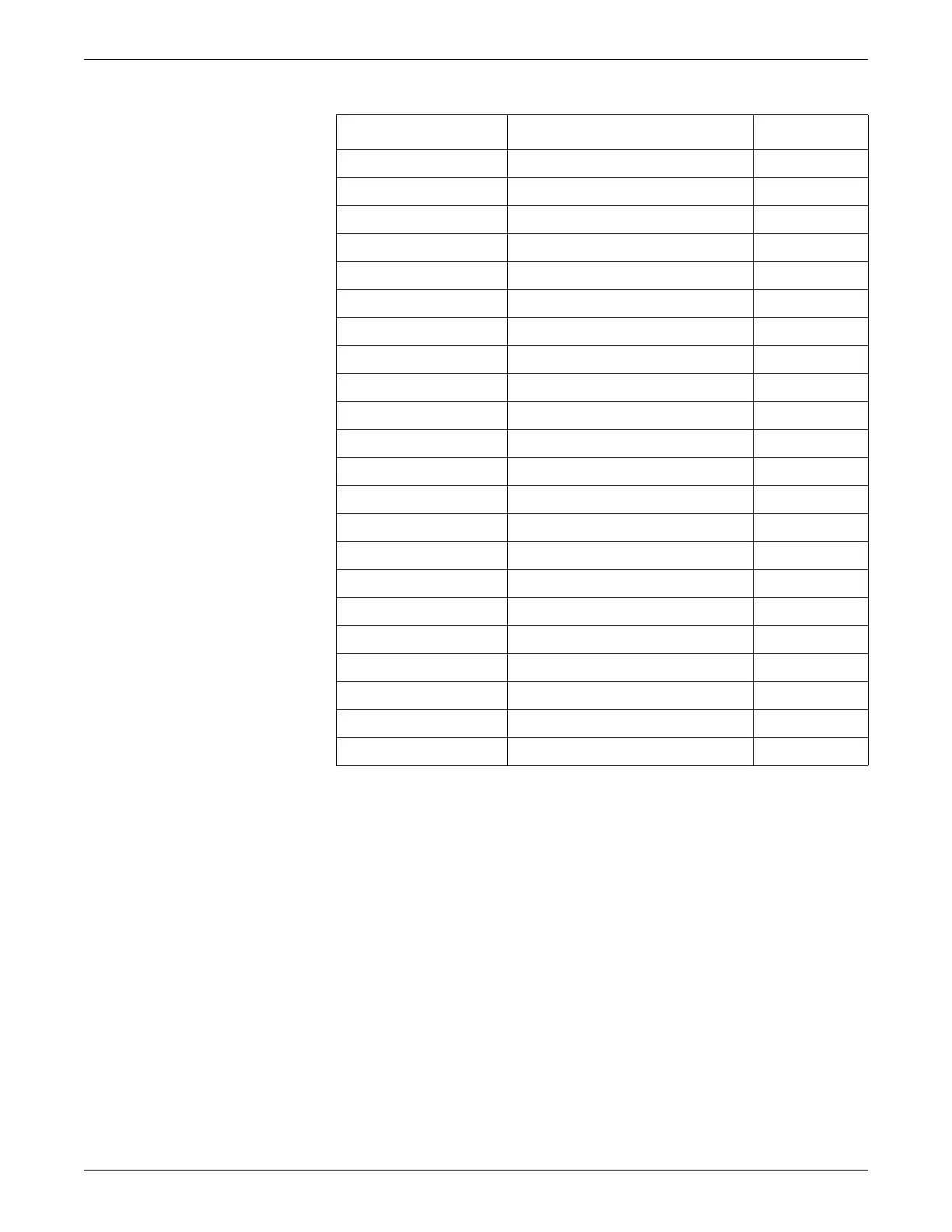Installation and configuration
2001989-351A ApexPro™ 3-19
Manually view/program TTX
After initial programming of the TTX number using the ApexPro Program Device Kit
described in Programming the transmitter for use on page 3-18, the transmitter
frequency or TTX can be viewed or changed without a programming box. The
transmitter always loads code on power-up.
View the TTX number
1. Power up the transmitter. This causes the application to load (indicated by all
LEDs flashing).
2. Hold down the Verify Leads button and the Graph button while the transmitter
loads code and before the top row of LEDs flash twice (this causes the service
code to load). Continue to hold the Verify Leads and Graph buttons.This
displays the TTX number using the first 4 LEDs as follows:
Transmitter Model(s) Parameter Status
ApexPro, ApexPro CH, T14 TTX / Frequency Read / Write
ApexPro, ApexPro CH, T14 Board Version Read
ApexPro, ApexPro CH, T14 Synthesizer Lock Error Log Read / Clear
ApexPro, ApexPro CH, T14 EEPROM Checksum Error Log Read / Clear
ApexPro, ApexPro CH, T14 Synthesizer Lock Status Read
ApexPro, ApexPro CH, T14 Serial Number Read / Write
ApexPro, ApexPro CH, T14 Reference Lead (3-lead) Read / Write
ApexPro, ApexPro CH, T14 Alarm Pause Time Read / Write
ApexPro, ApexPro CH, T14 Code Version (Application) Read
ApexPro, ApexPro CH, T14 Code Version (Manufacturing / Service) Read
ApexPro, ApexPro CH, T14 Filter Read / Write
ApexPro I/Q Table Version Read
ApexPro I/Q Table Write
ApexPro, ApexPro CH, T14 Battery Voltage Read
ApexPro, ApexPro CH, T14 Battery Status Read
ApexPro, ApexPro CH, T14 Lead Status Read
ApexPro, ApexPro CH, T14 Button Status Read
ApexPro, ApexPro CH, T14 App Code Write File
ApexPro, ApexPro CH, T14 Mfg Code Write File
ApexPro CH, T14 RF Test Pattern Read / Write
ApexPro CH, T14 Digital Potentiometers Read / Write
ApexPro CH, T14 LED Test Pattern Write
