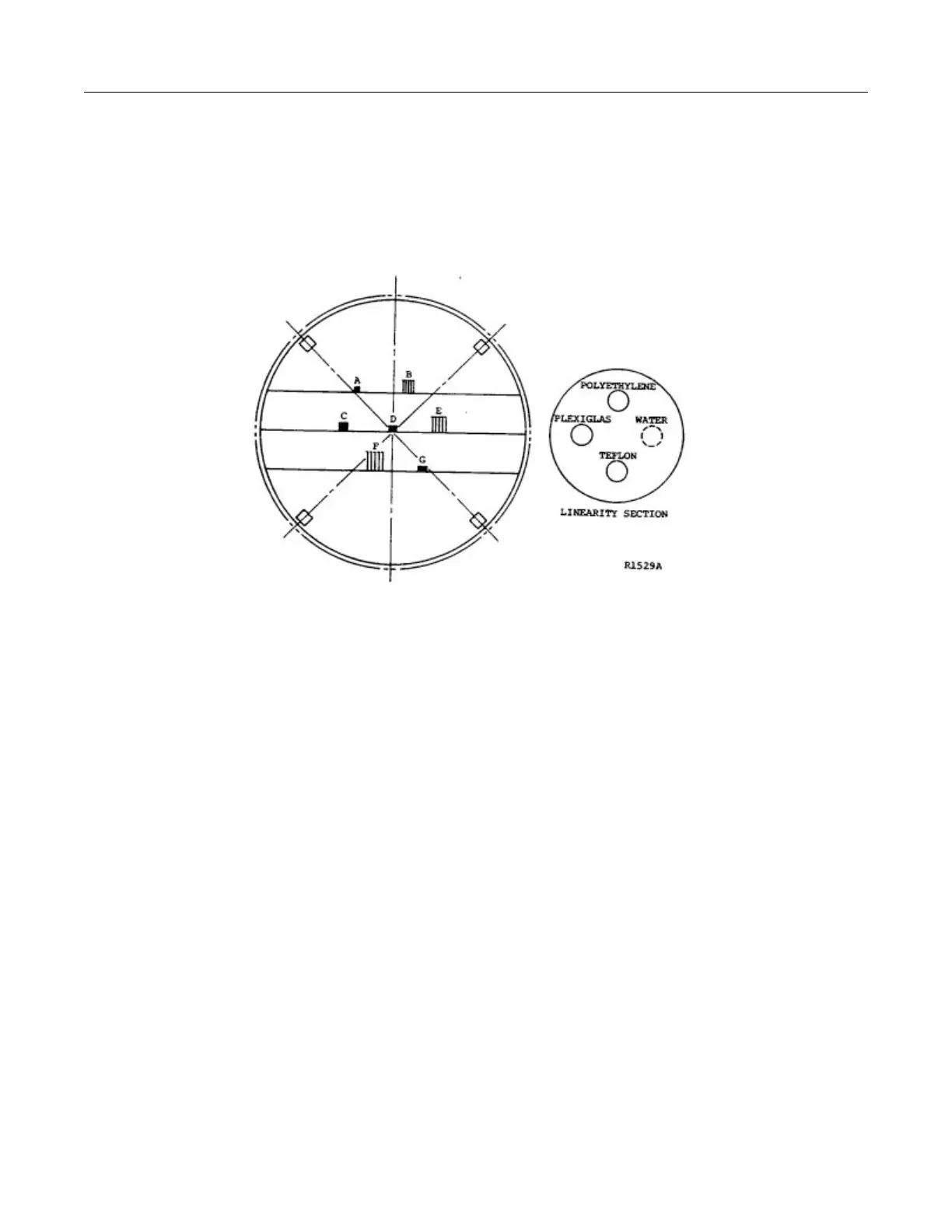GE MEDICAL SYSTEMS CT 9800 QUICK SYSTEM
Rev. 12 ➤ Indicates Change Direction 18000
4-12-3
12-2 Required Phantoms
The following phantoms will be used for image performance:
1. Polyethylene phantom (48cm), 46-229361G2.
2. Polyethylene phantom (35cm), 46-229361G3.
3. Quality Assurance and Performance (QA) Phantom, 46-241852G1. (20 cm is no longer available).
ILLUSTRATION 4-12-1
46-229362G1 PHANTOM; 8.5” DIAMETER (RES/LIN)
12-3 Air Calibration
➤ Create the following air cal files, using the Calibration Program under Utilities (at M-level). Refer to Table 4-12-1.
* 20MA for HiLight only.
TABLE 4-12-1
AIR CALIBRATION TABLE
KV MA PHANTOM APERTURE (mm)
80
80
80
80
120
120
120
120
140
140
140
140
40
40
40
40
40
40
40
40
40
40
40
40 *
AIR
AIR
AIR
AIR
AIR
AIR
AIR
AIR
AIR
AIR
AIR
AIR
1.5
3
5
10
1.5
3
5
10
1.5
3
5
10
