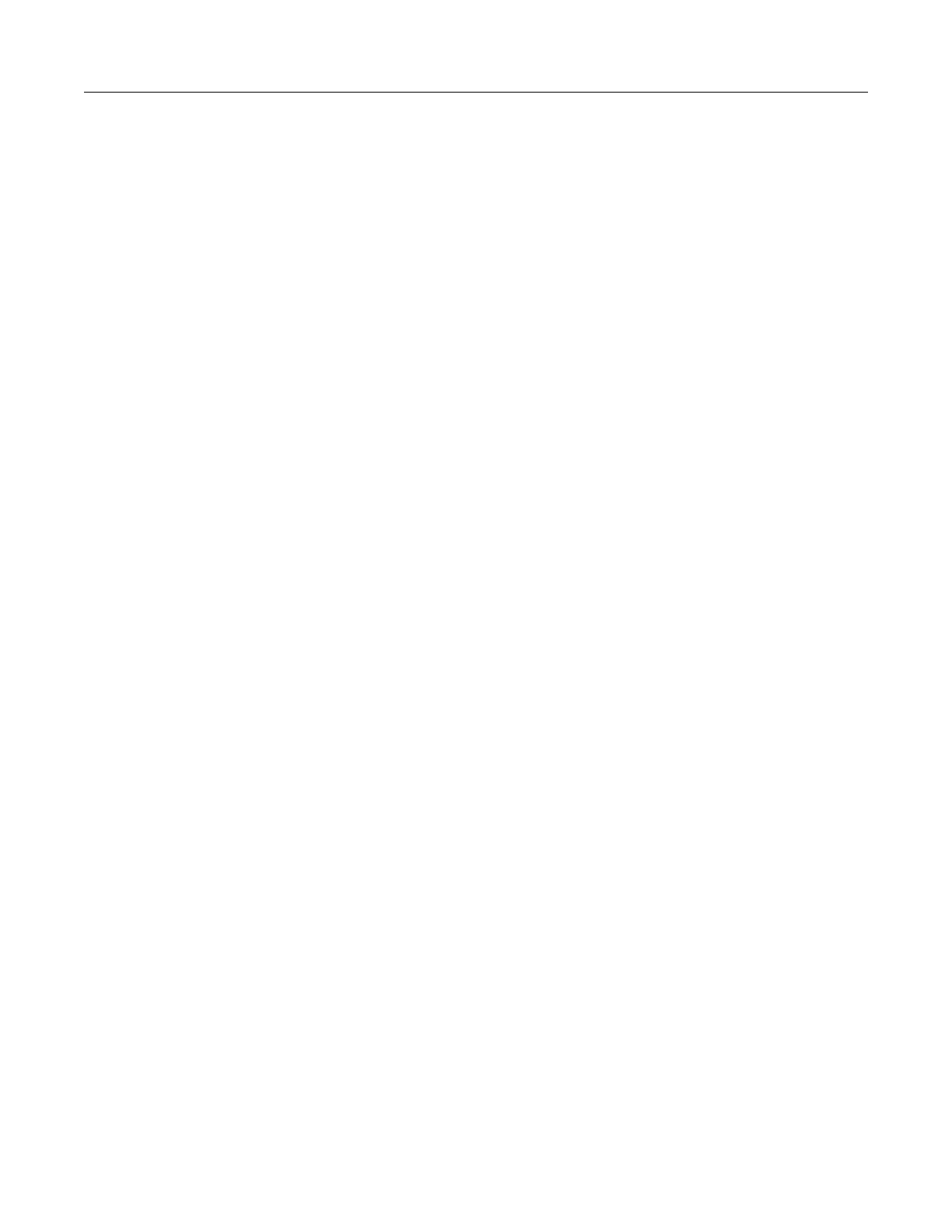GE MEDICAL SYSTEMS CT 9800 QUICK SYSTEM
Rev. 1 Direction 18000
8-5-3
A list of diagnostics on GE’s DTOS tape and the equipment the diagnostic tests is in the DTOS Manual Volume
#1, Part 1. Cross references to other documentation is also contained in the program list.
Abstracts of the DTOS programs which contain operating instructions may be found in the DTOS Manual Volume
#2. Sample program runs are included in DG’s Maintenance Manual in the S/140 Manual Volume #1, Part 2,
Chapter 7.
Full program listings for the programs are contained in the DTOS Manual Volumes #4 thru #14, available in the
district offices for those with a strong background in machine level programming.
5-3 - Disk Drive
The primary reference for the Zebra Drive is Data General Documentation #11 and #12 for the Tech Manual
(functional overview), Maintenance Manual, and schematics. System level error codes are described in Section 4
of this chapter (the Disk Drive is the “Master device”). A checkout procedure for the drive including Reliability is
contained in Chapter 4 - Functional Checks of the CT 9800 Quick System Manual (Direction 18000). Adjustments
are found in Chapter 6 of the CT 9800 Quick System Manual (Direction 18000).
Argus (ADES - SEARCH) Reference is Data General Documentation #13 for the Maintenance Information.
1. To check status of the drive on a failure, DO NOT RESET the computer. Perform the following:
a. With the computer UNLOCKED, hit <CNTRL><SHIFT><BREAK> on the Operator’s Console. Observe
the Virtual Console prompt (!) on the screen, and type the underlined:
! 100/ xxxxxx 060427 ’CR’
! 000101 xxxxxx 065427 ’CR’
! 000102 xxxxxx 063077 ’LF’
! 100R
!
b. If the Virtual Console prompt (!) does not reappear on the screen shortly after typing 100R, UNLOCK the
computer and hit <CNTRL><SHIFT><BREAK> at the Operator’s Console.
c. Examine the contents of accumulator 0, which was loaded with the Data Transfer Status by the DIA
command at location 100, by typing the underlined:
! 0A yyyyyy ’LF’
!
Where yyyyyy is the octal contents of accumulator 0. Convert this to individual bits and decode using the
following table.
