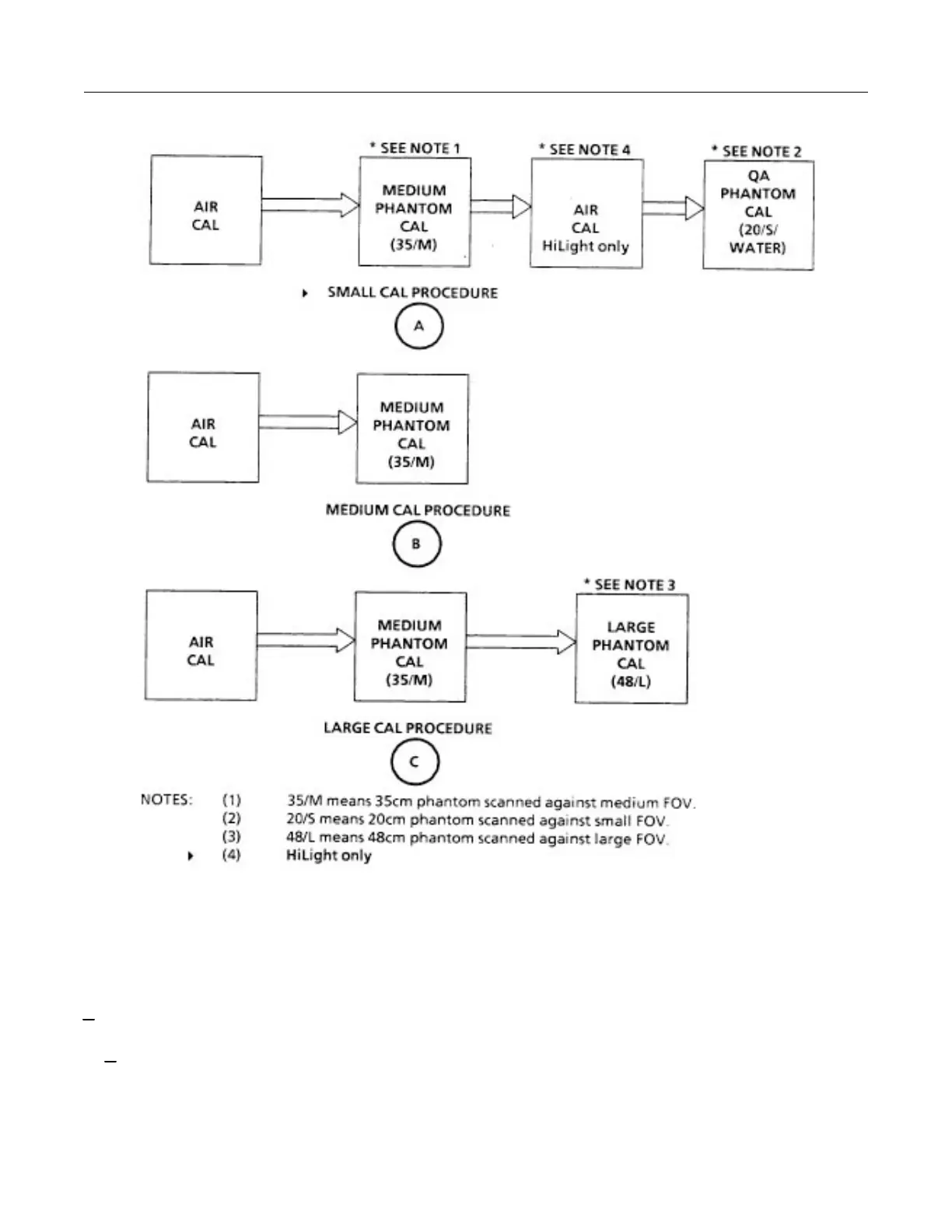GE MEDICAL SYSTEMS CT 9800 QUICK SYSTEM
Rev. 12 ➤ Indicates Change Direction 18000
4-12-8
ILLUSTRATION 4-12-2
PHANTOM CALIBRATION PROCEDURE
12-6 Means and Standard Deviations
Manipulate the ROI function at the console to determine the mean CT number and the standard deviation (i.e.,
image noise) using a box cursor with dimensions listed on the data sheets (rear of section). The statistical
parameters referenced on the data sheets are:
X
c
- Mean CT number at the center of the phantom image (X, Y coordinates are 256, 256 in pixels).
AVX
c
- Average mean CT number at the center of the phantom image (256,256) for a minimum of 4
slices.
