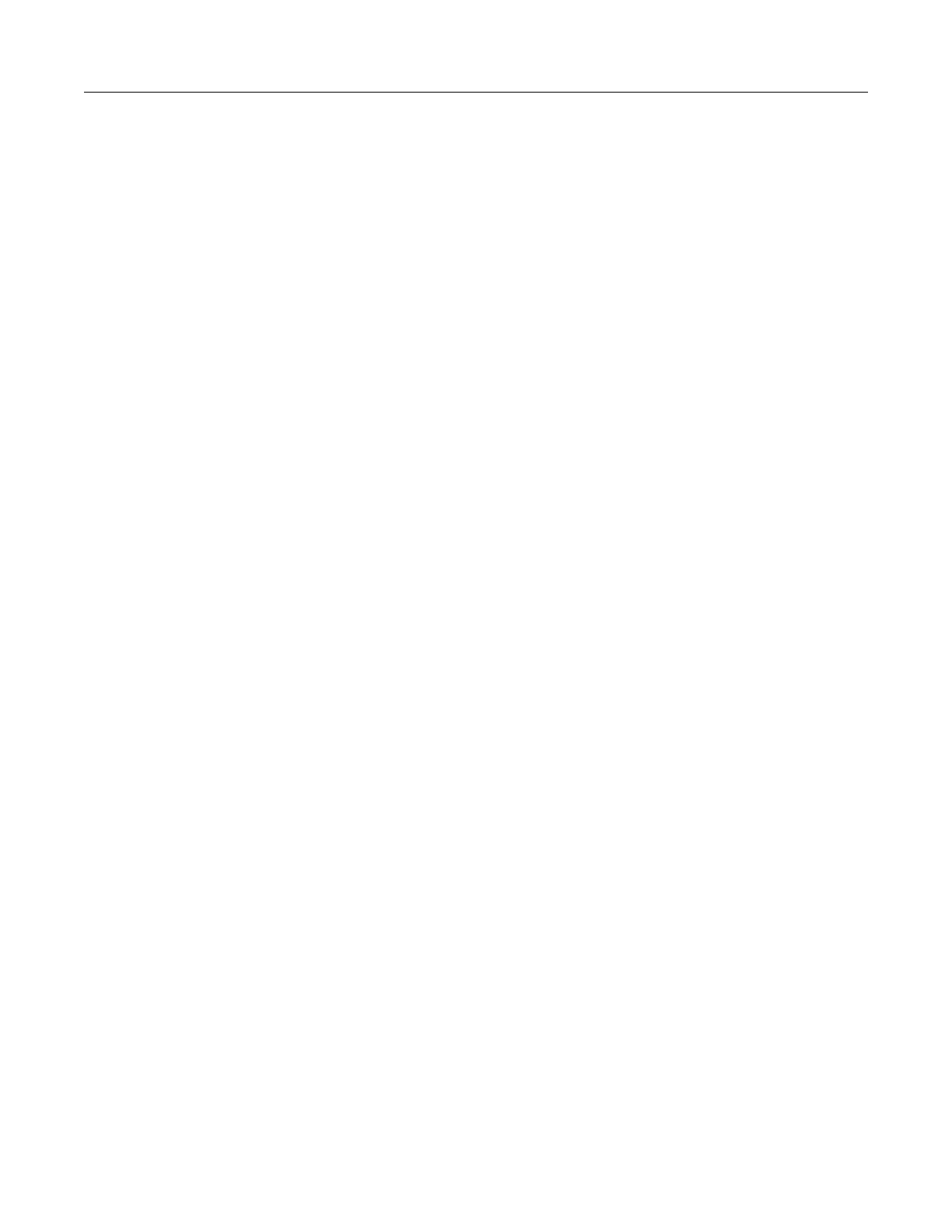GE MEDICAL SYSTEMS CT 9800 QUICK SYSTEM
Rev. 1 Direction 18000
8-3-4
3-2 - Examining An Error Report
Determine the approximate time the customer experienced a system problem. Enter the error log, move to the
bottom of the log, then move up thru the log to find the errors that were logged at that time. Note that a value for
n is entered the first time and that the key, or enter key, can be hit repeatedly without re-entering the same value
of n. (Default value n = 6). If many errors were logged at the same time, go to the first error logged to begin
error examination.
Refer to Illustration 8-3-1 for an example of determining a sequence of errors. Errors 1st thru 11th all appear
within a few seconds of each other. This may indicate that the first error triggered a sequence of eleven errors.
However, there may be eleven separate errors. Also, notice that the error just prior to the first is the same as the
eleventh. This error may also be in the sequence although the time of its occurrence is a few minutes prior to the
first error.
