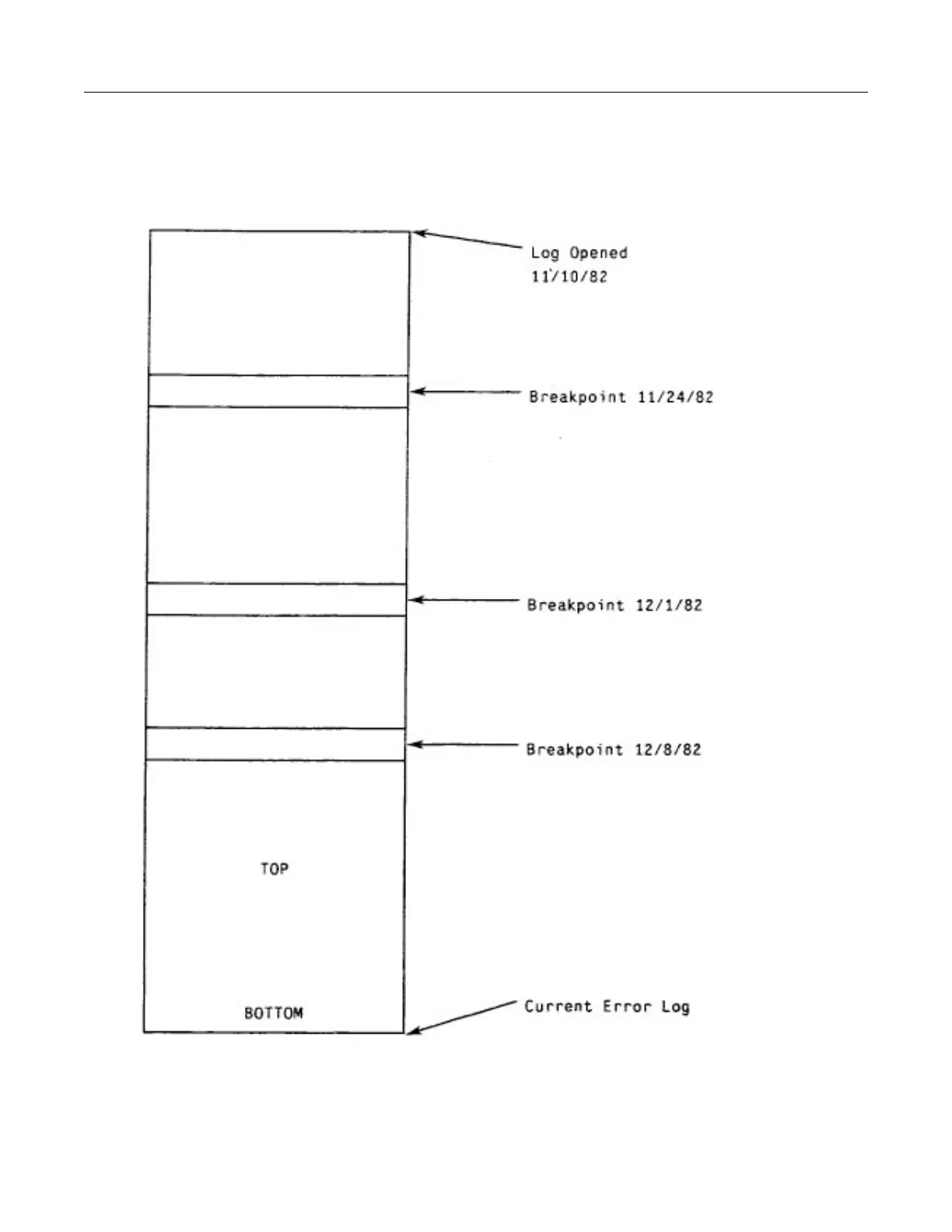GE MEDICAL SYSTEMS CT 9800 QUICK SYSTEM
Rev. 1 Direction 18000
8-3-11
3-4 Error Log Breakpoints
Error Logs can become quite lengthy and periodically should be entered to partition the old logs from the new. A
breakpoint is entered in the utility programs menu and performs the following example:
When you enter the Error Log, with the current log selected, you will be at the bottom of the current log. The log
can be examined in the methods described in this Section. While examining the log, entering a value for “n” that
will move across the breakpoint into an Older error log will promote an operator response as follows:
