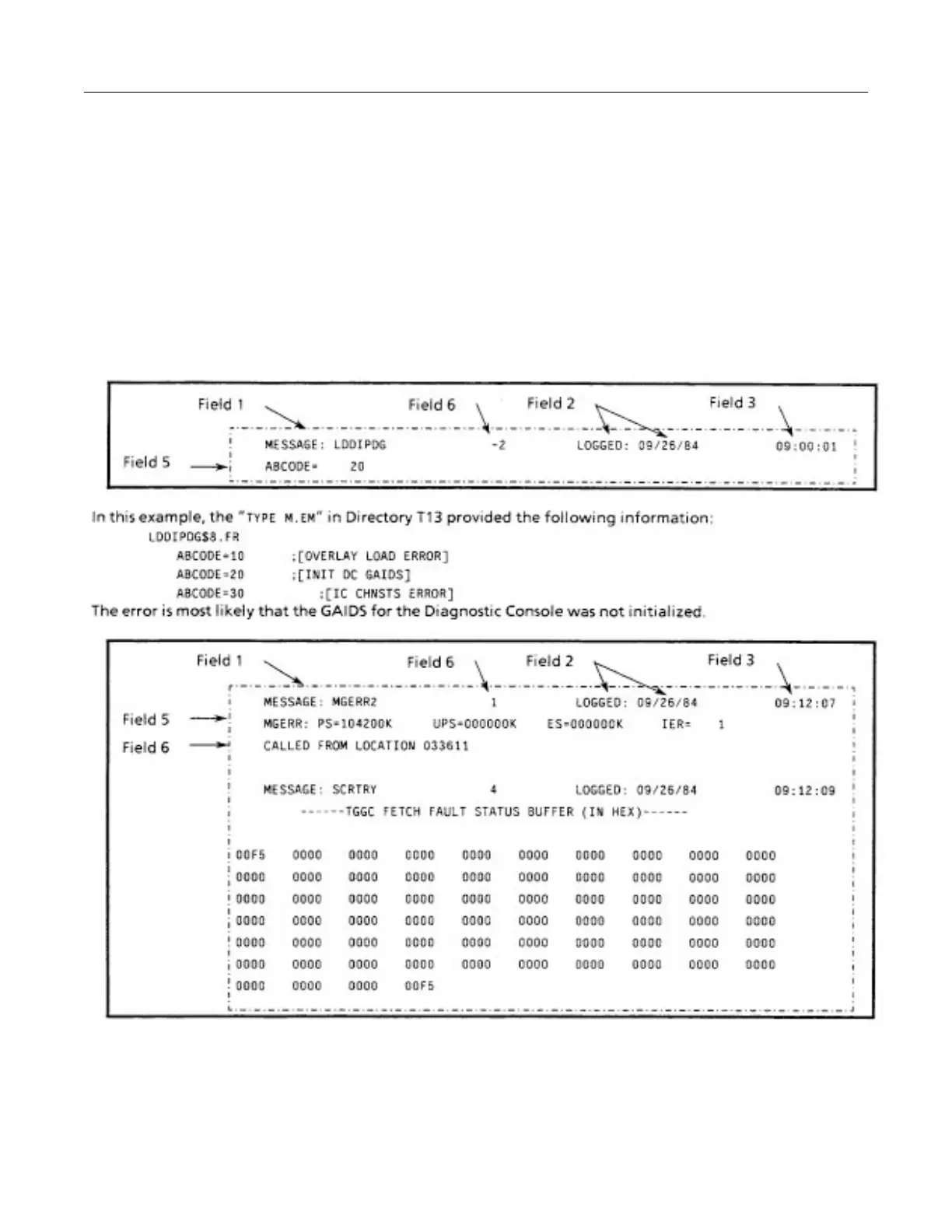GE MEDICAL SYSTEMS CT 9800 QUICK SYSTEM
Rev. 1 Direction 18000
8-3-7
3-3-2 Error Interpretation
The troubleshooting method of error interpretation is as follows:
1. Record the Software Group information contained in Field 5 including the sub-routine name that may
be in Field 1.
2. Return to “R” Level and enter “TYPE M.EM” within Directory T13. Error Message files are contained in
several files. Because the message files are in machine readable format you may type the information
within any of the following files within DIR CTDS: NT.EM, GS.EM, GA.EM, CH.EM, DC.EM, M.EM
(DIR T13). For example, if an error occurs during the NT (New Tube) program enter “TYPE NT.EM” to
decode the error message.
3. Examples:
Whenever an MGERR error is logged, the Fetch Fault Status of the TGGC is also posted within the error log as
shown in the example. In this example, Field 5 contains the error explanation and because it is a TGGC reported
failure the Table Gantry Manual Direction 18005 should be consulted to decode the error.
