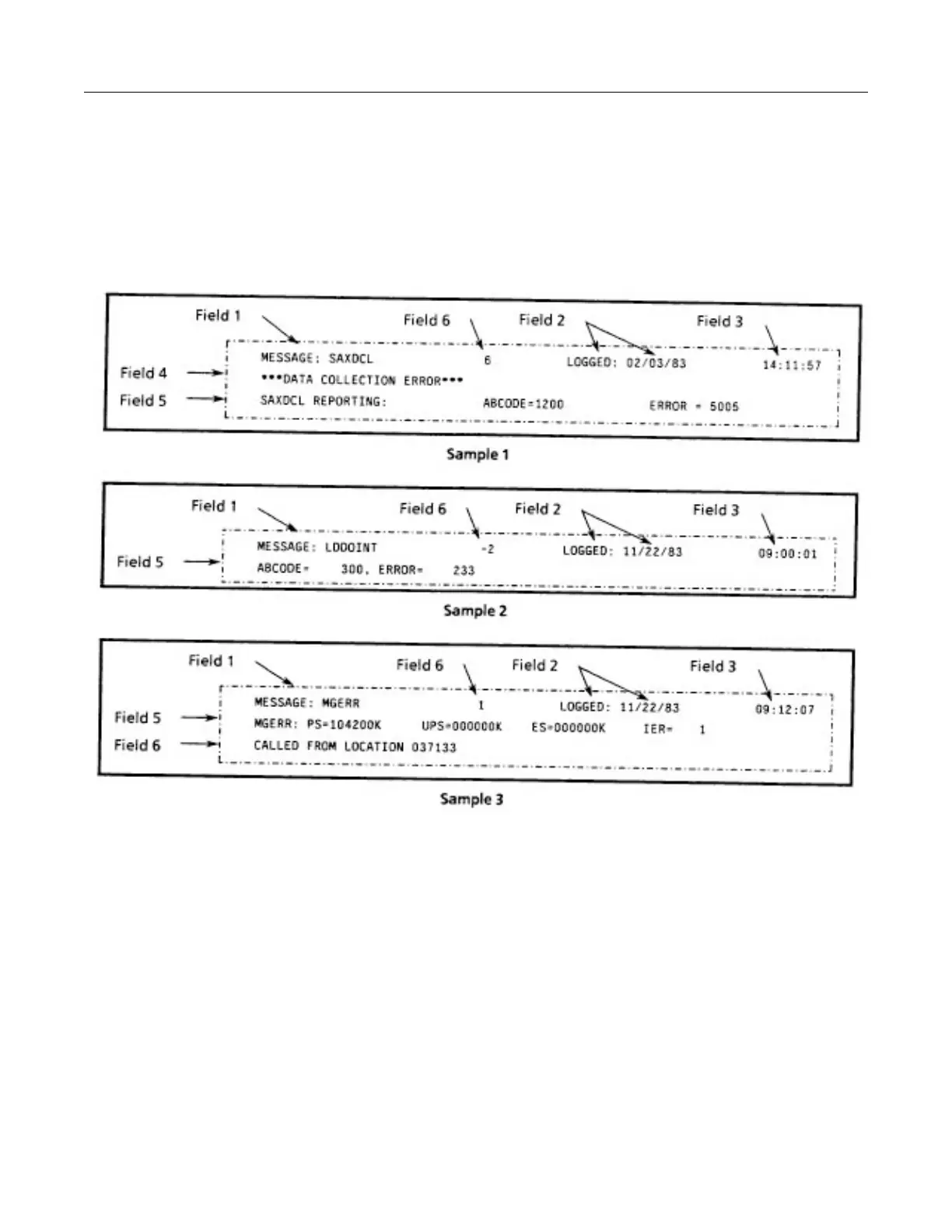GE MEDICAL SYSTEMS CT 9800 QUICK SYSTEM
Rev. 1 Direction 18000
8-3-6
3-3 Identify Error Type
There are several types of error messages that are recorded in the error log. The following examples describe
how to identify the type of error and where to find additional information to decode the error.
3-3-1 Error Message Formats
There are 3 basic error message formats as shown in the following Samples:
• Field 1 - The word message followed by the sub-routine name.
• Field 2 - Date the error occurred and was entered into the error log.
• Field 3 - Time the error occurred and was entered into the error log.
• Field 4 - Information about a possible cause of why the error occurred. This is based on failure
information obtained when the error occurred and may or may not be totally accurate.
• Field 5 - Defined by the software error handling routine and usually contains an ABCODE number and
other software group information (ie ERROR=X; IER=X; or STATUS=X).
• Field 6 - Ignore.
The “FETCH FAULT STATUS” (FFS) report is also logged into the error log. For FFS information, refer to
Direction 18005 Table Gantry Service Manual.
