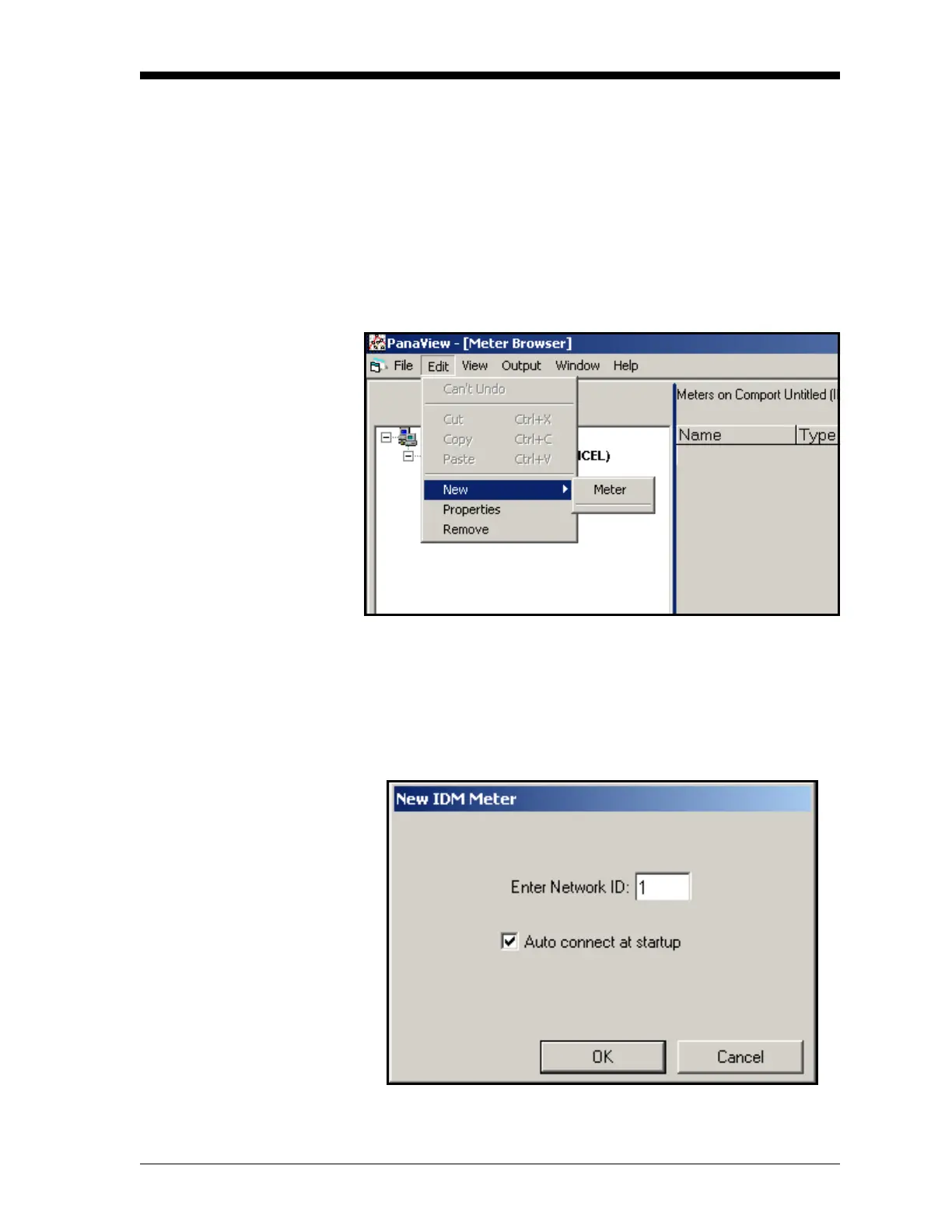Programming with PanaView C-5
March 2008
Adding the DF868 To add the DF868 on the IDM-configured communications port,
complete the following steps:
1. Highlight the communication port to which the meter will be
added by clicking on it, and then open the “Edit” menu on the
menu bar (if the communication port is not highlighted first, the
“New Meter” option is not active in the “Edit” menu).
2. Click on the “New” option in the “Edit” menu (see Figure C-4
below).
Figure C-4: “New” Option in the “Edit” Menu
3. After clicking on the “New” option, the “Meter” menu option
appears. Click on this option to select it.
4. The “New IDM Meter” screen (shown in Figure C-5 below)
opens. Enter the Network ID number for the meter, and click [OK].
Figure C-5: New IDM Meter Screen
